PDF.co Extension for UiPath Overview
Welcome to this section. I have created an extension for PDF.co for the UiPath. PDF.co provides API for PDF, Barcodes, and Data extraction. It also does various tasks for example, if you want to merge or split PDF or you want to extract data from the PDF even from the OCR with the multiple languages it provides support from all.
IN THIS TUTORIAL
- API Call with UiPath - How UiPath Works & Examples
- How to Split PDF with UiPath
- How to Add Images to PDF with UiPath
- How to Fill PDF Form with UiPath
- How to Convert PDF to JSON with UiPath
- How to Convert PDF to TXT with UiPath
- How to Add Text Annotations to PDF with UiPath
- How to Fill PDF with UiPath and PDF.co
- Extract Invoice Data from PDF using PDF.co and UiPath
- How to Convert PDF to XML with UiPath
- How to Merge PDF with UiPath
How to Install and Run PDF.co Extension for UiPath
It works simultaneously with the barcodes or if you want to add any text or images to PDF or if you want to fill out the forms in the PDF then you can try PDF.co.
I took the most used features from PDF.co and created the extension in the UiPath. If you want to use an extension simply search PDF.co in the marketplace for the UiPath. You can go to the component and directly download it from here. In the inside UiPath studio, you can go to the packages and search for PDF.co. Install the file.
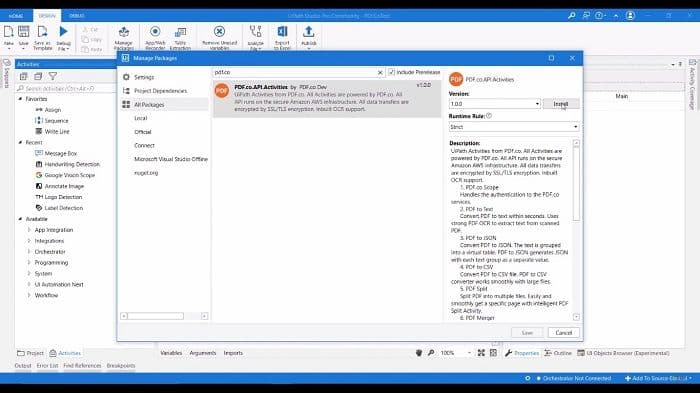
Once it is installed, you can see one category for PDF.co and inside that, it is listing out all the activities. Activities that I choose are the PDF filler and in this activity use whenever you want to add text or images or you want to fill any forms in the PDF.
You can go for this activity then I have created activities for merging or splitting the PDF. If you want to convert PDF or the portion of the PDF to format like CSV, JSON or Text you can use these activities. If you want to call any of that PDF.co API in general then you can go for this activity also. This is the scope activity, so to call the PDF.co activity you required the API keys, and that API keys, you can directly provide the scope activity.
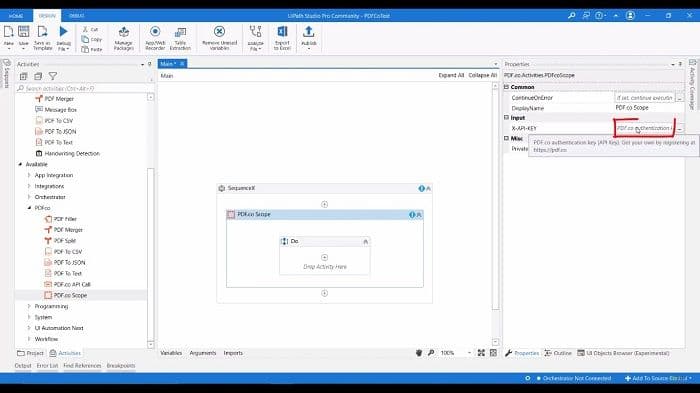
Here, whenever you are calling the activity you don’t need to apply the API key again and again. If you want to get the or API keys, you can simply go to the PDF.co website. You can create an account and get your API key. This is how you can install the PDF.co extension and get started.
PDF.co and UiPath Integration
To start, please use the button below:
Visit the UiPath Marketplaceor
Download the Latest UiPath Plugin for PDF.coNeed help or support? Please contact us.


