Introduction to PDF.co Web API - PDF Info, Merge PDF, Search PDF, Convert PDF to Text, JSON, XML
In this tutorial, we will go over the capabilities of PDF.co. PDF.co offers a variety of APIs and online tools designed to handle different PDF-related tasks.
IN THIS TUTORIAL
Extract Data from PDFs and Images
PDF.co allows you to extract tables, text, statements, and invoices from PDFs and images. It supports a wide range of image formats, including JPEG, PNG, BMP, and multi-page TIFF.
AI-Powered OCR
The service features advanced AI-powered OCR technology. This means it can intelligently recognize and extract text from scanned PDFs and images, not just basic text extraction. It offers smart column and table detection, making it highly efficient for structured data extraction.
PDF Generation and Conversion
PDF.co can generate PDFs from various sources like Excel files, Word documents, JPEG, PNG images, and URLs. It also supports multiple conversion options, allowing you to convert PDFs to formats like XLS, CSV, JSON, and XML. Additionally, it offers functionalities for signing PDFs and filling out PDF forms.
Security
All API endpoints are highly secure, featuring end-to-end encryption protected by SSL certificates, ensuring your data remains safe throughout the process.
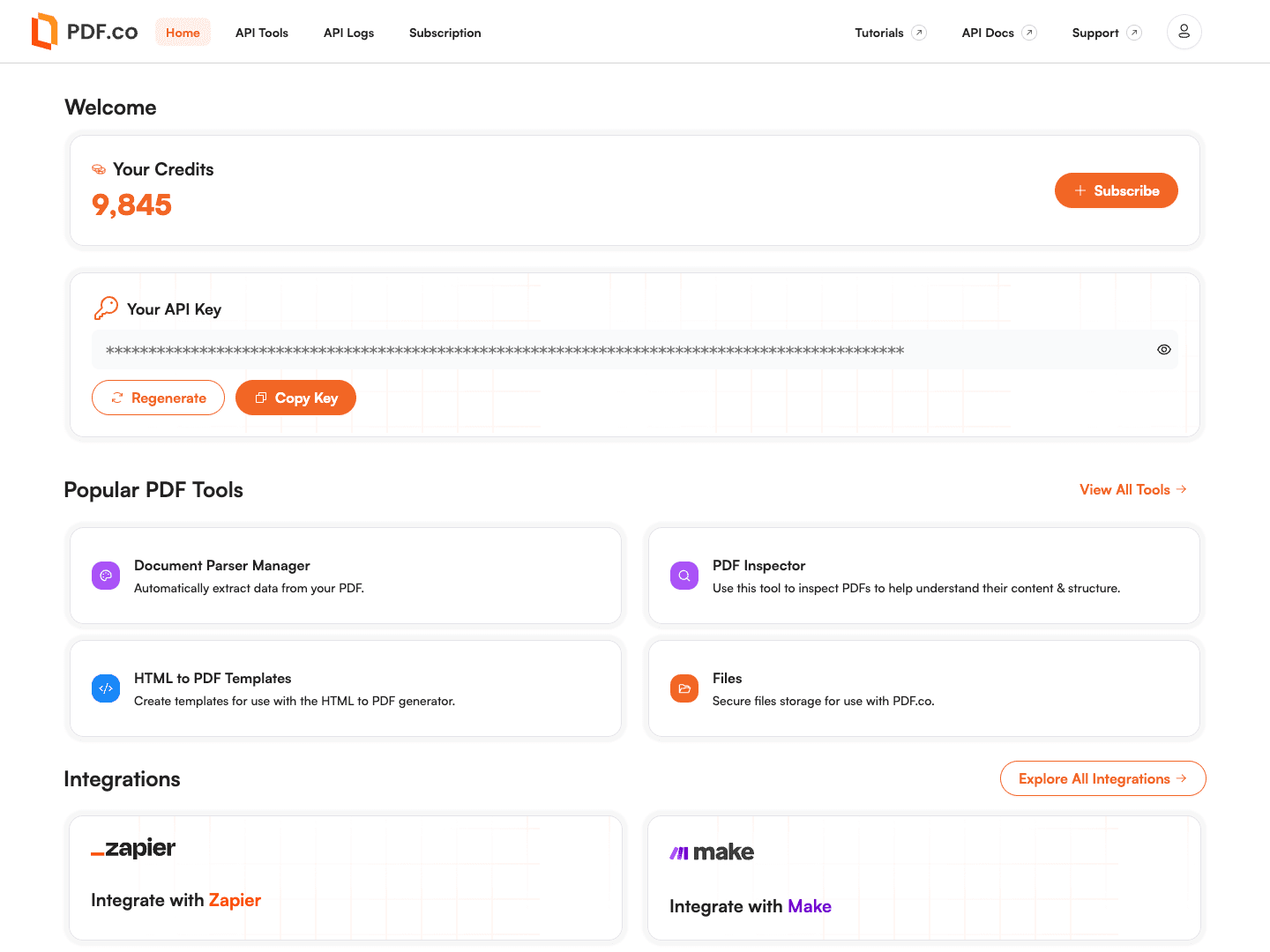
Comprehensive Functionality
Let's delve into the main APIs provided by PDF.co:
JPEG to PDF Conversion
PDF.co offers seamless conversion of JPEG images to PDF files.
PDF to CSV and XLS Conversion
You can easily convert PDF files to CSV or XLS formats, making data manipulation straightforward.
PDF Merging and Splitting
The service allows you to merge multiple PDFs into a single file or split a PDF into several documents as needed.
Document and Image to PDF Conversion
Whether you need to convert documents or images to PDF, PDF.co provides a fast and easy solution.
PDF to Text and JPEG Conversion
If you need to extract text from PDFs or convert PDFs to JPEG files, PDF.co has you covered.
Webpage to PDF Conversion
Using the RESTful API, you can convert webpages to PDF. It also supports converting PDFs to XML or TIFF files.
Making PDFs Searchable
PDF.co can make scanned PDFs searchable, allowing you to select and search text within the document. This feature is particularly useful for PDFs containing images, ensuring accurate text recognition and extraction.
Barcode Generation and Reading
PDF.co supports comprehensive barcode functionalities. You can generate barcodes of any type or read barcodes from various formats, including PDFs, JPEGs, PNGs, multi-page TIFF files, and GIFs.
Comprehensive Tutorials
In our tutorials, we dive into coding and demos, showcasing features such as converting images to PDF using the API, creating searchable PDFs, merging and splitting PDFs, searching text within PDFs, and adding images to existing PDFs.
Video Guide
Related Tutorials



