XLS to HTML API - Convert XLS File to HTML with PDF.co
Why Opt for XLS to HTML Conversion via PDF.co Web API?
Maintains Original Formatting
The PDF.co API platform facilitates the effortless conversion of XLS files to HTML, ensuring the original layout and format are precisely retained. This is ideal for quickly rendering information in HTML format, directly from your XLS files, using our Web API.
Extensive Language Compatibility
The PDF.co Web API extends its support to a multitude of programming languages. Whether you prefer JavaScript, Python, Java, C#, PHP, .NET, ASP.NET, or Visual Basic, our XLS to HTML Converter API accommodates your preferred language. Access to the XLS to HTML source code is provided, requiring only your API key to get started.
Our XML to HTML Conversion API Prioritizes Security
Ensuring the security of client data is paramount, especially when handling sensitive information. Our API connections are safeguarded using SSL encryption, and we leverage Amazon AWS's robust infrastructure for hosting our servers. This commitment to security makes our XML to HTML conversion service a top choice.
Easy Integration for Non-Programmers with Our Web API
Even if you don't have programming expertise, you can still utilize the PDF.co API platform for converting XLS to HTML. We've developed integrations with popular automation platforms, including plugins for Zapier and Make, as well as extensions for UiPath and BluePrism. These integrations enable straightforward connections with widely-used applications through 300+ PDF.co API integrations, facilitating a seamless conversion process.
XLS to HTML API Sample & Demo
I’ll be using this sample XLS file below for this demo.
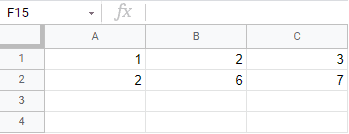
We’ll be using those different sample code snippets below for this demo. They can convert the Sample XLS File above into HTML.
The final result would look like this.
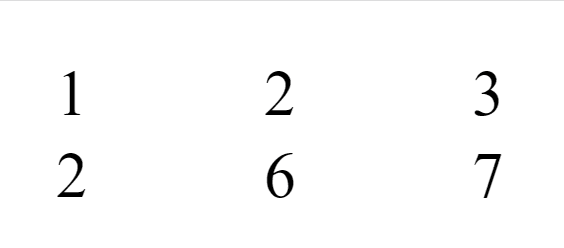
Before we proceed with the code. Let us first check the /v1/xls/convert/to/html parameters and its uses.
Endpoint
- URL:
https://api.pdf.co/v1/xls/convert/to/html - Method: POST
- Parameters:
url: Required. Link to the source file.expiration: Optional. Output link expiration in minutes. Default is 60 (i.e. 60 minutes or 1 hour). After this delay generated output file(s) (if any) will be auto-removed from PDF.co temporary files storage. Max allowed expiration period depends on your current subscription plan. To store permanent input files (e.g. re-usable images, PDF, documents), please use PDF.co built-in Files Storage instead.inline: Optional. Must be one of:trueto return data as inline orfalseto return link to the output file (default).worksheetIndex: Optional. Index of the worksheet to use.encrypt: Optional. Enable encryption for the output file:trueorfalse.async: Optional. Runs processing asynchronously. ReturnsjobIdto use withjob/check:trueorfalse.name: Optional. Output file name.profiles: Optional. Must be a String. Set custom configuration. See profiles examples.
Now we are ready to write some code.
cURL Code Snippet
curl --location --request POST 'https://api.pdf.co/v1/xls/convert/to/html' \
--header 'x-api-key: YOUR_API_KEY' \
--header 'Content-Type: application/json' \
--data-raw '{
"url": "https://bytescout-com.s3-us-west-2.amazonaws.com/files/demo-files/cloud-api/other/Input.xls"
}'This sample code and other cURL source source code samples are available from our documentation.
Output HTML
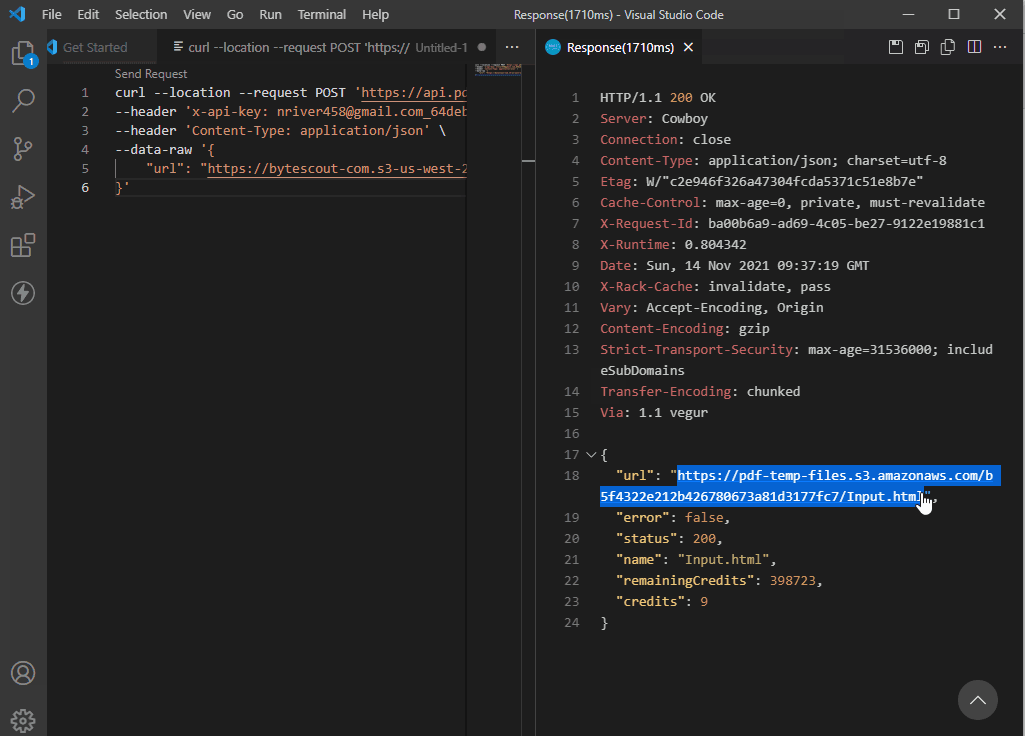
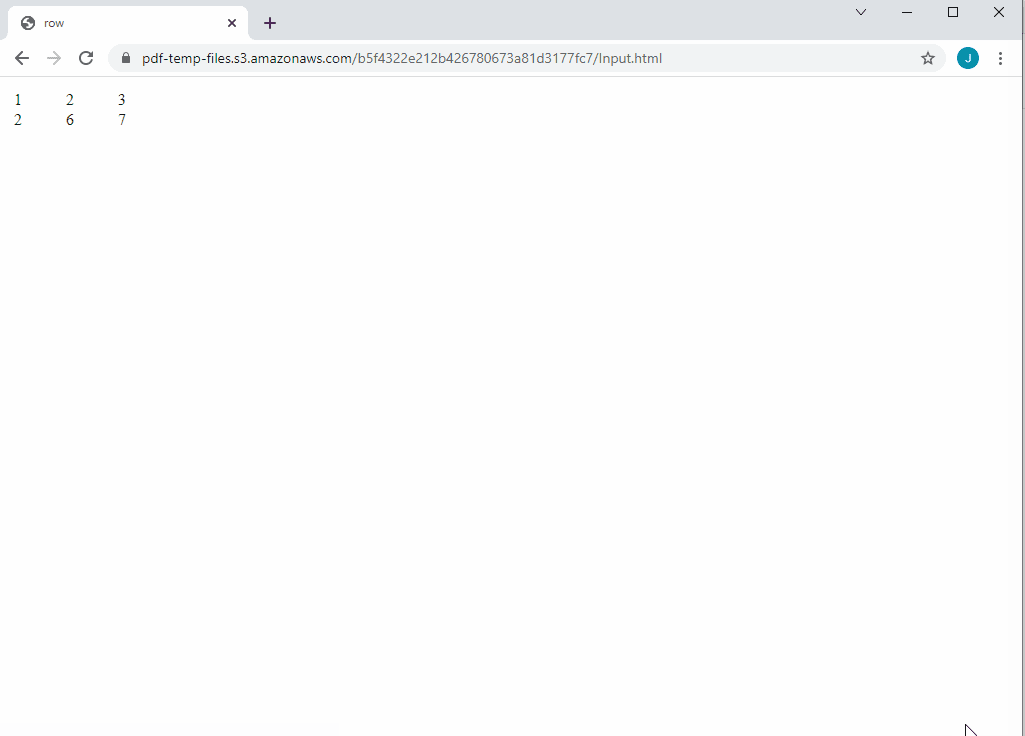
Related Tutorials



