UiPath + PDF.co
UiPath is the all-in-one Platform for Robotic Process Automation. Design workflows visually, deploy powerful bots, and track performance—all without complex coding. UiPath empowers teams to automate faster, smarter, and at scale. Built for hyperautomation, ready for the future.
PDF.co is the platform for intelligent document processing, OCR, pdf, barcodes and data extraction.
PDF.co on UiPathHere are some of the available functions and modules:
- PDF.co Barcode Generator – generates high quality QR Code, Datamatrix, Code 39, Code 128 barcodes (and almost any other type) barcodes. You can export generated barcode as image or add into PDF using module;
- PDF.co Barcode Reader – reads QR Code, Datamatrix, Code 128, Code 39 and almost any other barcode type from input images, pdf documents, tiff and pdf scans. Returns decoded values and information about barcodes locations;
- PDF.co PDF to Anything Converter – this module is very powerful and provides access to the following powerful pdf transformation functions:
- PDF To Simple Text – fast and cheaper pdf to text extractor designed for quick copying of text from pdf
- PDF To Text – more powerful pdf to text extractor. Includes automated OCR (image to text), preserves original visual layout, powered by AI for more precise text restoration. Supports malformed and damaged pdf documents and images;
- PDF To JSON – AI powered pdf to text extractor that returns collection of JSON objects with positions, fonts, text size, text styles, and virtual layout grid information included;
- PDF To XML – AI powered pdf to text extractor that returns collection of XML objects with positions, fonts, text size, text styles, and virtual layout grid information included;
- PDF To HTML – AI powered pdf to html transformation function that generates HTML looking identical to original input pdf document but it is HTML and can be viewed in any modern browser without pdf readers required! Output HTML includes text with styles and layout, original images and vector drawings;
- PDF To PNG – returns high quality PNG images version of input PDF document and pdf pages. Suitable for high quality previews of PDF without access to source pdf;
- PDF To JPG – returns high quality JPG images version of input PDF document and pdf pages (jpg representation is recommended for pdf preview thumbnails because it provides best quality / size ratio);
- PDF.co Anything to PDF Converter – includes the following pdf functions:
- URL to PDF – converts input link into PDF. Quick and easy. For more powerful version please see HTML To PDF Converter module (see below);
- HTML to PDF – converts HTML code into PDF. Quick and easy. For more powerful version please see HTML To PDF Converter module (see below);
- JPG to PDF – creates new pdf document from a set of jpg images;
- PNG to PDF – creates new pdf document from a set of png images;
- PDF.co HTML to PDF Converter – powerful URL to PDF and HTML to PDF converter. You can design and re-use HTML templates with {{Mustache}} and {{Handlebars}} templates supported. Adjust paper size, orientation, CSS styles and much much more!
- PDF.co Document Parser – AI powered scanned documents and pdf reader. Use built-in templates like Invoice Parser or create your own document parser templates without any coding required! Supports extraction of fields, tables, scanned documents, dynamic blocks. Re-use templates for automatic reading from input PDF documents and scans. Outputs JSON, XML, CSV, XML and plain text versions;
- PDF.co PDF Information Reader – get information about input pdf files such as title, author, description, keywords and much more more;
- PDF.co PDF Merger – merges images., PDF, documents, spreadsheets, emails into one single output PDF file.
- PDF.co PDF Splitter – split pdf documents, extract selected pages, extract page ranges, define multiple ranges for pdf pages splitting into single or multiple pdf files;
- PDF.co PDF Splitter by Text Search – pdf splitter that is based on text search. Define keywords, phrases, regular expression to find key pages and split by these pages into new output pdf documents;
- PDF.co Make PDF Searchable
- PDF.co PDF filler – fill out pdf forms automatically, add text, images, signatures into PDF templates. Supports saving output PDF as read-only pdf (pdf flattening). Supports PDF.co Barcode Generator for QR Code and other barcodes generation for adding into pdf templates;
- PDF.co PDF Translator – translates all text in input PDF in one language (for example, Spanish) and generates new PDF file with all text translated into another language. Powered by AI and ML based translation engine from Amazon.
- PDF.co Search in PDF – search for text, regular expression or fuzzy text inside regular and scanned PDF files;
- PDF.co Custom API Call – add call any PDF.co API endpoints using this module. Full list of available API functions is available at https://apidocs.pdf.co/
Read more about UiPath at https://uipath.com
UiPath and PDF.co Integration
To start, please use the button below:
Visit UiPath Marketplaceor
Download the latest UiPath plugin for PDF.coTry our new AI Invoice Parser plugin:
AI Invoice Parser on UiPathWhat is PDF.co?
PDF.co is a secure and scalable data extraction API service with a full set of PDF tools included.
PDF.co in UIPath screenshots:
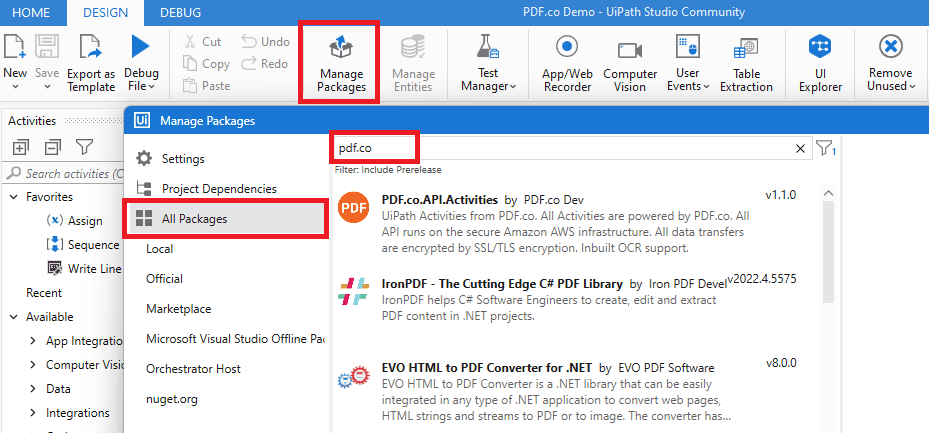
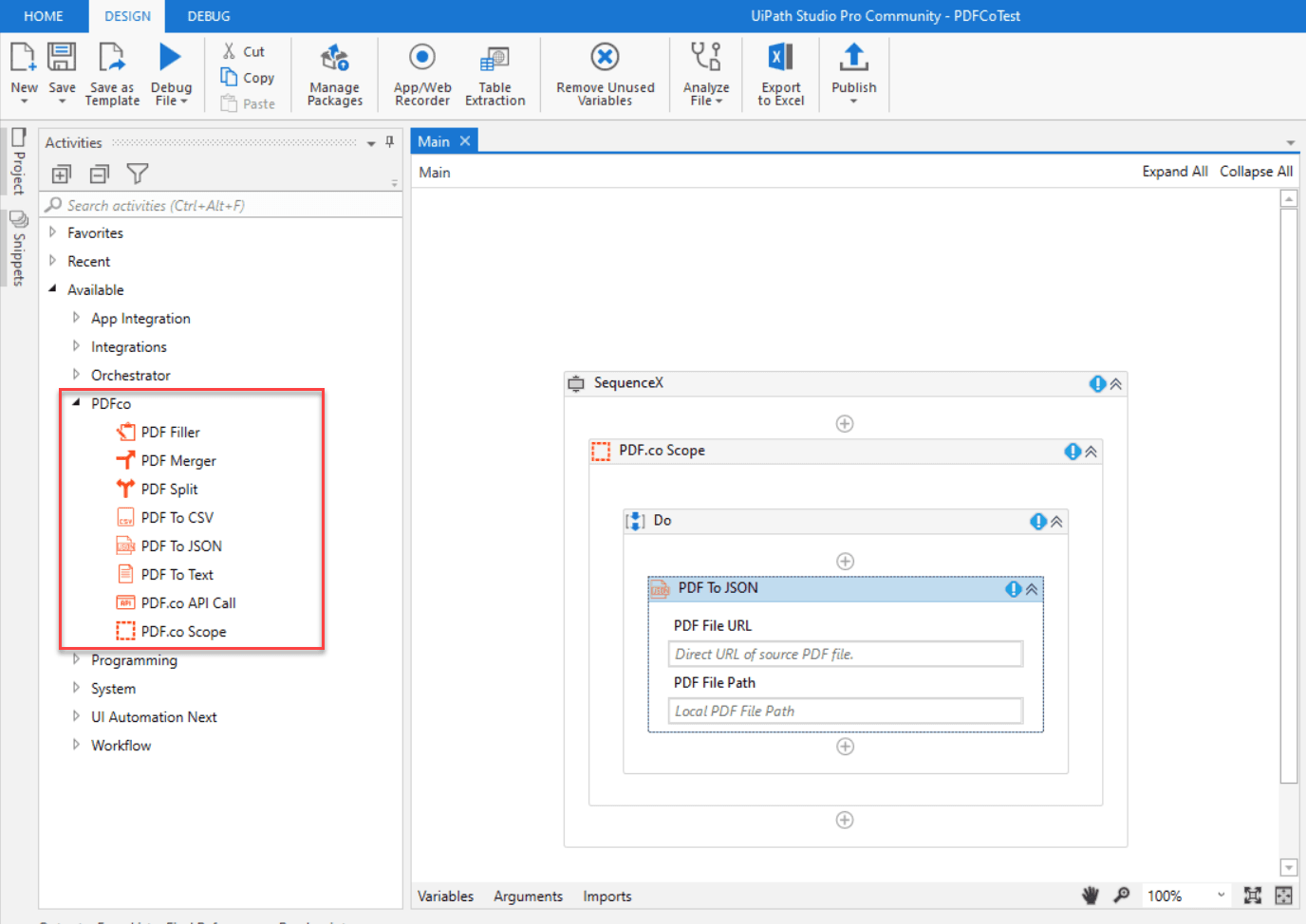
Benefits:
- PDF.co UiPath extension can decrease expenses on data entry due to AI-powered speedy data extraction from PDF and scanned documents, reports, invoices, agreements, and receipts;
- It helps you read from extended documentation using Document Parser that can be customized. Supports automatic reading from tables, pdf forms, mixed content documents;
- PDF.co UiPath plugin saves time on getting the documents ready as PDF filler functionality can add images, text, fields to PDF documents, and forms;
- It enables the leverage power of the incrusted set of PDF tools: merge PDF, split PDF, delete pages, professional HTML to PDF generation;
- You can check detailed API logs for Enterprise users with audit logs requirements;
- There are on-premise and offline versions available for Enterprise users;
Security
- All documents and files processed by PDF.co are encrypted at rest using AES 256-bit encryption;
- PDF.co relies on TLS and SSL to transmit data and files (the same security protocols that are used by banks)
- Runs on award-winning secure certified Amazon AWS infrastructure: https://pdf.co/security
UiPath Plugin Key Features
UiPath plugin for PDF.co covers mostly used API endpoints from PDF.co and provides in native activity format. This plugin also has an activity to directly consume any pdf.co API endpoint by directly passing endpoint URL and input data, so it’s truly extensible. The following are the activities this plugin provides.
PDF.co Scope
This is the main placeholder/scope activity. All activities for this plugin should be added under this activity. The main purpose of this activity is to handle the authentication to the PDF.co services. You should setup PDF.co API key in this scope before using other endpoints and functions. You can get your API key here.
PDF to Text
This activity converts the PDF file format to text format. Like all type converters from PDF, this activity has built-in OCR with support to multiple languages hence works very well with scanned PDF documents. Read the PDF to Text in UiPath tutorial.
PDF to JSON
As the name suggests this activity converts PDF to JSON. Output JSON is a kind of virtual table with a key-value pair. Generated JSON is really verbose and contains other useful information like font, page number, the color of text, text position in the page, etc. Read the PDF to JSON in the UiPath tutorial.
PDF to CSV
Convert PDF to CSV file. Like all PDF converters provided, it works very well with large files. We can also configure this to group line items. Read the PDF to JSON in the UiPath tutorial.
PDF to XML
This activity converts PDF to XML with smooth and accurate data processing and fast PDF to XML conversion. Read the PDF to JSON in the UiPath tutorial.
PDF Split
Splits PDF into multiple files. This activity is configurable in a way that we can control how many pages splits to have and for each PDF part generated which page numbers to be contained. Read the PDF to JSON in the UiPath tutorial.
PDF Merger
Merges any amount of input PDF documents to one PDF. This activity is really fast, accurate, and easy to configure. Read the PDF to JSON in the UiPath tutorial.
PDF Filler
The main purpose of this activity is to add text or images to the existing PDF file. You can fill out existing PDF forms and documents and create new fillable PDF forms with this action. Read the PDF to JSON in the UiPath tutorial. You can also add text and images to PDF using the same module.
PDF.co File Upload
Uploads temporary PDF files into PDF.co. Temporary files are stored for 1 hour by default and then auto-removed. This activity is very useful when working with PDF.co API activity where the passing of files is sometimes necessary. Read the PDF to JSON in the UiPath tutorial.
PDF.co API Call
The main goal of this activity is to directly consume PDF.co API for customized solutions. We can choose from hundreds of PDF.co APIs. Read the PDF to JSON in the UiPath tutorial or explore the list of all available API endpoints.
PDF.co and UiPath Integration
To start, please use the button below:
Visit UiPath Marketplaceor
Download the latest UiPath plugin for PDF.coNeed help or support? Please
contact us for free support