Ephesoft Transact vs PDF.co: Compare and Review
Ephesoft Transact and PDF.co offer a comprehensive solution for document processing and automation. Supports in PDF processing capabilities, data extraction, and document management, resulting in enhanced efficiency and productivity.
In this guide, we will explore into the cooperative advantage of Ephesoft Transact and PDF.co, taking their capabilities to create a comprehensive document processing and automation solution. We will also explore the similarities and differences between these two platforms, understanding how they complement each other to optimize document workflows.
What is Ephesoft Transact?
Ephesoft Transact is an intelligent document capture and data extraction software. It is designed to automate and streamline the process of ingesting, classifying, extracting, and delivering data from various types of documents, such as invoices, purchase orders, insurance claims, loan applications, and more.
Ephesoft Transact features
- Universal Document Automation supports unknown document types out of the box,
- Document Design Accelerator for even faster, easier setup,
- OCR, ICR, OMR, and HWR all in one easy-to-use platform,
- Advanced handwriting (cursive and handprint) extraction with up to 88% character recognition,
- AI Table Rule Builder for quick line item extraction,
- AI-powered classification with operator calibration control,
- Multi-language support including English, French, German, Spanish, Dutch, Swedish, Italian, Polish, Chinese, and Thai,
- Cloud, hybrid, and on-premises deployment options,
- Integration with workflow, RPA, iPaaS, ERP, BPM, LOS, EHR, CRM, and ECM systems,
- Web Services, APIs, and connector documentation for easy customization,
- Linux and Windows server support: flexible, scalable, and fast deployment,
- Patented machine learning classification and extraction technology,
- Rapid ID capture capabilities with over 1,000 pre-trained forms of ID and passports,
- Advanced reporting to optimize system performance.
What is PDF.co?
PDF.co is a cloud-based platform that offers a range of tools and APIs (Application Programming Interfaces) for working with PDF documents. It provides various functionalities for document manipulation, data extraction, and automation tasks.
PDF.co Features
PDF Extractor
- PDF to CSV,
- PDF to XML,
- PDF to XLS,
- PDF to TEXT,
- PDF to JSON,
- PDF to XLSX,
- PDF to HTML,
- PDF to Images (PNG, JPG, TIFF, and WEBP).
PDF Tools
- Merge and Split PDF,
- Edit PDF,
- Convert PDF,
- Extract PDF,
- HTML to PDF,
- Document Parser,
- Barcode Generator,
- File Upload,
- File Storage
PDF Generator
- URL to PDF,
- CSV to PDF,
- Email to PDF,
- Images to PDF,
- XLS/XLSX to PDF,
- Document to PDF,
- HTML/HTML Template to PDF
Barcode Tools
- Generates 1D and 2D barcodes,
- Read barcodes from images, PDF documents, and remote documents via the link!
Extract Structured Data
- Has built-in OCR (image-to-text) text recognition support,
- Extracted data can be exported to different types such as CSV, XML, JSON, HTML, spreadsheets, etc.
- Extraction of data from unstructured PDFs, pdf with tables, reports, orders, invoices, scanned documents, and images.
Business-Oriented Features
- Sensitive data auto detector and remover,
- Email to PDF transformation. Supports emails with attachments including tools to extract important data from emails separately.
Ephesoft Transact vs PDF.co: Comparison Table
To develop a clearer understanding of Ephesoft Transact and PDF.co, let’s explore the similarities and differences between these two platforms.
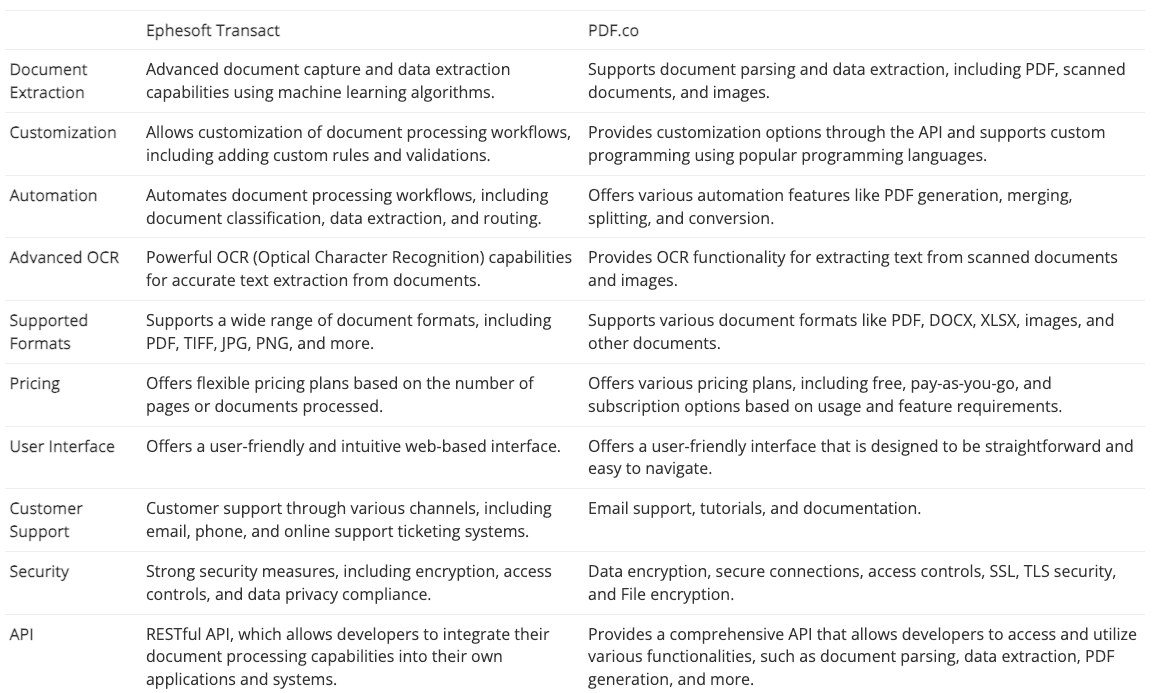
Ephesoft Transact vs PDF.co: Integrations
PDF.co Integrations
PDF.co offers users an extensive selection of over 3000+ integrations, enabling them to easily integrate PDF.co into their existing systems and workflows.
- Zapier plugin: pre-made Zaps with Zapier, all tutorials to integrate PDF.co and Zapier;
- Make plugin: all Make automation guides;
- Salesforce, Dynamics 365, Zoho, and other CRM systems;
- Airtable;
- Microsoft Power Automate;
- Google Apps Script;
- SharePoint, Office 365, Box, Egnyte, Dropbox, SignNow plus ready-to-use 3000+ integrations;
- RPA UiPath, BluePrism, Automation Anywhere;
- RapidAPI.
Ephesoft Transact vs PDF.co: Integrations
Ephesoft Transact provides users with a wide range of integration options, facilitating smooth connections with various systems and applications.
- Workflow;
- RPA;
- iPaaS;
- ERP;
- BPM;
- LOS;
- EHR;
- CRM;
- ECM.


