The Best Way to Create PDF Files in Python using PDF.co Web API
In this tutorial, we will demonstrate the best way to create PDF files in Python. We will be using the /v1/pdf/convert/from/html endpoint provided by PDF.co to convert an HTML file into a PDF.
Step 1: Install Pip Request
To begin, we need to install the requests module, which will help us make HTTP requests to the PDF.co API. In your command line or terminal, type the following command and hit Enter to install the requests library: python -m pip install requests
Step 2: Source Code Samples
Next, copy the Python sample code from this link. Then, paste the code into your editor (e.g., Visual Studio Code, PyCharm, or any editor of your choice).
Step 3: Setup Python Code Configuration
Now, let's configure the Python code to work with your specific settings:
- API Key: Add your API Key in the designated spot within the code. You can obtain your API Key from your PDF.co Dashboard.
- HTML File: Specify the name of the HTML file you want to convert into a PDF. Ensure that the HTML file is accessible in your directory.
- Output PDF Name: Enter the name for the output PDF file.
For this demonstration, we will use Asynchronous mode for conversion. This will allow us to process the conversion in the background, making the program more efficient.
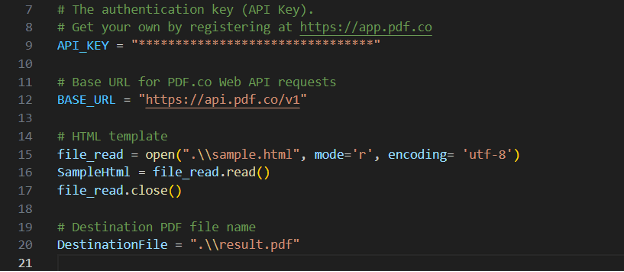
Step 4: Save Python Program
Once you have configured the code with your API key, file names, and settings, save the Python program in your preferred directory.
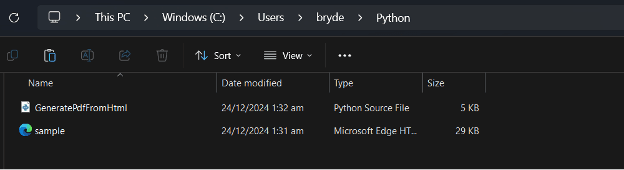
Step 5: Run the Program
After saving the program, run the Python script to see the result. If everything is configured correctly, the program will successfully convert your HTML file into a PDF. Once the program has finished executing, navigate to your Python folder to find the generated PDF file.
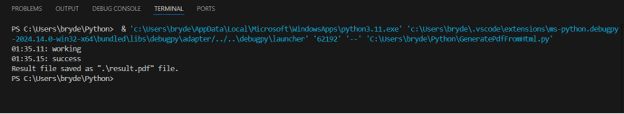
Step 6: View PDF Result
Finally, open the output PDF file in your preferred PDF viewer. Here’s an example of how the generated PDF might look once the conversion from HTML is completed.
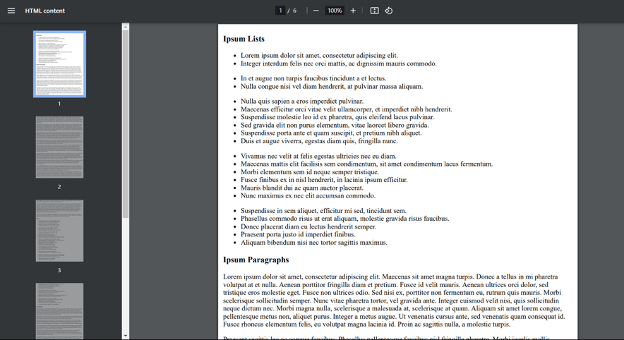
This is just one example of the many tasks you can accomplish more quickly and easily in Python using the PDF.co Web API, including generating PDFs with barcodes and converting emails to PDFs.
Related Tutorials



