XLS to XML API - Convert XLS File to XML using PDF.co
Why Choose PDF.co Web API?
PDF.co Web API provides a suite of Web APIs and online tools that encompass a range of functionalities including data extraction and file conversion.
Our XLS to XML Web API is crafted to facilitate seamless data transfer between systems via the internet, efficiently converting your XLS files into XML format. This conversion process preserves the original structure, layout, and elements such as text, images, tables, etc.
Hosted on the reliable Amazon AWS infrastructure, our API engine ensures robust security. Data transmissions from your devices to our servers are safeguarded with SSL/TLS encryption. For more in-depth information on our security protocols, please visit: https://developer.pdf.co/security.
Benefits of XLS to XML Web API
Workbook Management
The XLS to XML Web API empowers you with enhanced workbook management capabilities, allowing for the addition, identification, and extraction of specific business data from XLS files, tasks that were previously challenging or unattainable.
Convenience of Online Formats
Opting for the XLS to XML Web API means adopting an efficient online document storage and processing format. It supports the communication of almost any data in any written human language, making it incredibly versatile.
Compliance with International Standards
The XLS to XML Web API is designed to be platform-agnostic, ensuring compatibility across various operating systems such as Windows, Linux, Mac, and more. It's equally functional on both desktop and mobile applications, offering broad accessibility.
Sign Up for FreeXLS to XML Web API Integrations
The PDF.co Web API has over 300+ integrations available. Here is a sample of integrations below:
- Zapier – https://pdf.co/integrations/zapier
- Make – https://pdf.co/integrations/make
- Blue Prism – https://pdf.co/integrations/blueprism
- UiPath – https://pdf.co/integrations/uipath
- Automation Anywhere – https://pdf.co/integrations/automation-anywhere
XLS to XML Web API Sample and Demo
We will use this sample XLS file to convert into XML and use the /v1/xls/convert/to/xml for the endpoints.
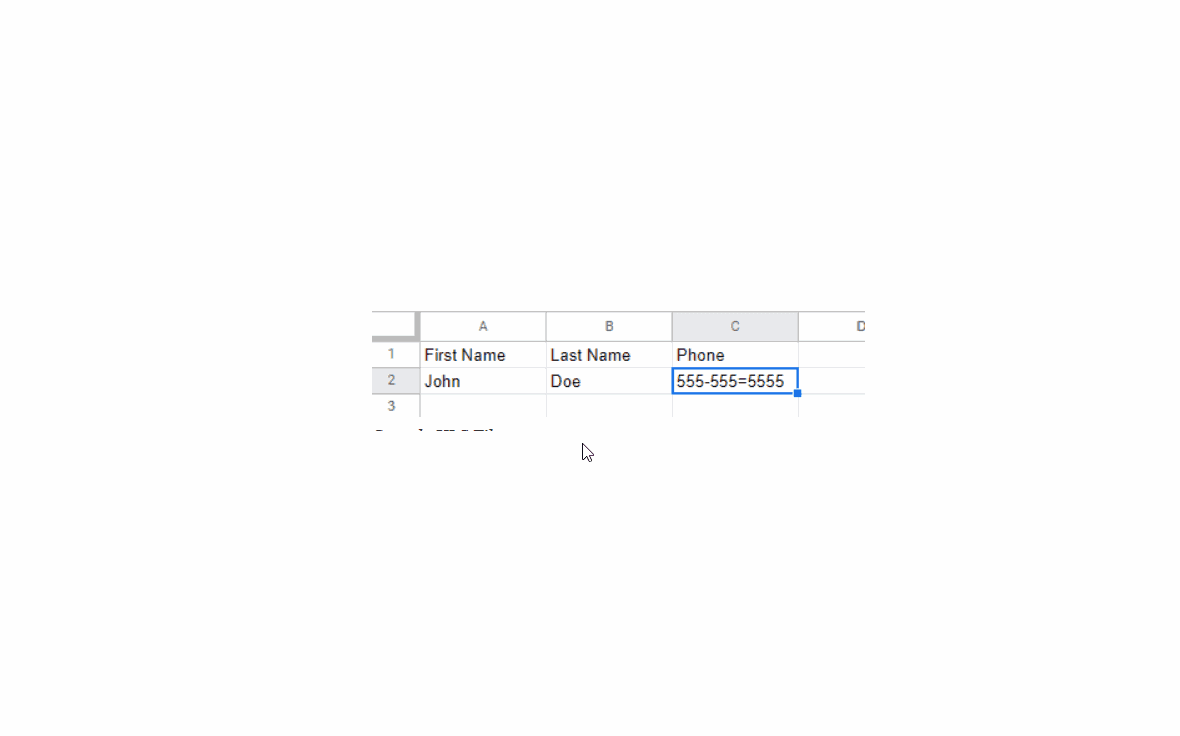
Now let’s take a quick look at the /v1/xls/convert/to/xml endpoint’s parameters and their uses.
Endpoint
- URL:
https://api.pdf.co/v1/xls/convert/to/xml - Method: POST
- Parameters:
url: Required. Link to the source file.pages: Optional. Comma-separated list of page indices (or ranges) to process. IMPORTANT: the very first page starts with 0 (zero). To set a range use the dash –, for example:0, 2-5, 7-.expiration: Optional. Output link expiration in minutes. Default is 60 (i.e. 60 minutes or 1 hour). After this delay generated output file(s) (if any) will be auto-removed from PDF.co temporary files storage. Max allowed expiration period depends on your current subscription plan. To store permanent input files (e.g. re-usable images, PDF, documents), please use PDF.co built-in Files Storage instead.inline: Optional. Must be one of:trueto return data as inline orfalseto return link to the output file (default).worksheetIndex: Optional. Index of the worksheet to use.encrypt: Optional. Enable encryption for the output file:trueorfalse.async: Optional. Runs processing asynchronously. ReturnsjobIdto use withjob/check:trueorfalse.name: Optional. Output file name.profiles: Optional. Must be a String. Set custom configuration. See profiles examples.
cURL Code Snippet
curl --location --request POST 'https://api.pdf.co/v1/xls/convert/to/xml' \
--header 'x-api-key: your-api-key' \
--header 'Content-Type: application/json' \
--data-raw '{
"url": "https://docs.google.com/spreadsheets/d/1-S2p_oL40Q-KkEhSc9khiqNcNx46BuIC/edit?usp=sharing&ouid=114887936429289482092&rtpof=true&sd=true"
}'The XLS to XML Web API cURL sample code and API documentation.
Output
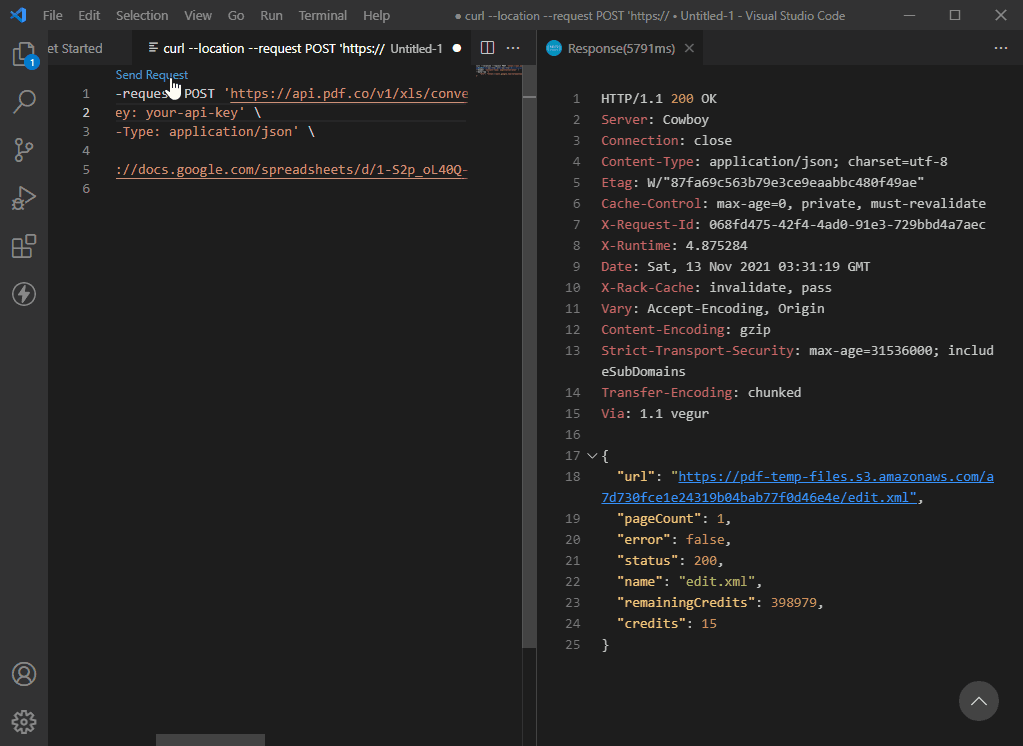
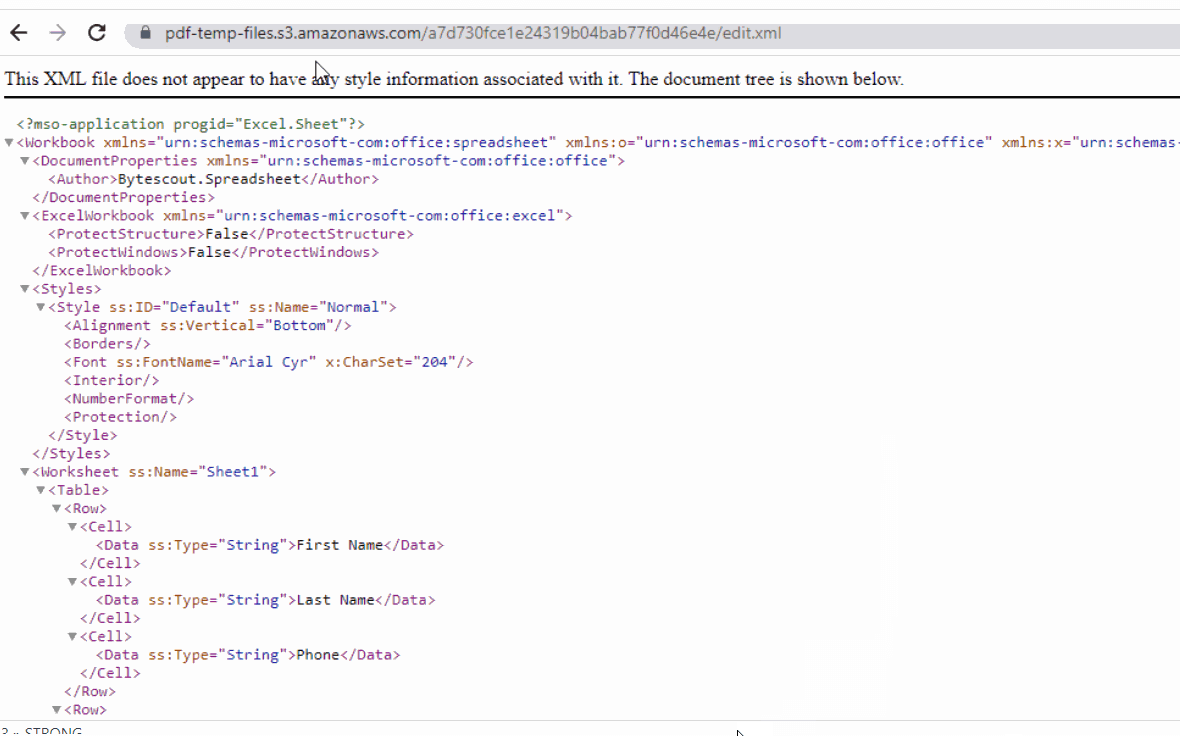
Related Tutorials



