How to Automatically Fill PDF Form Template with Excel Data using PDF.co and Zapier
Sep 2, 2024·4 Minutes Read
In this tutorial, we will show you how to automatically fill a PDF form template with Excel data using PDF.co and Zapier.
We will use this sample Excel data to fill out the PDF form template.
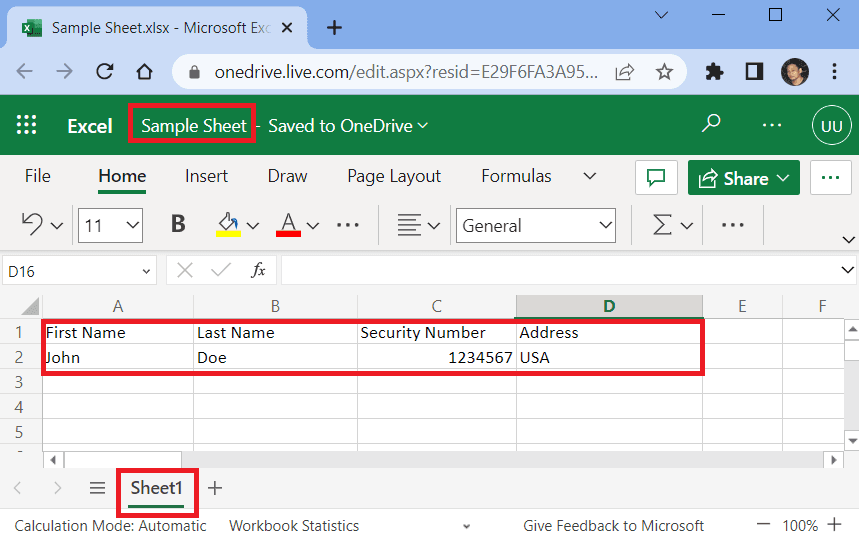
Step 1: Create a Zap
- To begin. First, log into your Zapier account and click on the Create Zap button.
Step 2: Microsoft Excel App
- Next, search and select the Microsoft Excel app. Then, choose the New Row as a trigger.
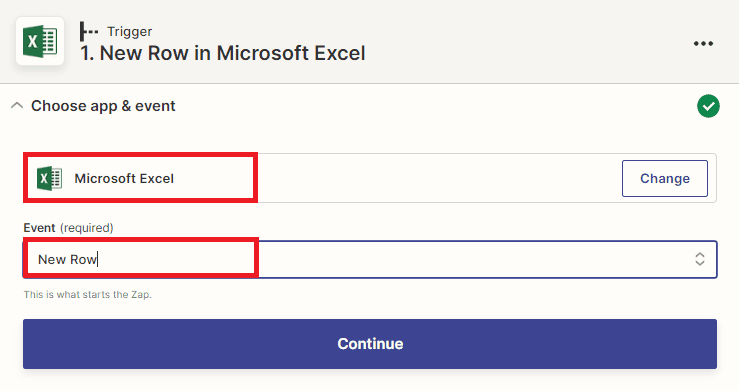
Step 3: Setup Microsoft Excel Configuration
Let’s set up the Microsoft Excel configuration.
- In the Storage Source field, we will use OneDrive file storage.
- In the Folder field, enter the folder where the excel file resides.
- For the Spreadsheet field, select the specific spreadsheet that contains the excel data.
- For the Worksheet field, enter your worksheet index.
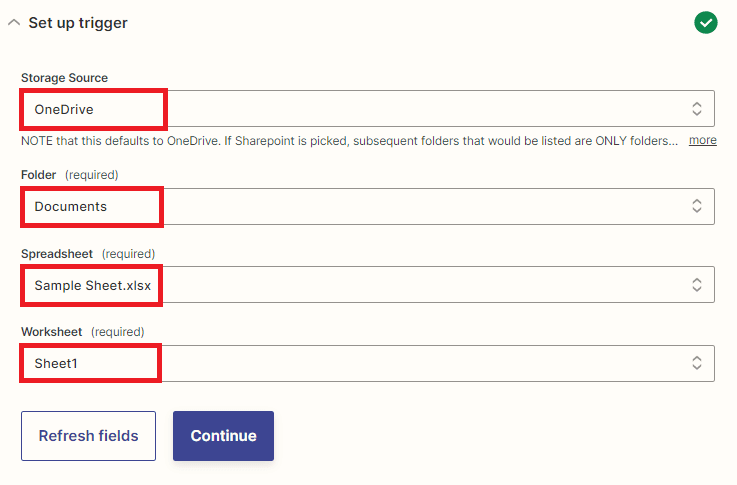
Step 4: Test Trigger
- Now, let’s test the trigger to make sure that we set it up correctly.
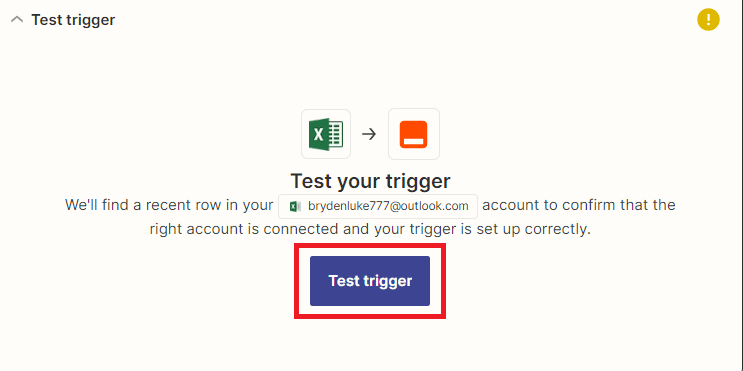
Step 5: Test Trigger Result
- The test trigger was successful and returned the excel data that we can use to fill out a PDF form template.
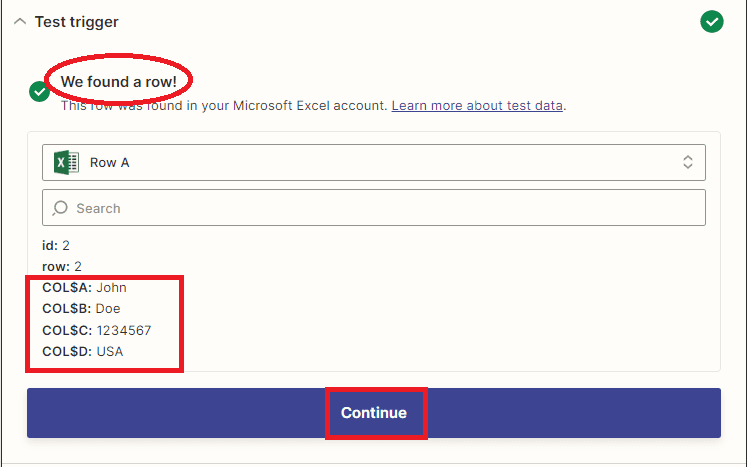
We will now add another app and fill out the PDF form template using the Excel data.
Step 6: Add PDF.co App
- Let’s add the PDF.co app and choose the PDF Filler to fill the PDF form fields.
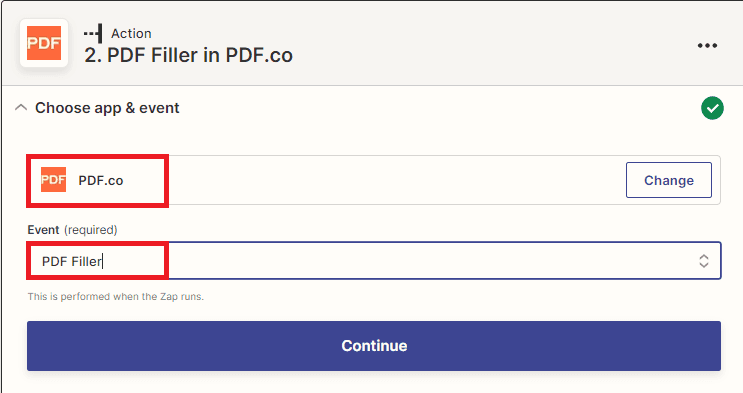
Step 7: Setup PDF.co Action
Let’s set up the PDF.co configuration.
- For the Source PDF field, input the direct URL of your source file.
- For the Fillable Fields, set values for fillable fields inside pdf forms. Use the following format
page;fieldName;value.You can get the PDF form field name info using our Request Tester. - For the Output PDF Name field, type in your desired output file name.
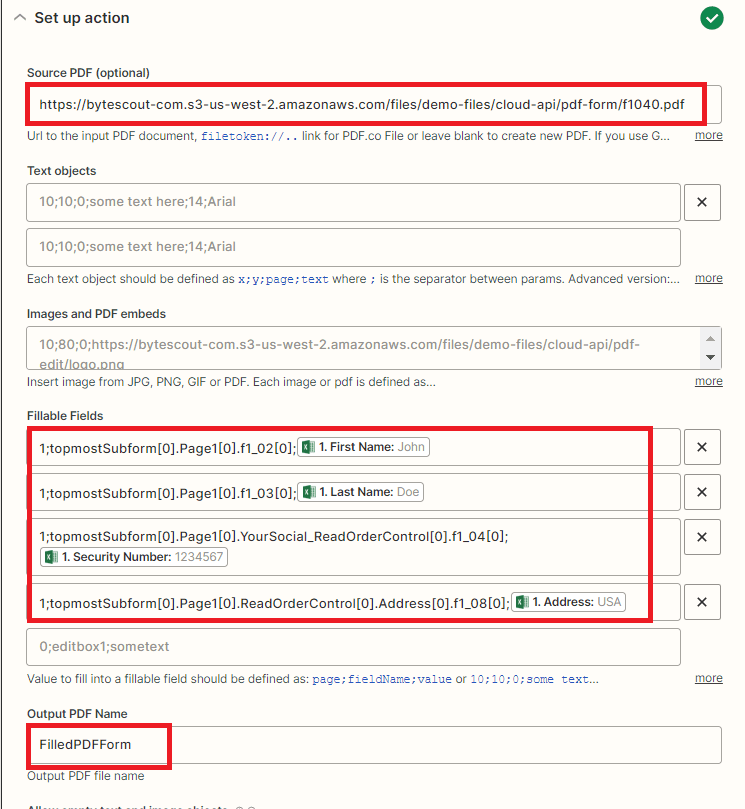
Step 8: Test Action
- Now, let’s test the action to see the result.
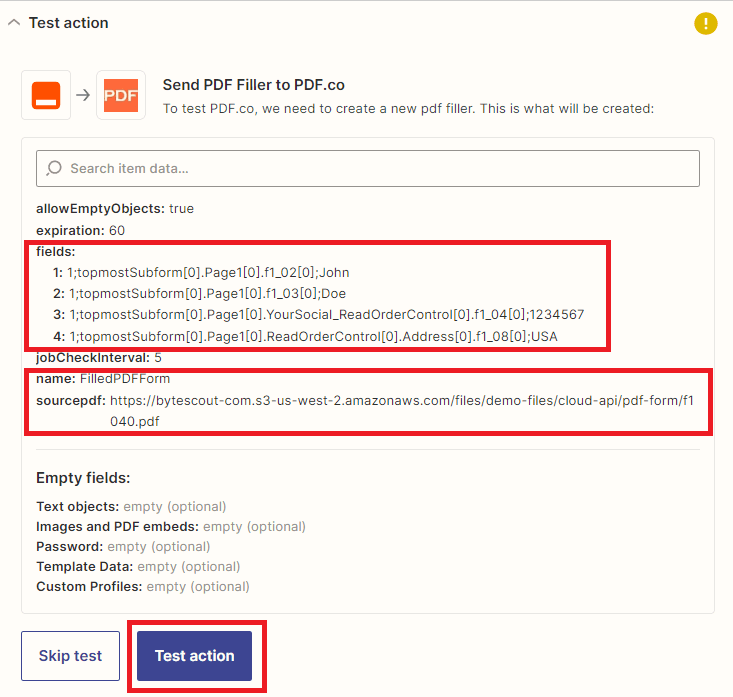
Step 9: Test Result
- Great! Our test was successful. Copy the URL and paste it into your browser to view the output.
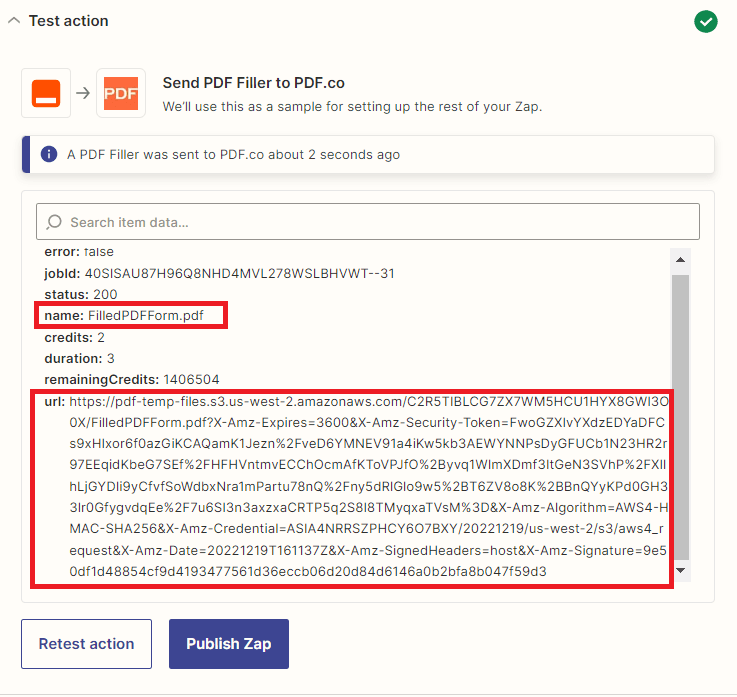
Step 10: Filled PDF Form Output
- Here’s the filled PDF form with the Excel data.
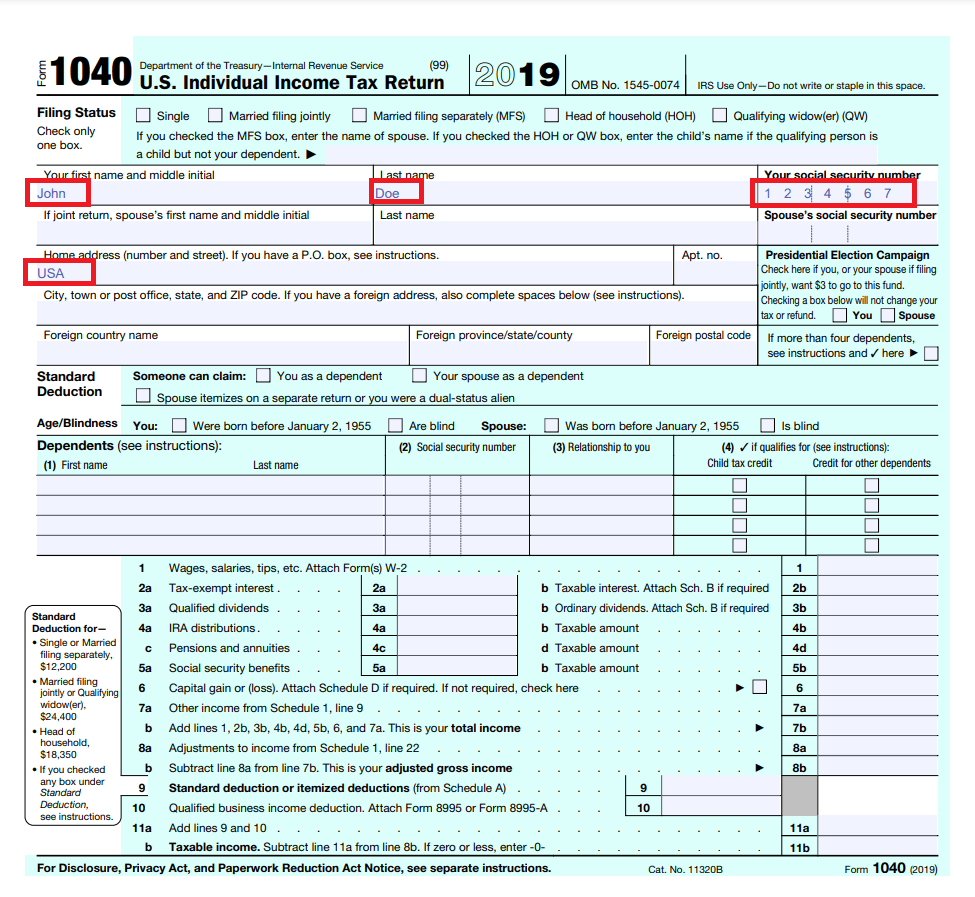
In this tutorial, you learned how to automatically fill a PDF form template with Excel data using Zapier. You also learned how to use the PDF.co PDF Filler and fill out the PDF form fields.
Video Guide
Related Tutorials


Barcode Generation API - Webinar for Advanced Programmers
Sep 2, 2024·4 Minutes Read

How to Convert Outlook Email to PDF using PDF.co and Make
Sep 9, 2024·6 Minutes Read
