Please note, this tutorial is out of date. We now support this feature in the "Convert from PDF" action.
Convert PDF to CSV using PDF.co and Make
We prepared a step-by-step tutorial on how to convert PDF to CSV using PDF.co and Make. We will use this sample PDF to convert it into CSV.
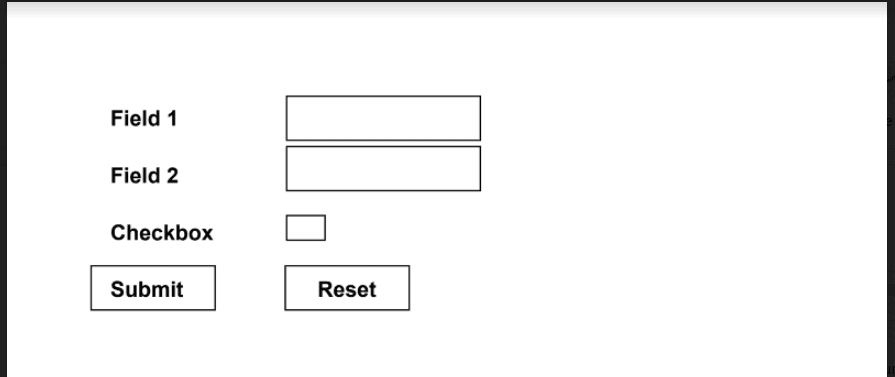
Step 1: Create a Scenario
Let’s start by creating a new scenario.
Step 2: Select PDF.co and Make an API Call
Next, select the PDF.co app from the list of the apps and choose the Make an API Call for the trigger event.
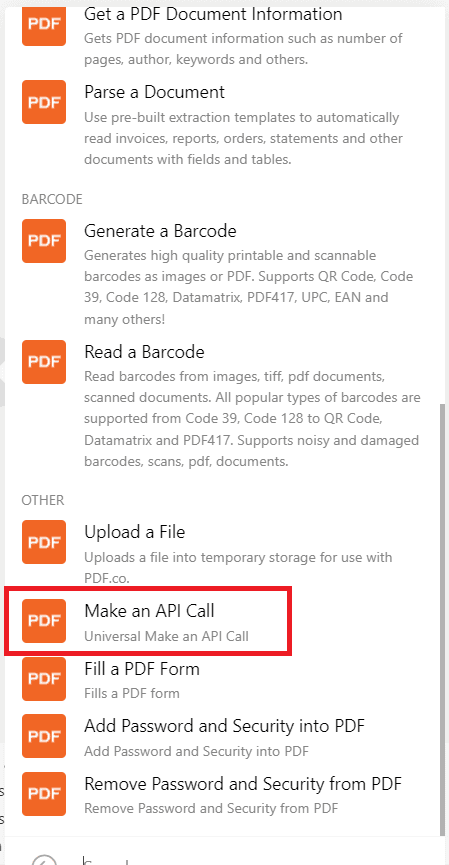
Step 3: Make an API Call
We will now set up the Make an API Call configuration.
- For the API Endpoint Path field, we will use the
/v1/pdf/convert/to/csvfor the endpoint to use. This endpoint will help us to convert PDF files into CSV. - In the Body param, we will type the URL for the key and enter the link of your PDF file for the value.
Now, we will run our scenario to send a request to PDF.co.
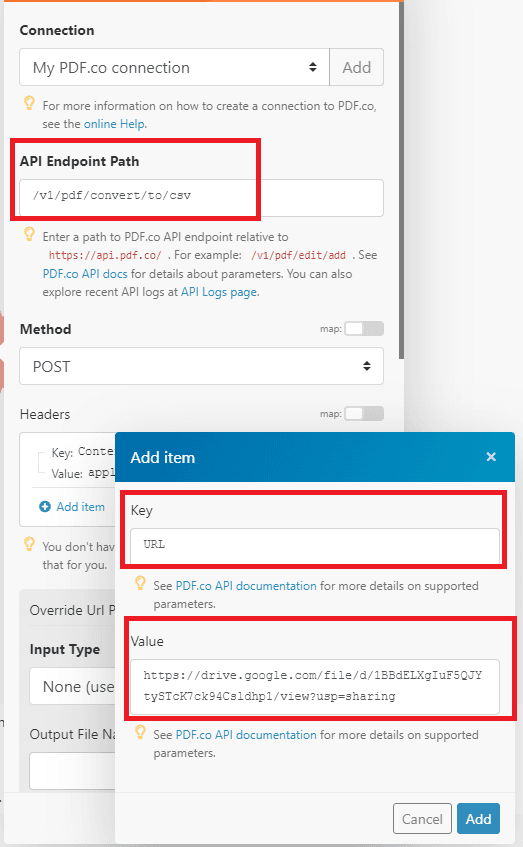
Step 4: Test Result
Great! The PDF.co successfully process our request. You can copy and paste the URL into your browser to see the result.
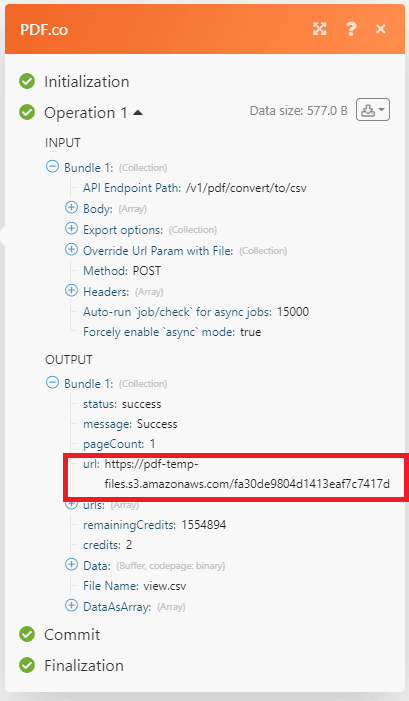
Step 5: CSV Output
Here’s the output that we successfully converted into CSV.
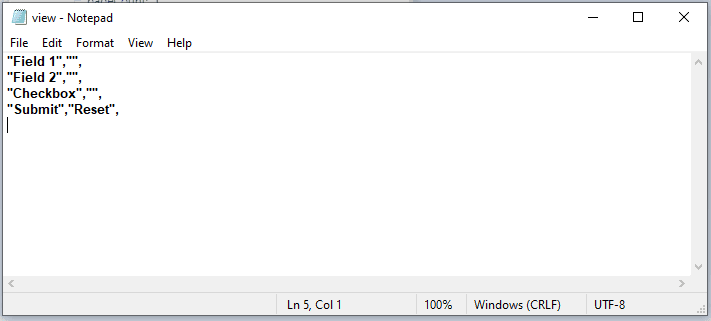
In this tutorial, you learned how to convert PDF files to CSV format using PDF.co and Make. You learned how to use the /v1/pdf/covert/to/csv endpoint to convert PDF to CSV. You also learned how to use the Make an API Call to convert PDF files into CSV format.
Related Tutorials



