Parsing PDF Invoices from Dropbox via PDF.co Document Parser for Make
You can learn from this tutorial how to access a PDF invoice saved in Dropbox and parse it using the PDF.co Document Parser and Make integration. We will proceed with the assumption that you already set up a Dropbox module. So, at this point, we’re now going to configure the PDF.co module.
- To begin, we will select Upload a File in the Input File field.
- Next, we will select Dropbox – Download a file in the Source File field.
- Then, we will enter the Template ID, which can be found on the PDF.co Document Parser Template page, in the Document Parser Template ID field.
- The following step is typing in your desired output such as JSON or CSV in the Output Format field.
- Finally, we will choose Body as Objects in the Export Type field. You may also opt for Download a File if you would rather save back to Dropbox the resulting document.
Now, it’s time to test the PDF.co Document Parser module. The result can be seen after you click on the Run button.
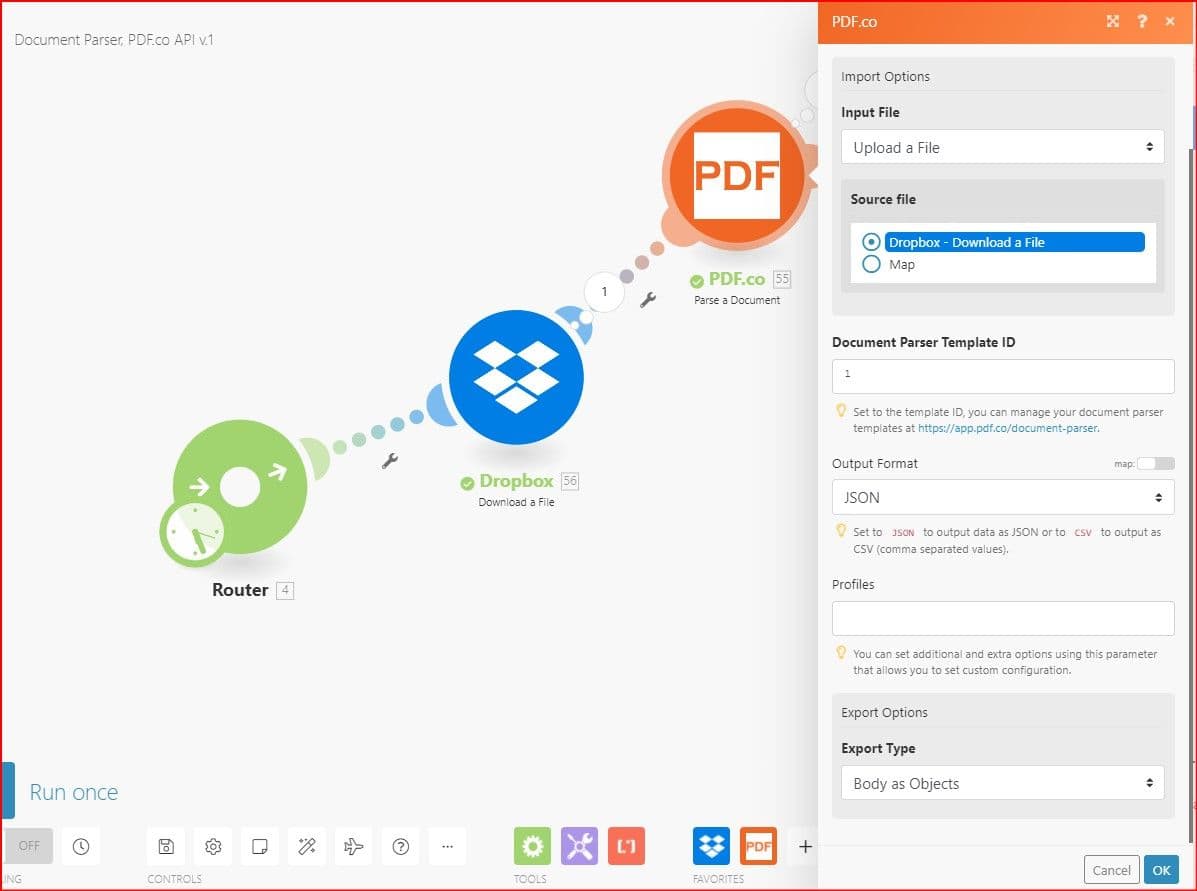
NOTE: Check out our Quick Start Guide, to learn fast how to create a Document Parser Template.
Success! We just parsed a PDF Invoice. The Collections of the objects inside the PDF Invoice can be viewed in the Output section.
Setup
- To begin, we will select Upload a File in the Input File field.
- Next, we will select Dropbox – Download a file in the Source File field.
- Then, we will enter the Template ID, which can be found on the PDF.co Document Parser Template page, in the Document Parser Template ID field.
- The following step is typing in your desired output such as JSON or CSV in the Output Format field.
- Finally, we will choose Body as Objects in the Export Type field. You may also opt for Download a File if you would rather save back to Dropbox the resulting document.
Now, it’s time to test the PDF.co Document Parser module. The result can be seen after you click on the Run button.
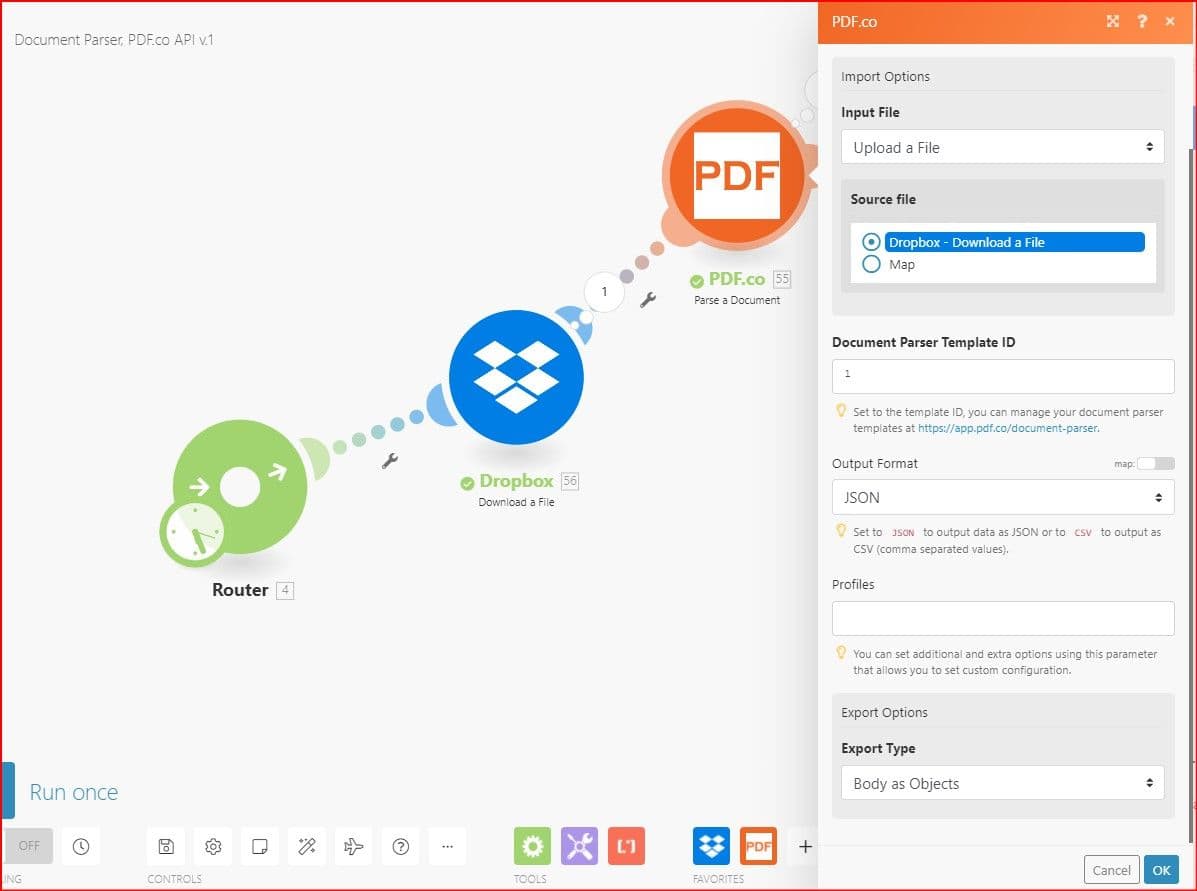
NOTE: Check out our Quick Start Guide, to learn fast how to create a Document Parser Template.
Result
Success! We just parsed a PDF Invoice. The Collections of the objects inside the PDF Invoice can be viewed in the Output section.
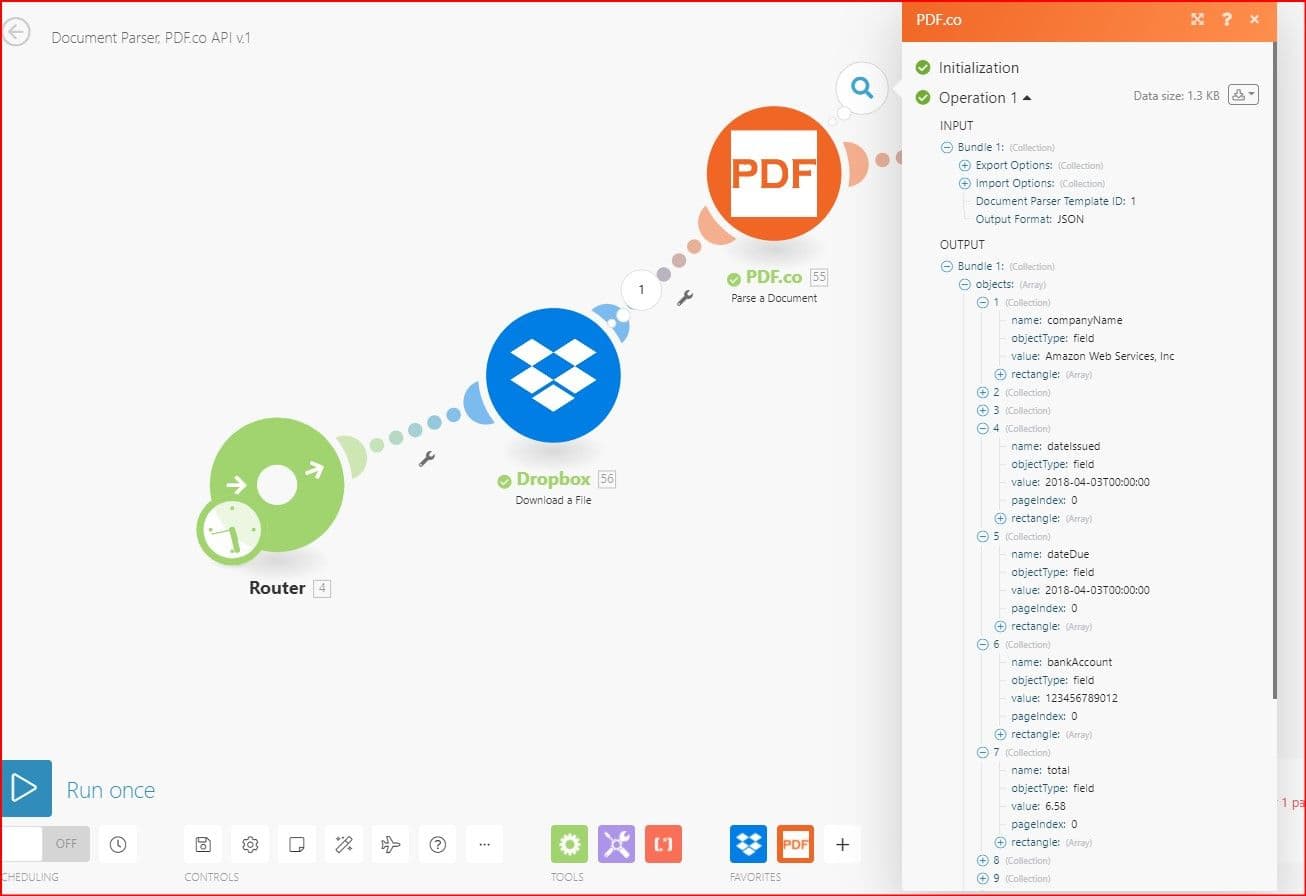
We’ve seen how to set up the PDF.co Document Parser module for accessing files inside a Dropbox folder. We also learned the step-by-step process of parsing a PDF Invoice saved in Dropbox and converting it to JSON.
Video Guide
Related Tutorials



