How to Merge PDF with UiPath
In this article, we will see how to merge PDFs using UiPath and PDF.co integration.
Configure PDF.co Scope
In order to run PDF.co services, you should add and configure PDF.co Scope that provides a usual way to get your PDF.co API key. See the details in the picture below.
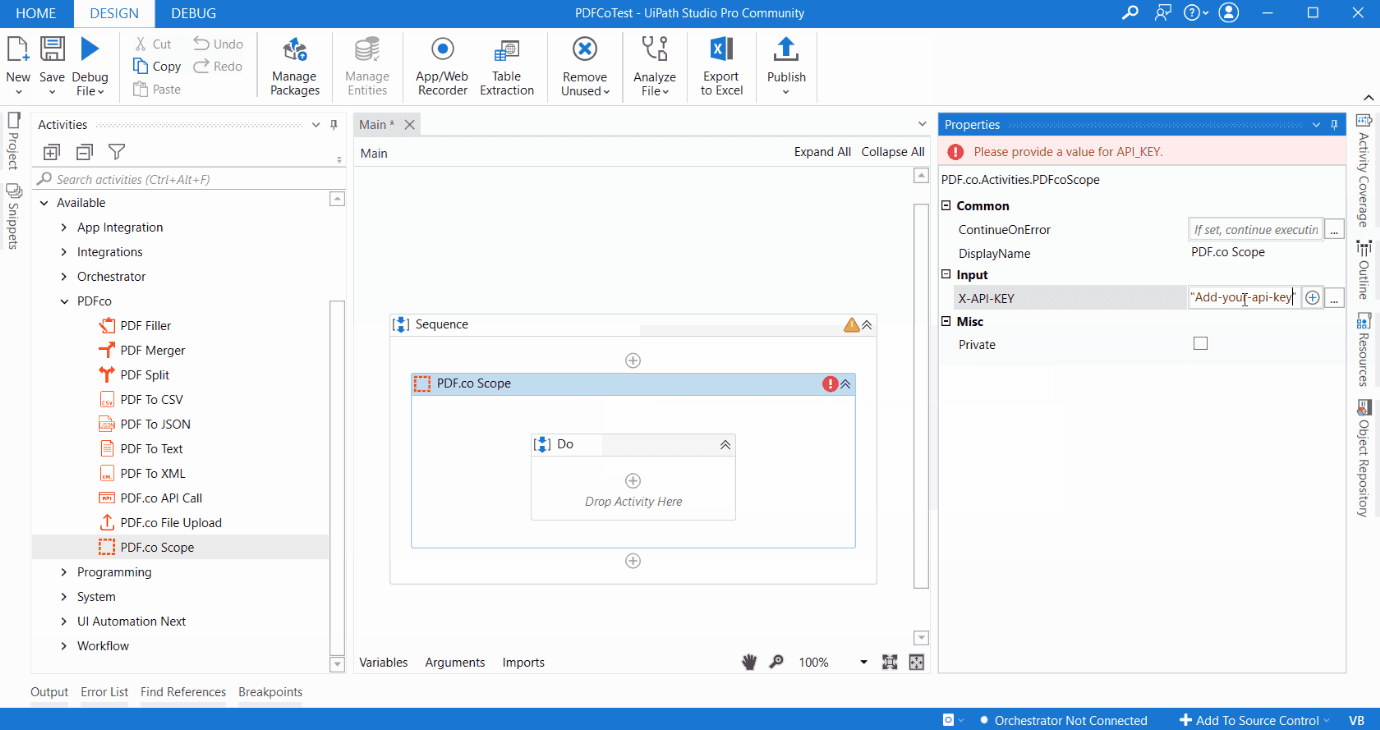
Here are some PDF.co activities you can perform, namely, PDF Filler, PDF to JSON, PDF Merge, PDF Split, and others. All of them must be done inside PDF.co Scope. They all use PDF.co API key that is available within the PDF.co Scope. That’s why the activities must be there too.
PDF.co API key is essential for your PDF.co request authentification. Please get it after signing up.
Merge PDF with UiPath
I have already added the PDF.co scope and add the PDF merger activity. This activity is mainly expecting the addition of a string.
String array can be either of the physical path PDF or the URL of the physical file or PDF files and if we review the other properties it is expecting the destination file path. This file path will have the resulting PDF file so whatever the result after the merging PDFs it will be stored at this location. In the output variables, there is one variable named output file URL. This URL will be the URL of the merge PDFs.
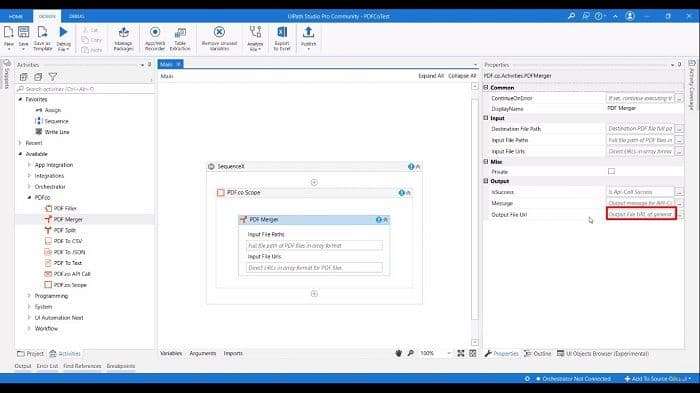
Now let’s see this in action. We have two inputs here. Open that sample one and sample two. As we see, sample one is containing some text named kids’ news and sample two is simply the table of some products. Take their full location and we’ll be providing the string array here. I have provided the physical path of sample one and also provide sample two.
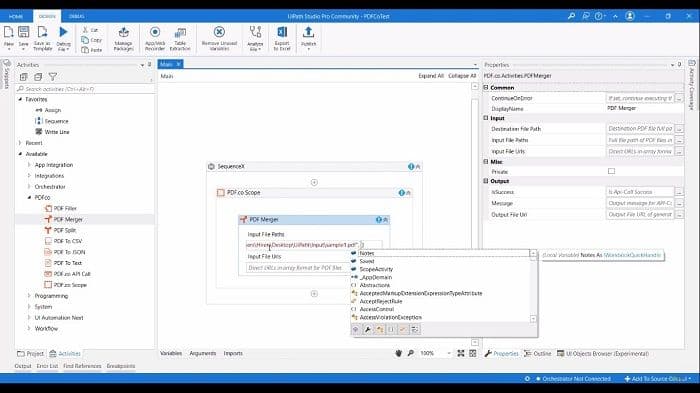
The inputs are provided and we will provide the destination URL. I am copying and pasting the output path and providing the folder. The output will be named as result.pdf. Now execute this and when execution is completed we will review the output folder.
It is containing one file name as result.pdf and it is containing the two pages the first page is from the kids’ news and the second page is the product. So basically it is merging both of the PDFs. This is how easy we can use the PDF merger activity from the PDF.co extension.
PDF.co and UiPath Integration
To start, please use the button below:
Visit the UiPath Marketplaceor
Download the Latest UiPath Plugin for PDF.coNeed help or support? Please contact us.


