Please note this blog post is out of date. We now have dedicated Make module to Add Security to a PDF.
How to Convert DOC to PDF using Make (So That Nobody Can Extract Text)
Sep 10, 2024·3 Minutes Read
We prepared this step-by-step tutorial with screenshots to teach you how to convert DOC to PDF so that nobody can extract text from it using Make.
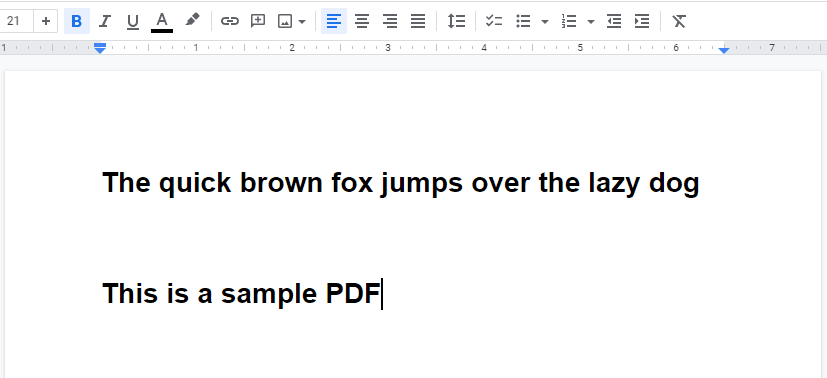
Start by going to the Make Scenarios Interface. Click Create a New Scenario.
IN THIS TUTORIAL
Step 1: Create a Google Drive module
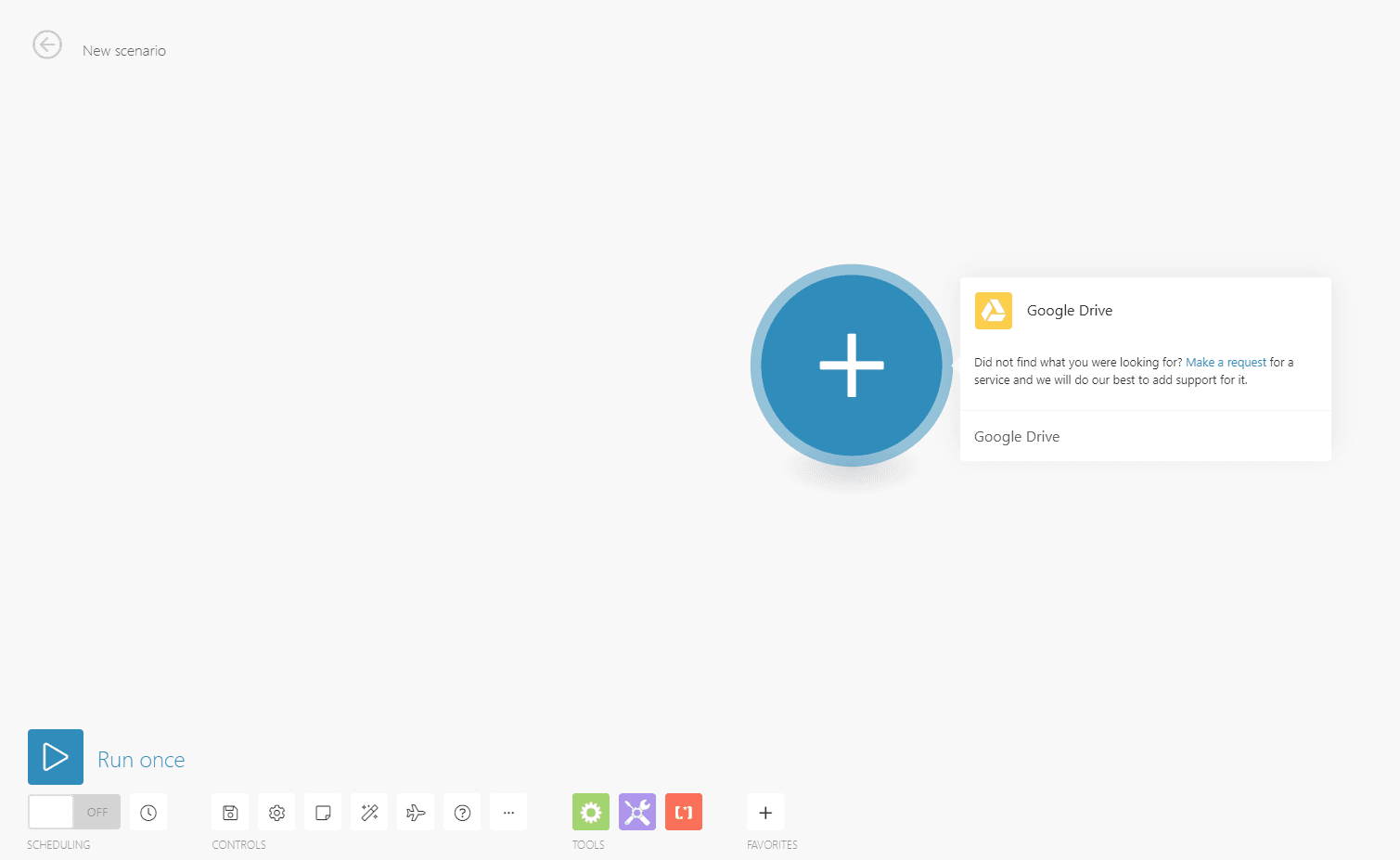
Step 2: Choose to download a file
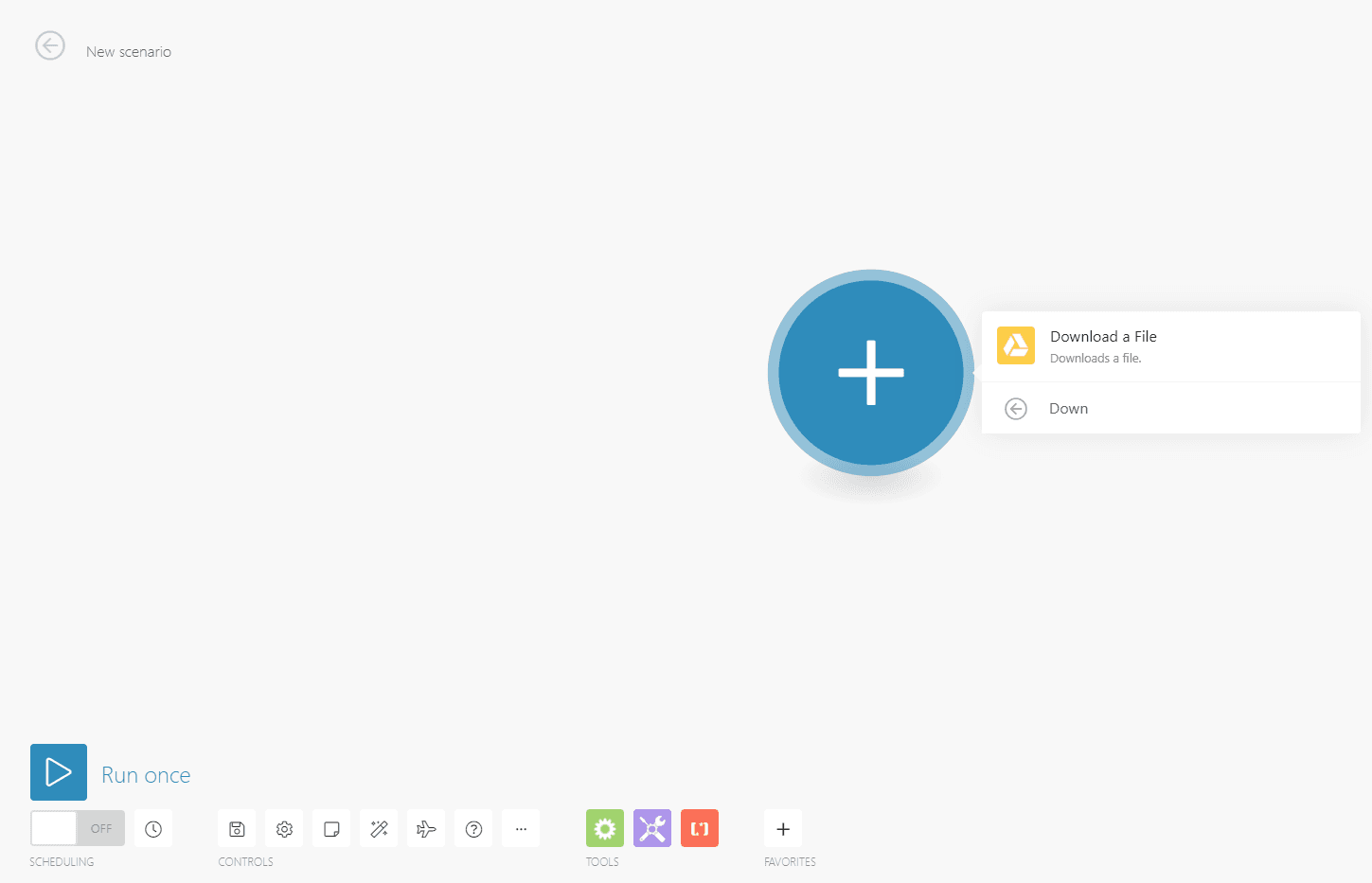
Step 3: Set up the Google Drive module
- Select a connection for Google Drive
- For Enter a File ID combo box you can choose either Select from the list or Enter manually
- Choose My Drive as the drive to be used
- Select the folder and the file that you’re using
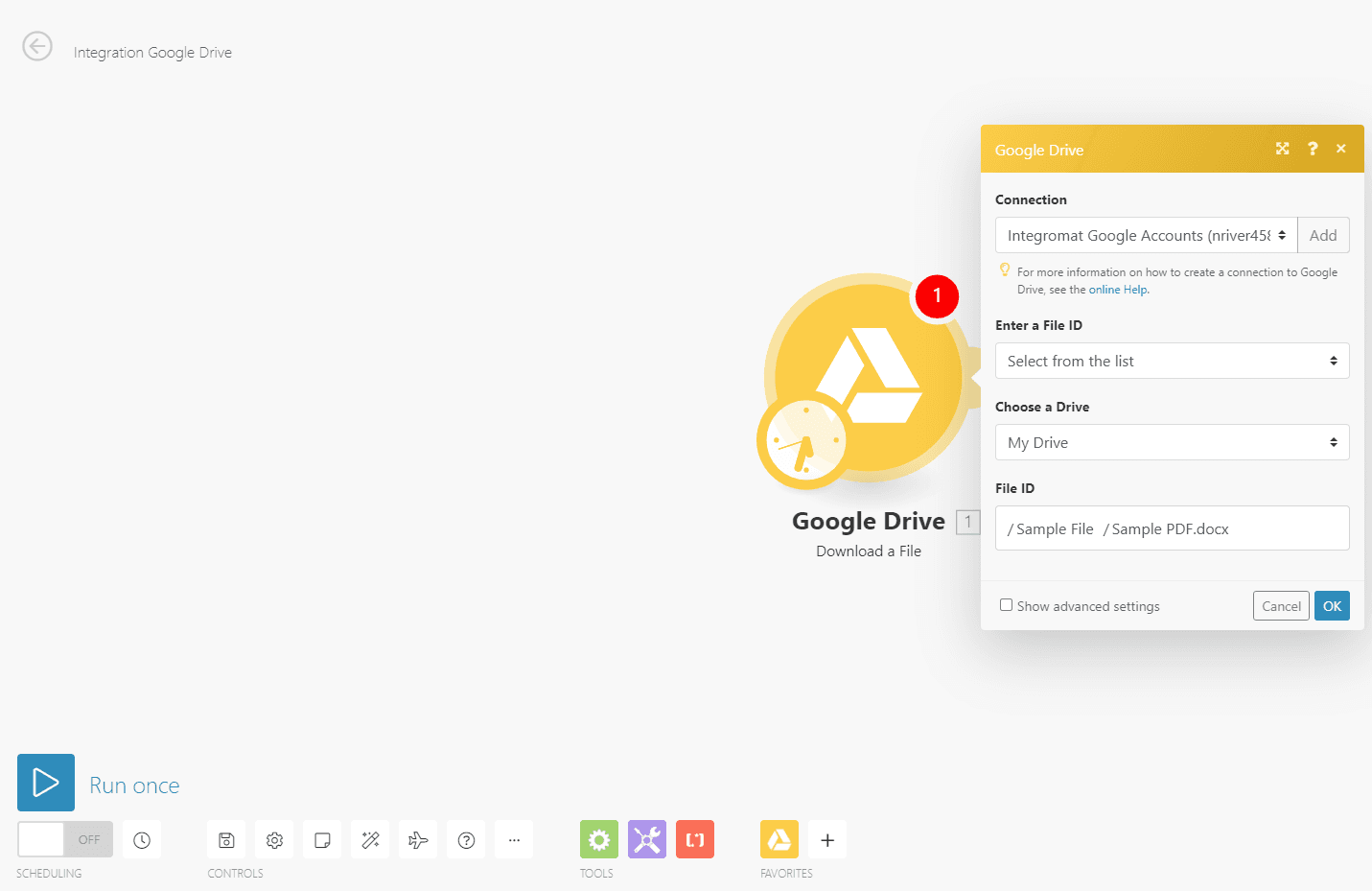
Step 4: Create a new module for PDF.co
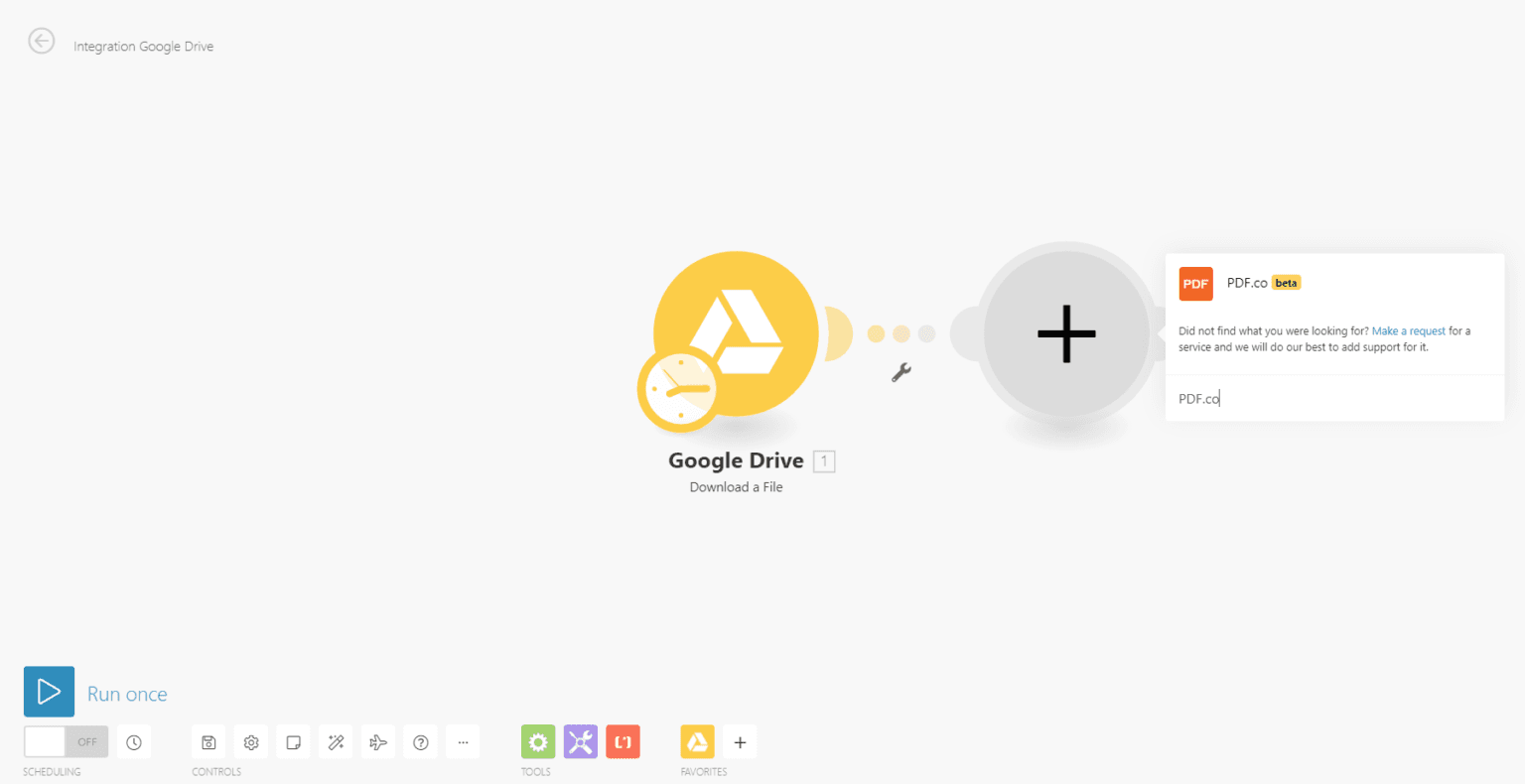
Step 5: Choose Convert into PDF
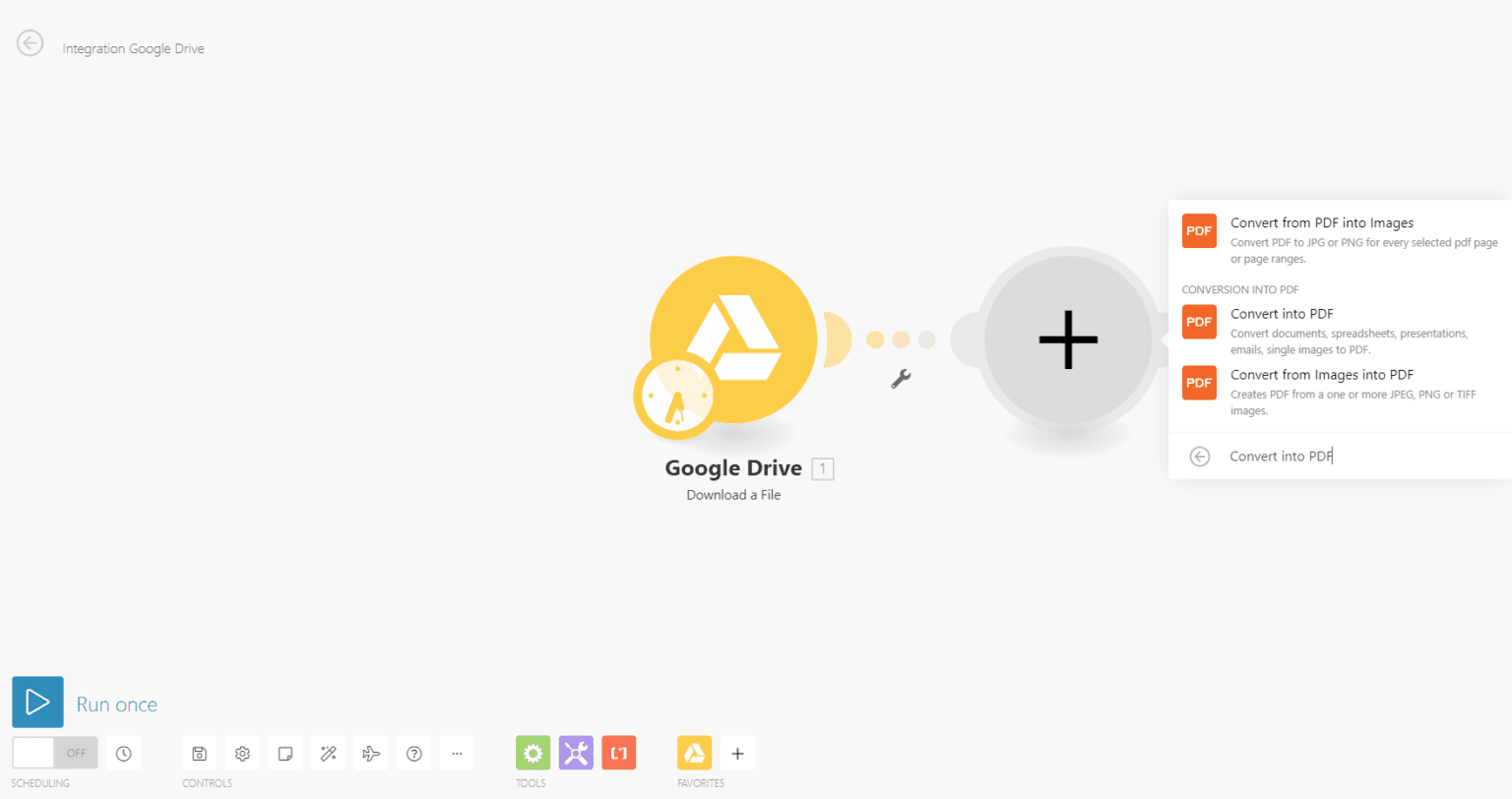
Step 6: Setup the PDF.co module
- Select a connection for PDF.co
- For Input File combo box you can either choose Upload a File or Input a File from URL
- For the Source file, you can choose either Google Drive – Download a file or Map manually
- For Convert Options choose Document to PDF
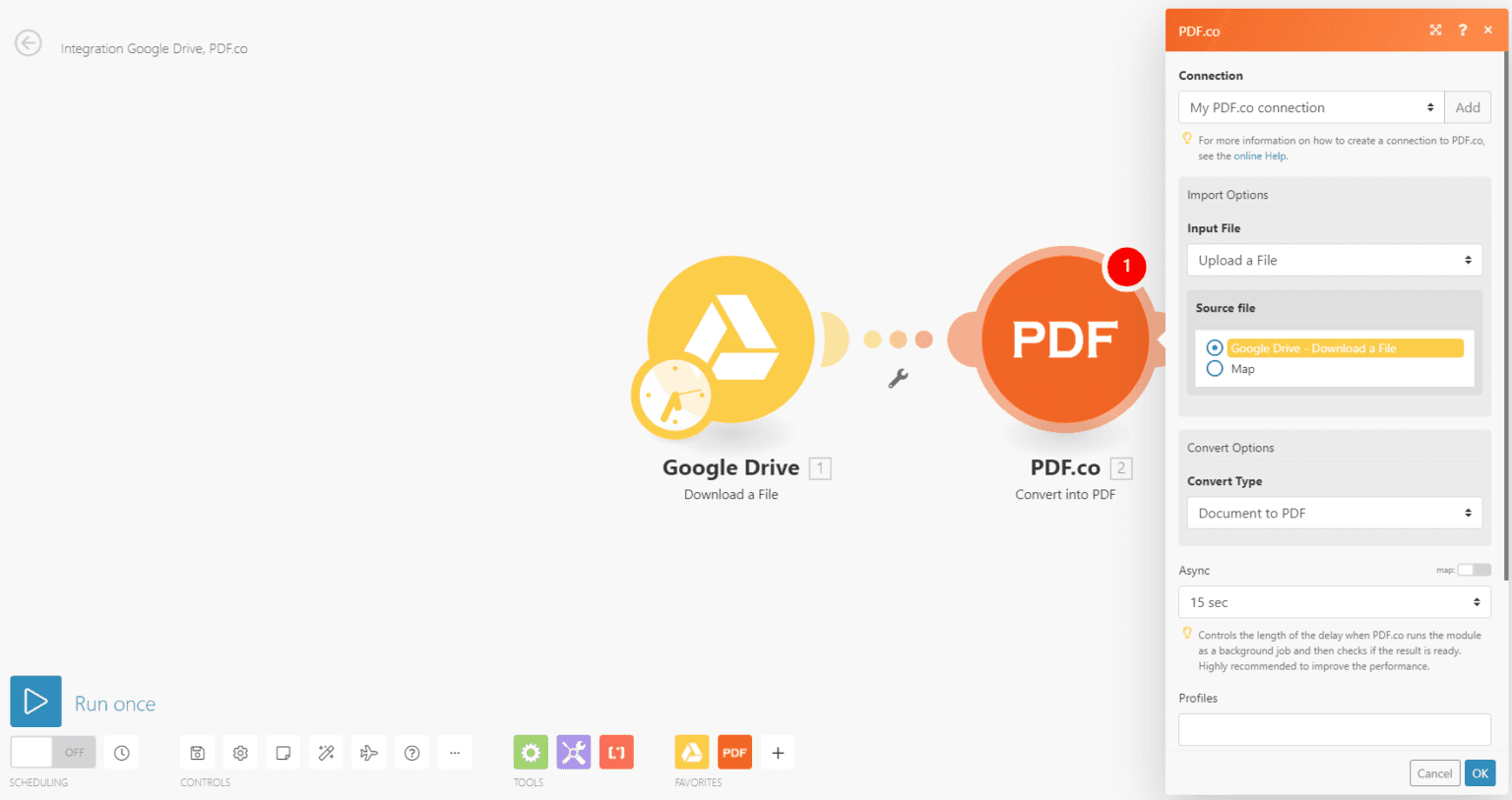
Step 7: Add another PDF.co module
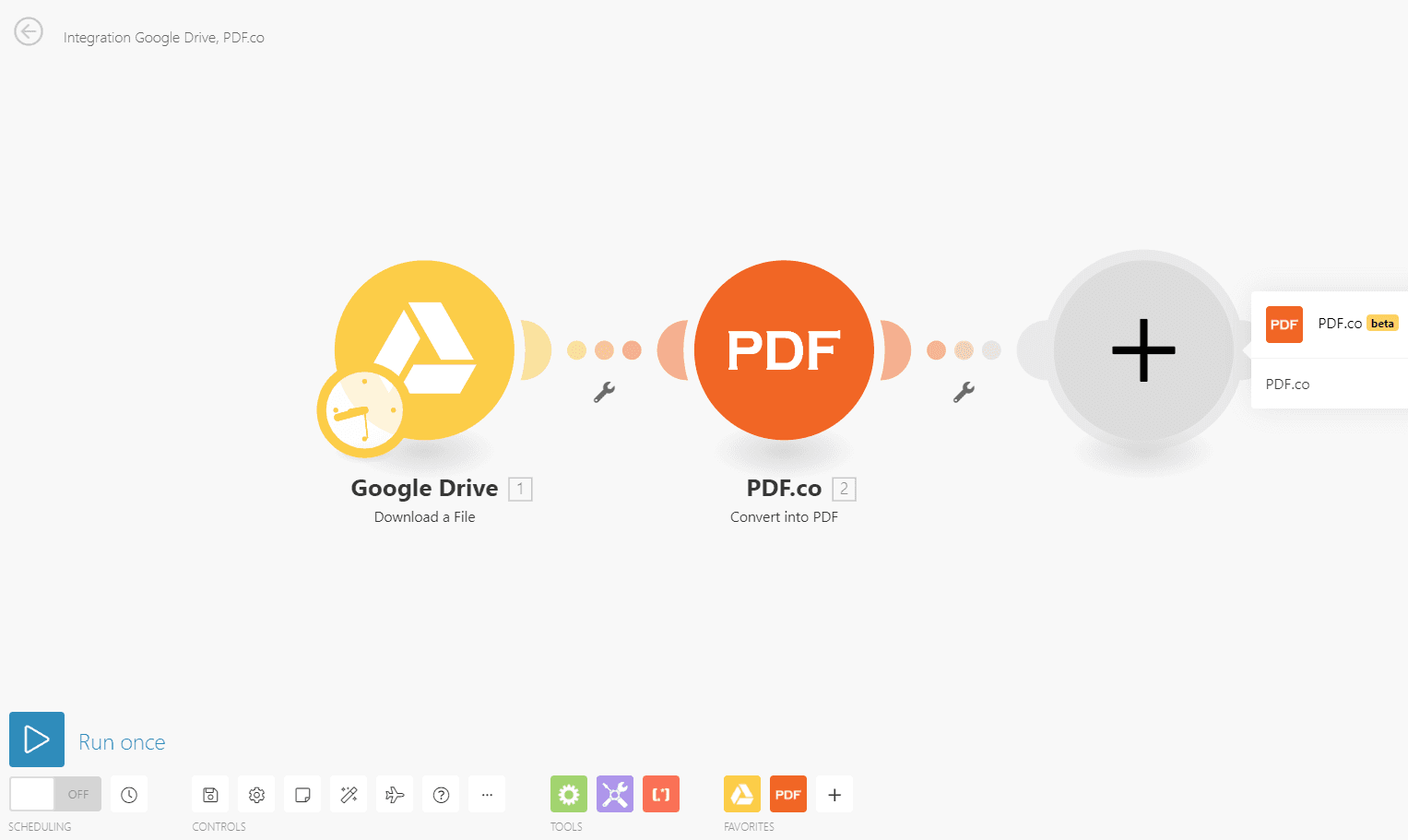
Step 8: Choose Make an API Call

Step 9: Setup the 2nd PDF.co module
- Select a connection for PDF.co
- For API Endpoint Path type in /v1/pdf/security/add
- For Method choose POST
- For Input Type choose Set Input URL Param Directly
- Then for URL choose 2. URL (URL of the Output file in the 2nd Module)
- For the Body add the following parameters:
- EncryptionAlgorithm: AES_128bit
- AllowAssemblyDocument: false
- AllowPrintDocument: false
- AllowFillForms: false
- AllowModifyDocument: false
- AllowContentExtraction: false
- AllowModifyAnnotations: false
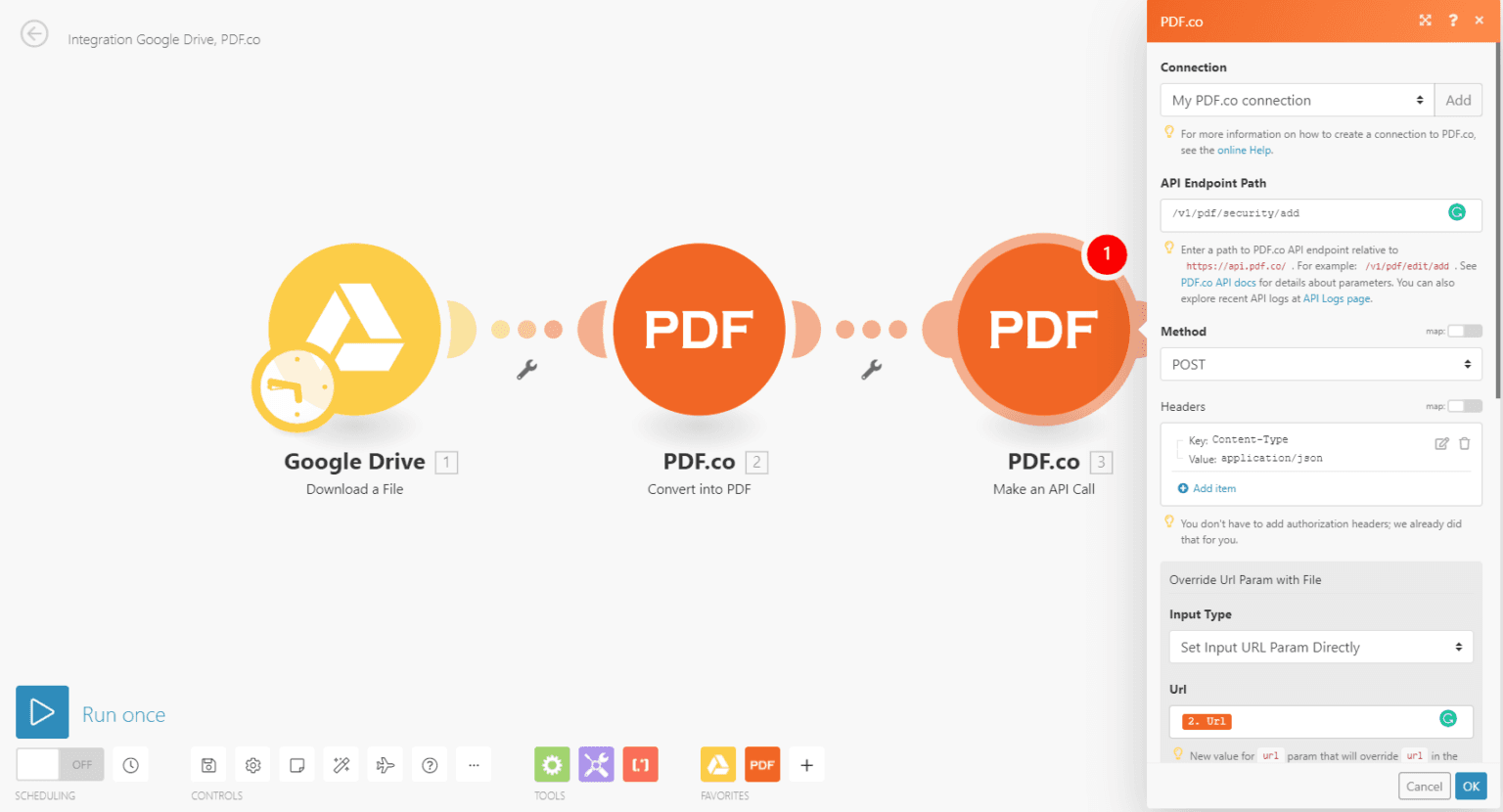
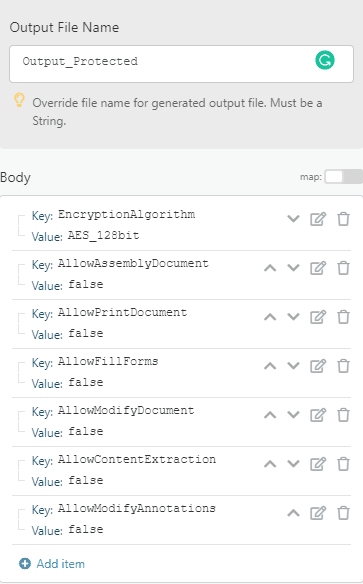
Step 10: Run scenario
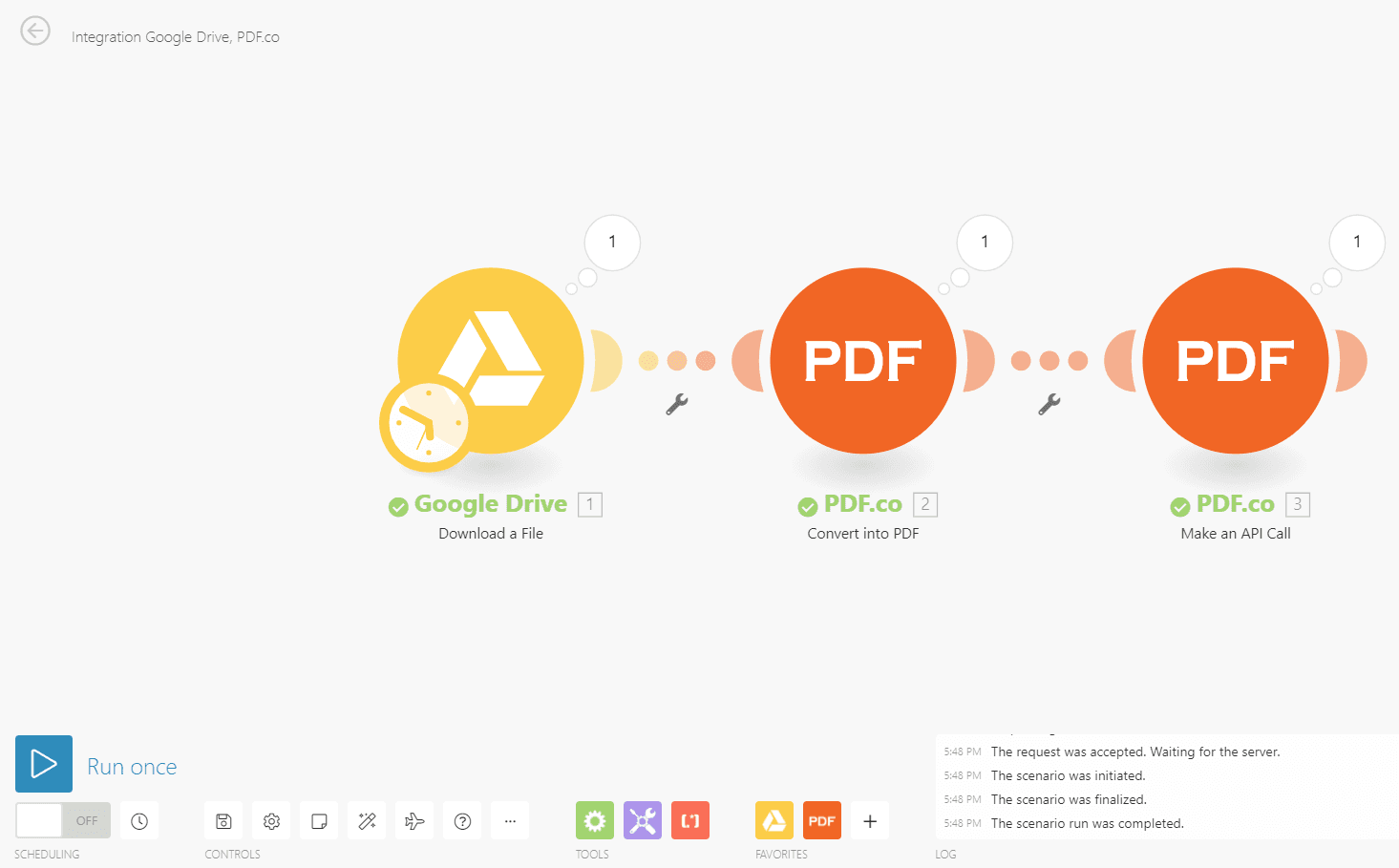
Step 11: Get the output link
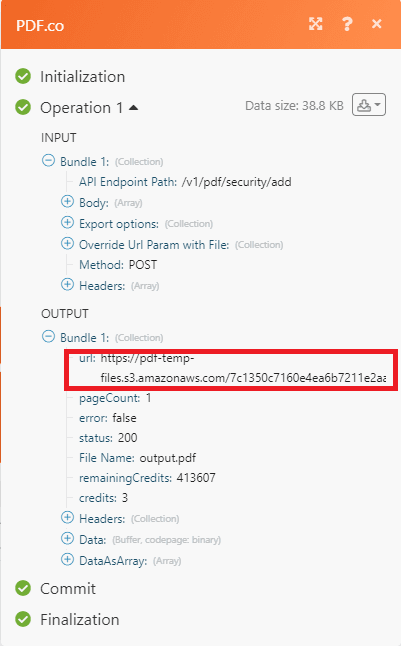
Step 12: Protected PDF Output
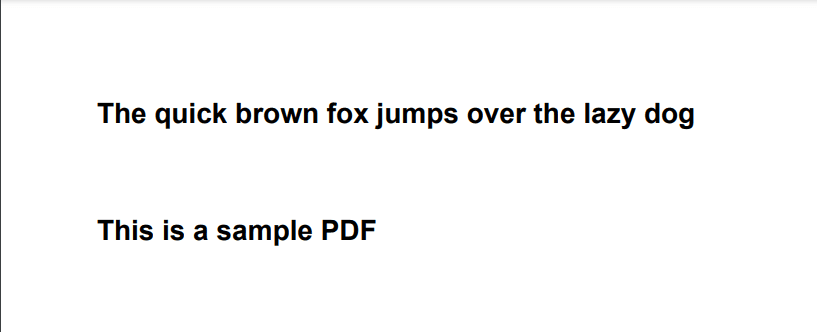
In this tutorial, you’ve learned how to convert DOC to PDF so that nobody can extract text from it using Make.
Video Guide
Related Tutorials


Barcode Generation API - Webinar for Advanced Programmers
Sep 2, 2024·4 Minutes Read

How to Convert Outlook Email to PDF using PDF.co and Make
Sep 9, 2024·6 Minutes Read
