How to Extract Bold Text from HTML or PDF Files using PDF.co and Make
Sep 10, 2024·3 Minutes Read
This step-by-step tutorial will teach you how to extract bold text from HTML or PDF Files using PDF.co and Make.
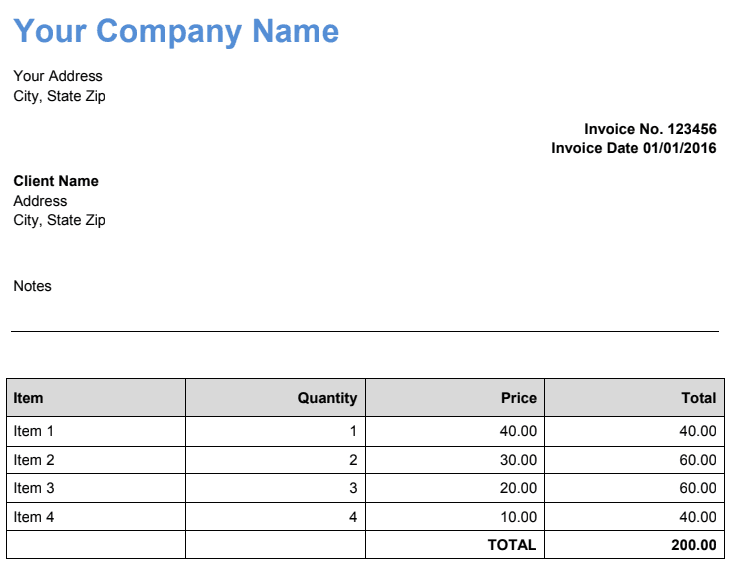
Step 1: Create a Google Drive module, then select Download a File
Start by going to the Make Scenarios Interface. Click Create a New Scenario.
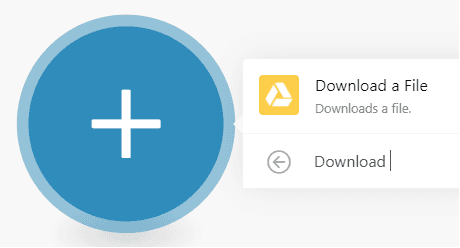
Create a Google Drive module, then select Download a File.
Step 2: Set up the Google Drive module
- For Enter a File ID, choose Select from the list
- Then choose My Drive
- For File ID, locate the folder and the file that you’re going to use
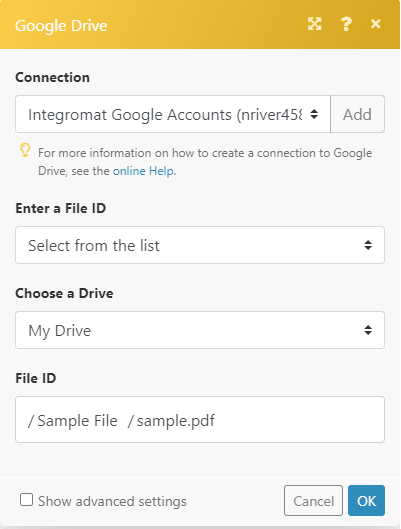
Step 3: Create a PDF.co module, then select Convert from PDF
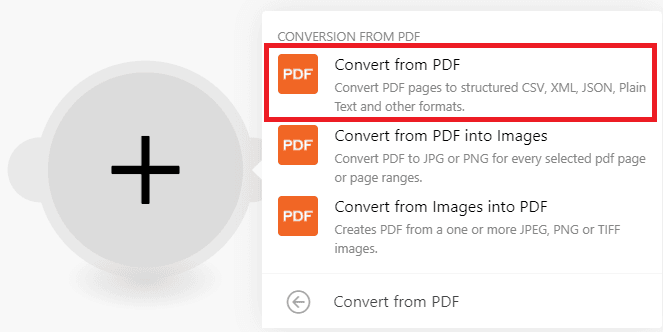
Step 4: Setup the PDF.co module
- For Input File, select Upload a File
- For Source File, select the Google Drive module
- For Convert Type, select PDF to JSON
- You can leave Pages empty if you want to extract all pages
- Set Inline to No if you want to get an Output Link
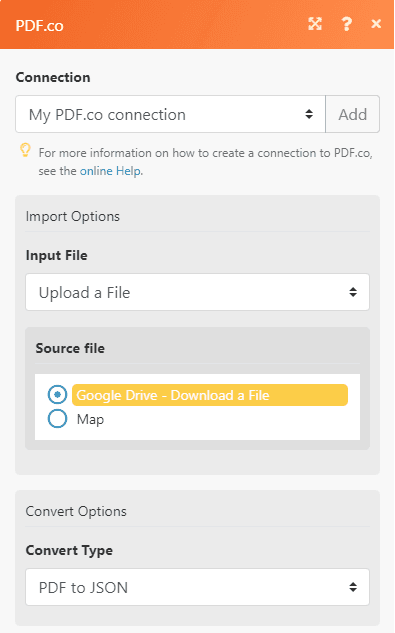
Step 5: Run scenario
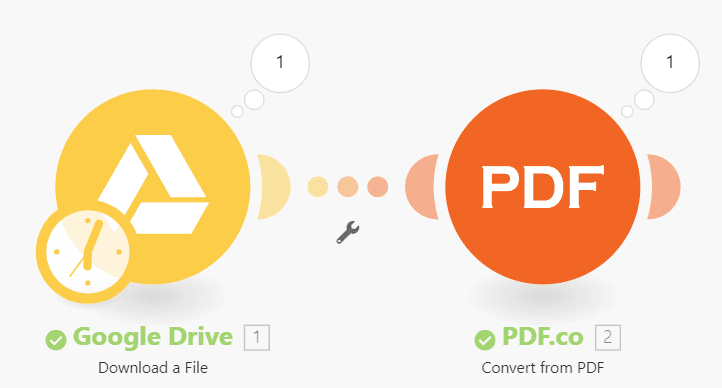
Step 6: Get the output link
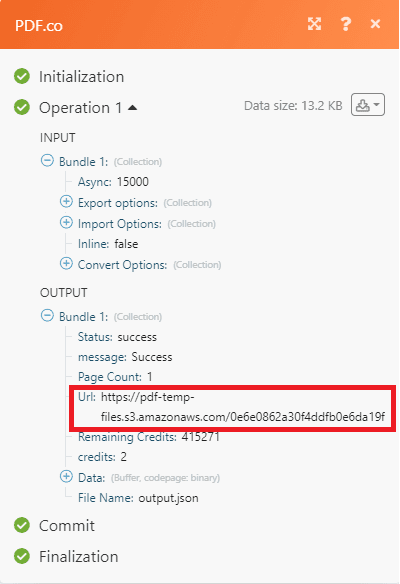
Step 7: Extracted JSON
You should be able to download the extracted JSON from the URL given in the result from Make.
You’ve learned how to extract bold text from HTML or PDF files using PDF.co and Make with this tutorial.
Related Tutorials


How to Parse a Blood Report PDF using PDF.co Document Parser
Sep 2, 2024·3 Minutes Read

How to Extract PDF to JSON with PDF.co API and Postman
Sep 2, 2024·4 Minutes Read

Smart PDF Processing: Transform Any Document into Actionable Data
Aug 14, 2025·6 Minutes Read