Extension for Blue Prism Overview
Today, we'll delve into an extension PDF.co has developed for Blue Prism, a leading force in the realm of Robotic Process Automation (RPA) technologies. Blue Prism has been pivotal in introducing RPA concepts at an early stage, setting a foundation for the industry.
One of the standout features of Blue Prism is its extensive range of business objects. Whether you're looking to manage file systems, work with spreadsheets, or engage with other functionalities, Blue Prism offers a robust selection of business objects. Additionally, it provides a seamless way for users to craft their own business objects, catering to specific needs and enhancing customization.
In line with this capability, we've created a bespoke business object for PDF.co. This business object is designed to integrate with PDF.co's services, offering a streamlined approach to handling PDF-related tasks within the Blue Prism environment. Let's dive into some background information on this business object and explore its functionalities and potential applications.
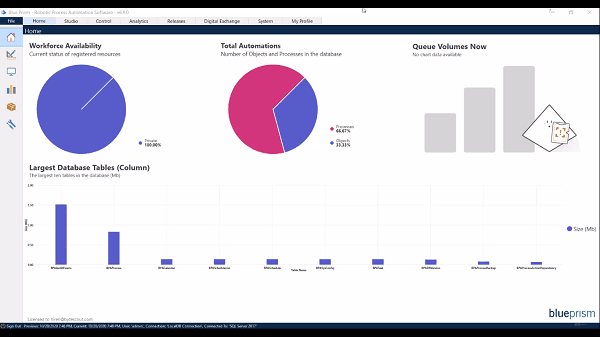
PDF.co Blue Prism Extension Overview
PDF.co is an extensive API platform designed to cater to a wide range of PDF, barcodes, data extraction, and data transformation needs. This platform offers a variety of endpoints for diverse functionalities, making it a versatile tool for professionals working with digital documents and data.
Key capabilities of PDF.co include:
- Barcode Generation and Reading: PDF.co provides APIs for creating and interpreting barcodes, facilitating seamless integration of barcode technology into various applications and workflows.
- PDF Modification: The platform enables users to enhance PDF documents by adding text, images, or filling out forms directly within the PDF, enriching the document's content and utility.
- Creation of Fillable Forms: Users can create dynamic, fillable PDF forms, allowing for interactive data collection and document processing.
- PDF Merging and Splitting: PDF.co offers solutions for combining multiple PDF files into a single document or dividing a single PDF into multiple files, catering to organizational and distributive needs.
- Conversion to Multiple Formats: The API supports the conversion of PDF documents to a variety of formats including CSV, JSON, TXT, XLS, and XML, among others. This feature is particularly useful for data analysis, reporting, and integrating PDF content into different software ecosystems.
- Selective Extraction and Conversion: Users have the flexibility to convert entire PDF documents, specific pages, or even designated regions within a page to the desired format. This precision allows for targeted data extraction and transformation, optimizing the utility of the extracted information.
PDF.co Complementary Functions
The Blue Prism plugin has been specifically designed for integration with web API environments. This plugin essentially enhances the functionality of web applications by incorporating a variety of actions related to PDF manipulation and transformation.
The core features of this plugin include:
- Conversion of PDF to Various Formats: The plugin allows for the conversion of PDF documents into several different formats, such as TEXT, CSV, JSON, and XML.
- Merging and Splitting PDFs: Users can merge multiple PDF files into a single document or split a single PDF into multiple documents, providing flexibility in how PDF content is organized and distributed.
- Adding Text or Images to PDFs: The plugin offers the ability to enrich PDF documents by adding text annotations or images, enhancing the informational value and visual appeal of the documents.
- Filling Out PDF Forms: For PDFs containing form fields, the plugin facilitates the automated filling of these fields, streamlining the process of completing and submitting PDF forms.
This plugin is designed with extensibility in mind, allowing for the inclusion of additional PDF.co API functionalities as needed. Whether it's for document conversion, content enhancement, or data extraction, this plugin provides a robust toolkit for improving the efficiency and effectiveness of PDF-related tasks within web API applications.
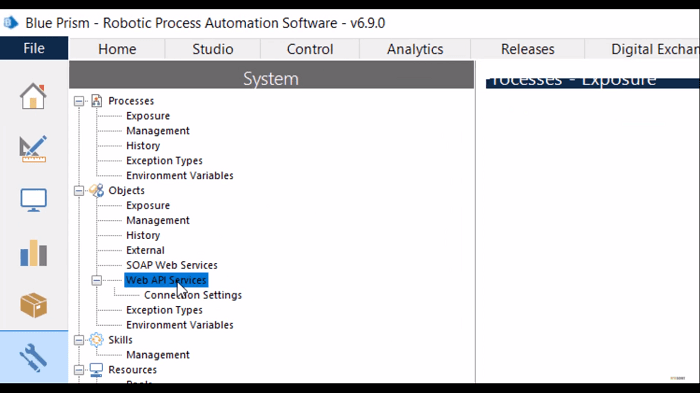
To extend the plugin with new actions, simply click to add an action, define input parameters, set the request template and URL, and include the API key header for authentication with PDF.co. This streamlined process allows for easy customization and expansion of the plugin's functionality.
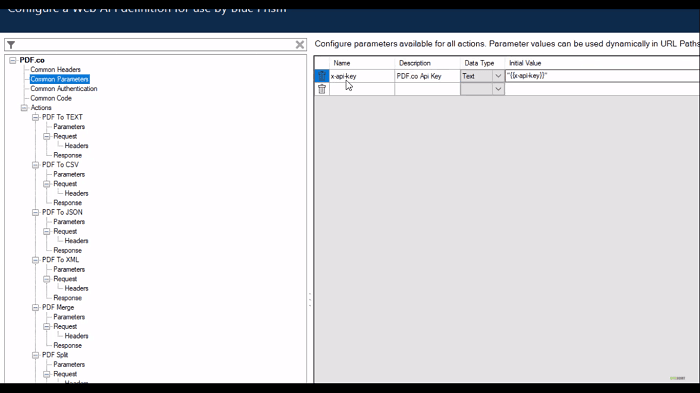
To access this API key, simply set up an account. Start your free trial today with 10k credits to obtain your API key and utilize the endpoints.
PDF.co and Blue Prism Integration
Download Blue Prism Plugin for PDF.coNeed help and support? Please use the button below:
Request Support for Blue Prism + PDF.co

