Parseur vs PDF.co: Review and Compare
Parseur and PDF.co are powerful document processing platforms that can be used together to automate data extraction and streamline document workflows.
In this guide, we will explore into the comprehensive automation capabilities of Parseur and PDF.co for data extraction. We will also explore their similarities and differences, highlighting how each platform excels in automating the extraction of valuable data from various document types.
What is Parseur
Parseur is a cloud-based data extraction platform that specializes in extracting structured data from unstructured documents such as emails, PDFs, and other text-based files. It uses advanced parsing algorithms to identify and extract specific data points from documents, eliminating the need for manual data entry and saving time in data processing tasks.
Parseur Features
Import
- PDFs,
- Emails,
- Web pages,
- Via Zapier,
- Via our API,
- Other documents,
- Via direct upload,
- Email attachments,
- Via Power Automate,
- CSV, Excel, Spreadsheets,
- Via Make (formerly Integromat).
Extract
- Zonal OCR,
- Dynamic OCR,
- Document metadata,
- Data normalization,
- The best OCR software,
- As easy as Point & Click,
- Automatic layout detection,
- Built-in library of templates,
- Tables and repetitive structures,
- Advanced post-processing Pro plan.
Export
- To Make,
- Download,
- To Zapier,
- To GetSwift,
- Using webhooks,
- To Google Sheets,
- To Microsoft Power Automate,
- And so many more!
Control
- Secure,
- Scalable,
- Notifications,
- Logs and Auditing,
- Anywhere, anytime,
- Privacy focused,
- Control via our API,
- Data hosted in the EU,
- Transparent workflow,
- Custom data retention policy.
What is PDF.co?
PDF.co is an online platform that provides a range of PDF processing and data extraction tools. It offers APIs (Application Programming Interfaces) and ready-to-use integrations that enable developers and businesses to extract data from PDF documents, automate data entry tasks, and perform various PDF-related operations.
PDF.co Features
Document Parser
- Detect Objects,
- Edit Raw Template,
- Template Creator,
- Easy-to-use-Macros,
- Pre-made templates,
- Output formats: JSON, CSV, and XML.
PDF Extraction
- PDF to Text,
- PDF to JSON,
- PDF to CSV,
- PDF to Excel,
- PDF to HTML,
- PDF to XML,
- PDF to Image.
PDF Tools
- Merge PDF,
- Split PDF,
- HTML to PDF,
- Edit PDF,
- Document Parser,
- Convert PDF,
- Extract PDF,
- Barcode Generator,
- File Upload,
- Files Storage (Beta).
PDF Editing
- Fill PDF forms,
- Create fillable PDF forms,
- Compress PDF Online,
- Add or Remove Security,
- Search and Replace in PDF,
- E-signature Solution.
PDF Generation
- CSV to PDF,
- URL to PDF,
- Images to PDF,
- Excel to PDF,
- Email to PDF,
- HTML template to PDF,
- PDF Report Generation.
Barcode Tools
- It can work with all 1D or 2D barcode types.
- Can scan barcodes from images, PDF files, and even from a link.
Extract Structured Data
- Built-in OCR text recognition support,
- Export extracted data into different types such as CSV, XML, JSON, HTML, Spreadsheets, etc.
- Extract PDF data from various documentation including PDF with tables and images, reports, invoices, scanned documents, etc.
Business-oriented Features
- Auto detector and remover of sensitive data,
- Email to PDF transformation. Supports emails with attachments including tools to extract important data from emails separately.
Parseur vs PDF.co: Comparison Table
To gain a better understanding of Parseur and PDF.co, let’s examine their similarities and differences in more detail.
Compare Parseur vs PDF.co Workflows
Let me present you with a productive workflow for managing PDF documents by utilizing the capabilities of Parseur and PDF.co.
Parseur Invoice Data Extraction
Parseur focuses on extracting structured data from invoices. It uses advanced parsing algorithms to analyze invoices and automatically extracts relevant information such as invoice numbers, dates, line items, and totals.
Here’s how you can extract data from invoice documents using Parseur.
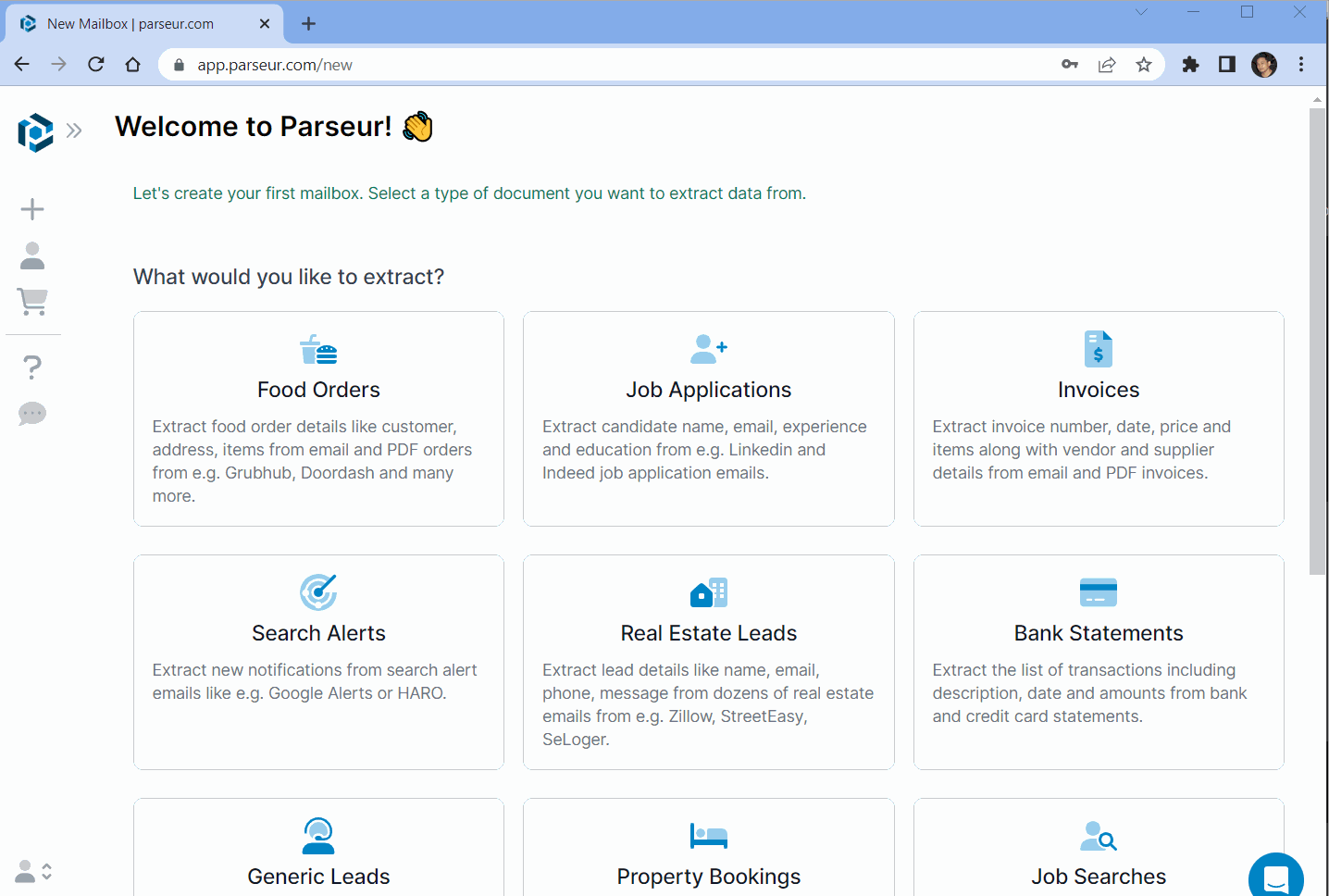
Parseur Bank Statements Data Extraction
Parseur specializes in extracting structured data from bank statements. With advanced parsing algorithms, this feature automatically analyzes bank statements and extracts essential information such as transaction details, dates, amounts, account numbers, and more.
Here’s how you can use Parseur to extract data from Bank Statements.
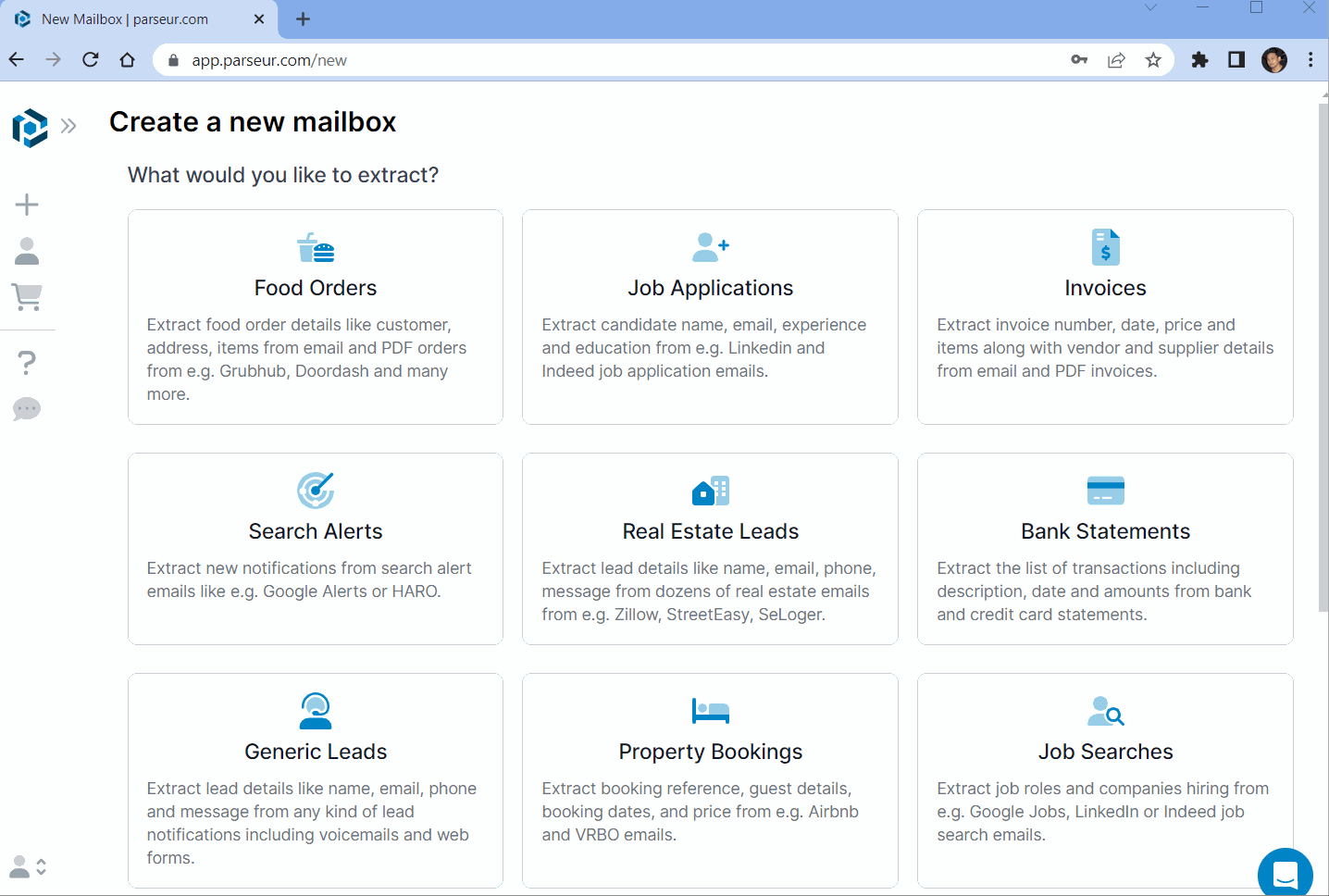
Parseur CVs Data Extraction
Parseur offers on extracting structured data from resumes or CVs. This feature employs advanced parsing algorithms to automatically analyze CV documents and extract relevant information such as contact details, educational qualifications, work experience, skills, and other key sections of the CV.
PDF.co Invoice Data Extraction
PDF.co offers feature that specializes in extracting structured data from invoices. With its capabilities to automatically analyze invoices in PDF format and extract important information such as invoice numbers, dates, line items, quantities, prices, and totals.
PDF.co Bank Statements Data Extraction
PDF.co provides data extraction capabilities that allow users to extract structured data from bank statements in PDF format. With this feature, PDF.co can automatically analyze bank statements and extract relevant information such as transaction details, dates, amounts, transaction types, account balances, and more.
PDF.co CVs Data Extraction
PDF.co has the capabilities to allow users to extract structured data from resumes or CVs in PDF format. With this feature, PDF.co can automatically analyze CV documents and extract important information such as personal details, educational qualifications, work experience, skills, and other relevant sections of the CV.
Parseur vs PDF.co: Integrations
PDF.co Integrations
PDF.co provides a wide range of over 3000+ integrations for users to select from.
- Zapier plugin: pre-made Zaps with Zapier, all tutorials to integrate PDF.co and Zapier;
- Make plugin (formerly Integromat): all Make automation guides;
- Salesforce, Dynamics 365, Zoho, and other CRM systems;
- Airtable;
- Microsoft Power Automate;
- Google Apps Script;
- SharePoint, Office 365, Box, Egnyte, Dropbox, SignNow plus ready-to-use 3000+ integrations;
- RPA UiPath, BluePrism, Automation Anywhere;
- RapidAPI.
Parseur
Parseur provides integration options to connect with various systems and applications.
- Gmail and Outlook;
- Google Drive and Dropbox;
- Zapier and Make.
- Google Sheets;
- Microsoft Power Automate;
- Webhooks;
- Getswift.