How to Fill PDF with UiPath and PDF.co
In this article, we will be reviewing the PDF filler activity here.
Configuration of PDF.co Scope
Including and setting up PDF.co Scope is necessary for using PDF.co services. PDF.co scope provides a generic way of getting your PDF.co API key as it may be seen below.
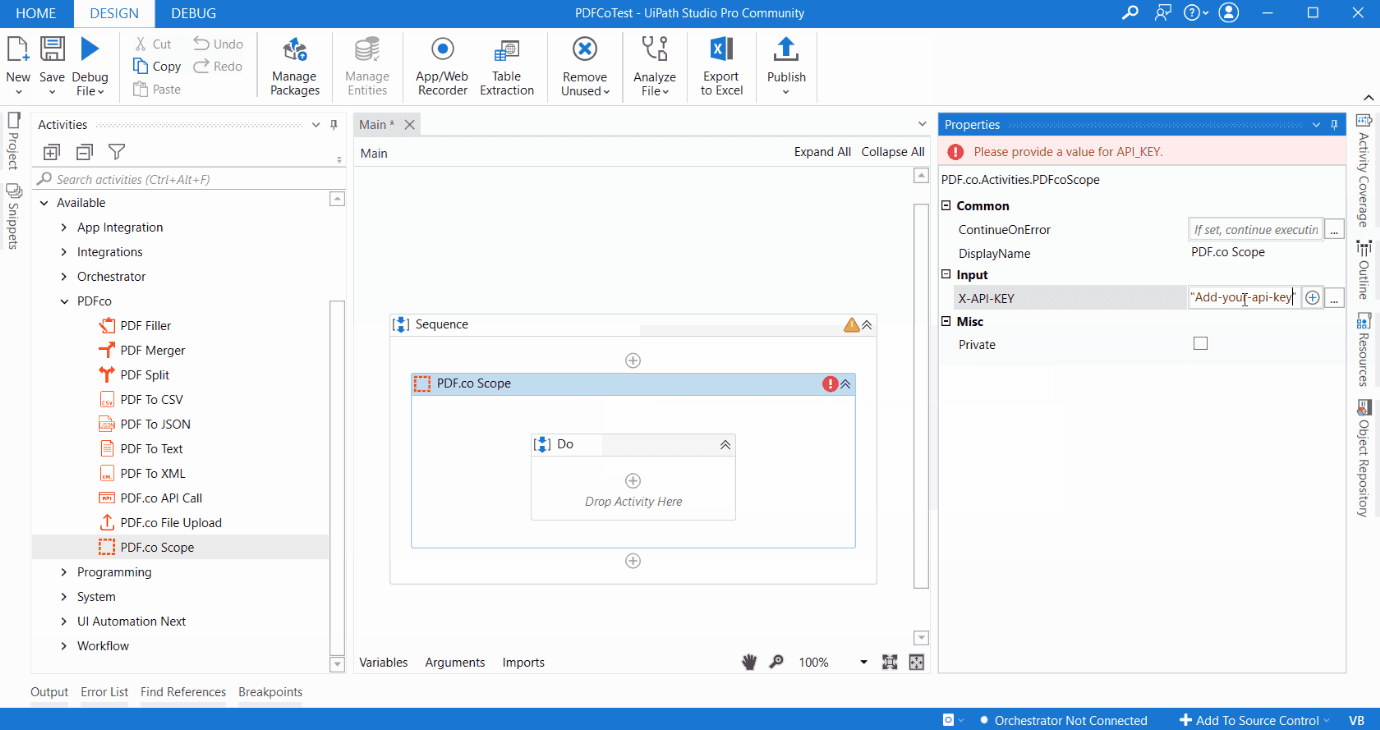
Please mind that all PDF.co activities, for example, PDF Merge & Split, PDF Filler, PDF to CSV, and others must be performed within PDF.co Scope. PDF.co scope contains PDF.co API key which is used to run the activities, so they should be performed inside the scope.
PDF.co API key is essential to authenticate the PDF.co request. You can grab the PDF.co API key upon signing up.
PDF Filler Overview – UiPath
PDF filler activity is used to add text or images to an existing PDF file. This activity can also be used to fill out the PDF forms. Now drag and drop PDF filler to PDF scope. As we see this activity primarily expects a source PDF file either we can provide in the URL format or the absolute path format. Let’s review the other properties of this activity.
The destination file path is the absolute file path of the output PDF file. We can provide the images we want to add to the PDF. If you want to fill out any existing forms fields we can provide it in the PDF form fields and text objects we can specify the text annotations or the text we need to add to the existing PDF. In the output properties, the resulting file URL is the URL of the generated resulting URL.
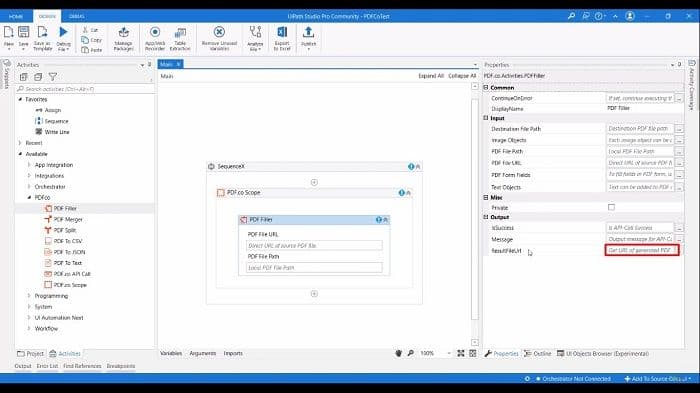
Integration of PDF.co and UiPath
To start, please use the button below:
Visit the UiPath Marketplaceor
Download the Latest UiPath Plugin for PDF.coNeed help or support? Please contact us.
Related Tutorials



