Merge PDFs, Images, Documents into a Single File in JavaScript using PDF.co Web API
In this tutorial, we will show you how to merge PDFs, images, and documents into a single file in JavaScript using PDF.co Web API with asynchronous processing. Asynchronous processing allows you to handle large files or long-running tasks without waiting for the process to complete in a single API call. Below are images of our sample source files and the single PDF output.
Benefits of Asynchronous Mode
- Avoids Timeouts: Large files or complex conversions may take time. Asynchronous mode prevents your application from being blocked or timing out during these processes.
- Optimized Workflow: Your application can continue executing other tasks while the server processes the PDF.
- Scalable: Asynchronous processing is ideal for applications handling multiple file conversions simultaneously.
Sample Files and Output
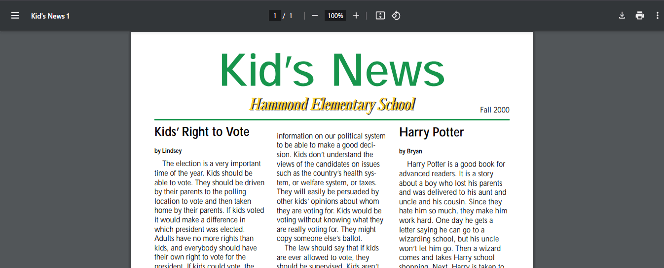
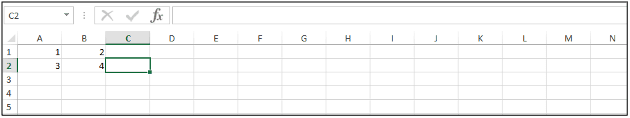
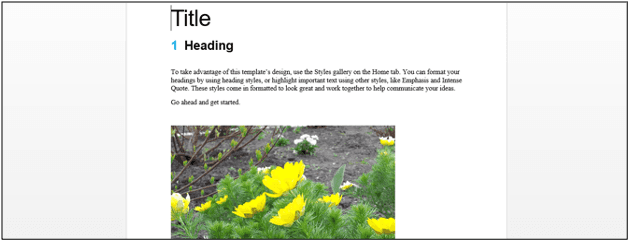
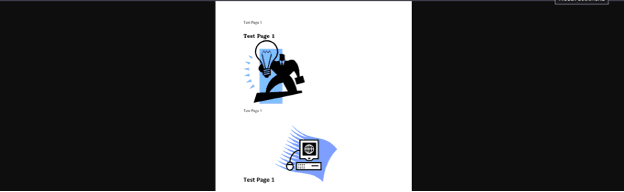
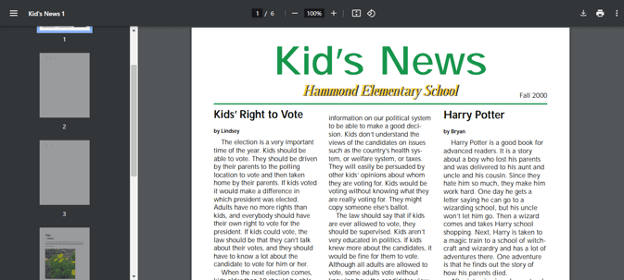
Step 1: Source Code
Let’s copy the asynchronous PDF Merger source code and save it as index.js. The source code includes the setup for asynchronous processing.
Step 2: Add Your API Key
Replace YOUR_API_KEY_HERE in line 7 with your PDF.co API Key. You can obtain your API Key from the PDF.co Dashboard.
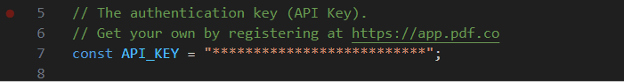
Step 3: Source Files and Destination
- Replace the URLs in the
SourceFilesarray (line 11-14) with links to the files you want to merge. Ensure they are accessible online. - Update the
DestinationFilevariable (line 17) with the desired output file name.
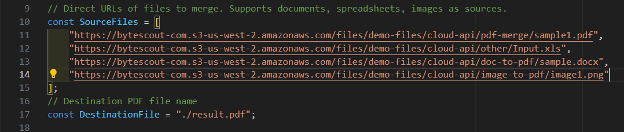
Step 4: Run the Program
To run the program:
- Save your file as
index.js. - Open your terminal, navigate to the file directory, and type:
node index.js
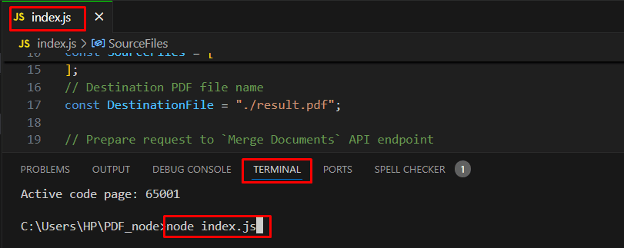
The program will submit an asynchronous job request to PDF.co.
How It Works
Initiating an Asynchronous Conversion:
- The code sends a request to the PDF.co API to start merging the files, with the async option set to
trueto enable asynchronous processing. - The API response contains a job ID and a URL to monitor the conversion status.
Checking Job Status:
- The code uses the job ID to periodically query the job's status by sending requests to the API.
- Once the status changes to "
success", it indicates that the conversion process is complete, and the result file is ready for download.
Downloading the Result:
- After the merging is successfully completed, the code retrieves the PDF file from the provided URL and saves it to the specified location on the local system.
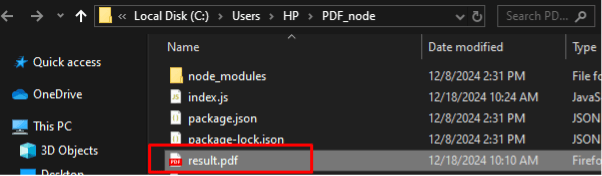
Conclusion
In this tutorial, you learned how to:
- Use asynchronous processing with PDF.co Web API to merge PDFs, images, and other documents.
- Set up your source code for asynchronous requests.
- Check the job status and download the output file.
For more details on asynchronous processing, refer to the PDF.co Documentation.
Related Tutorials



