How to Convert PDF to JSON, XML, XLS, CSV, and TXT from Uploaded File in Python
Interpreting, reading, and understanding a PDF that contains Python code to extract and organize the data it holds can be a tiresome task, particularly when you have numerous files to process, and this can drive to many mistakes. In this blog post, you will learn how to convert PDF from an uploaded file in Python to JSON, XML, XLS, CSV, and TXT. Let’s take a look at it in more detail.
To accomplish this task we will use PDF.co Web API. The web API serves best when you want to immediately execute PDF to JSON API in the Python application. People create APIs for a variety of purposes, such as to build a tool to help internal workings or an external tool for clients or to develop a third-party app. The public standard format JSON follows shared practices that assist in improving productivity, take benefit of tooling, and concentrate on web applications.
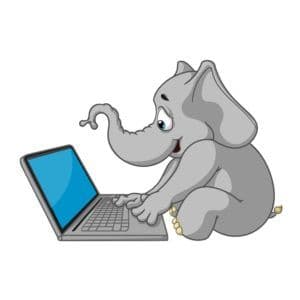
For example, your Python application requires a JSON API. Now, you want to convert a Python code PDF into JSON API then it can be done easily. BY using REST Web API you can convert the Python code into JSON and then simply open your Python project and just copy & paste the code and then run your app! Writing Python applications often involves various steps of software development so even if the functionality runs please review it with your data and the production conditions.
How to convert PDF to JSON from the uploaded file
In this section, you will learn how to convert PDF that contains a simple Python program into the JSON using PDF.co Web API. WEB API is a more suitable alternative for more uncomplicated, lightweight services. It can handle any text format such as XML. WEB API can be applied to build various REST Services.
The sample code in this section will explain to you how to create PDF to JSON API in Python. The PDF.co Web API includes a complete set of functions such as e-signature requests to data extraction, OCR, images recognition, pdf splitting. It can also produce barcodes and read barcodes from images, scans, and PDF.
Here is the simple Python code stored in the PDF file.
# Program to check if a number is prime or not
num = 407
# To take input from the user
#num = int(input("Enter a number: "))
# prime numbers are greater than 1
if num > 1:
# check for factors
for i in range(2,num):
if (num % i) == 0:
print(num,"is not a prime number")
print(i,"times",num//i,"is",num)
break
else:
print(num,"is a prime number")
# if input number is less than
# or equal to 1, it is not prime
else:
print(num,"is not a prime number")Now, the above code is stored in the PDF file. If you want to convert this PDF code into JSON then login to your PDF.co account > Go to Manual Tools. Here, you will find a list of tools such as PDF to CSV, PDF to XLS, and many more with the help of which you can convert your PDF files. In this section, we want to convert our Python PDF into JSON. So, select PDF to JSON tool.
In this, the text is grouped into a virtual table and generates JSON with each text group as a separate value. Upload your PDF file and the tool will automatically convert your PDF code to JSON. Once done, you can download your file.
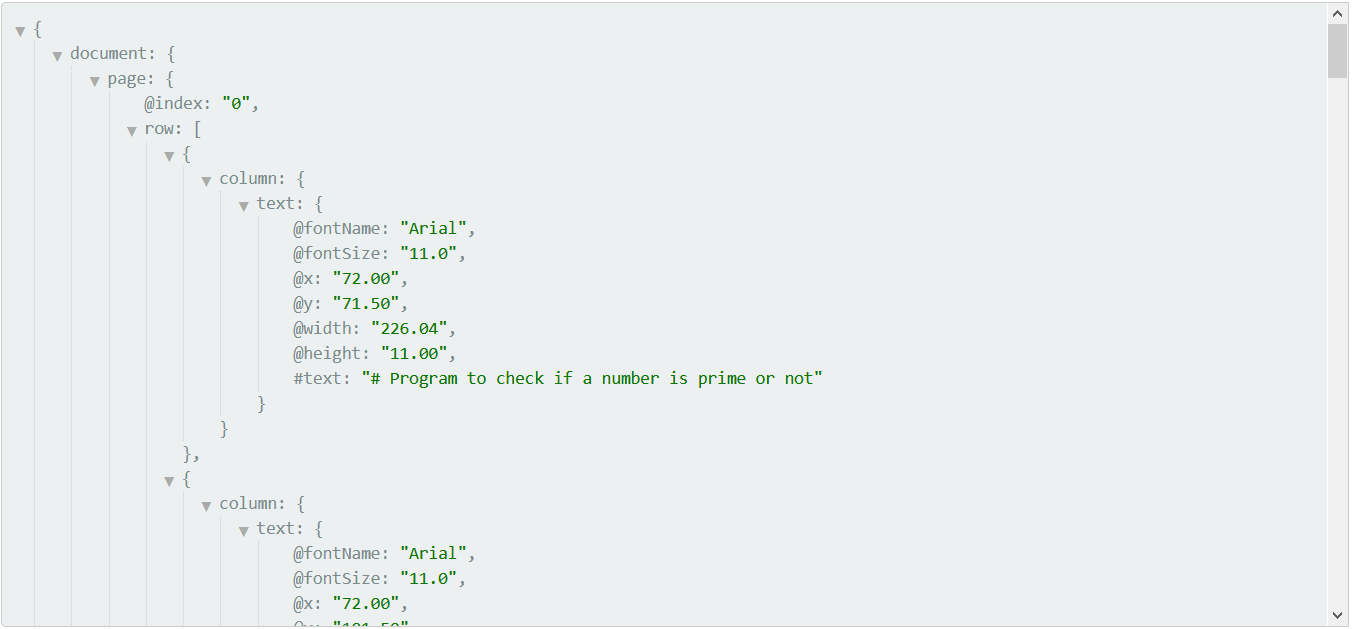
How to convert PDF to XML or XLS
This tool can also be used to convert PDF to XML from uploaded files for XML API in Python. APIs give a centralized method to open up data assets and distribute them evenly. Now API programmers favor one of two setups to implement data transfer – XML/JSON. In this Web API, you can even use SDK to instantly make your application do PDF to XML API in Python. The sample code can be utilized by copying and pasting into the project and then simply compile your project and click Run. Writing a Python application mostly involves different stages of software development.
Here is the simple Python code stored in the PDF file.
# This program adds two numbers
num1 = 1.5
num2 = 6.3
# Add two numbers
sum = num1 + num2
# Display the sum
print('The sum of {0} and {1} is {2}'.format(num1, num2, sum))Now, in this section, we will convert the above Python code stored in the file to XML or XLS. To accomplish this task, login to your PDF.co account > Go to Manual Tools. Here, you will find a list of tools such as PDF to CSV, PDF to XLS, and many more with the help of which you can convert your PDF files. In this section, we want to convert our Python PDF into XML. So, select “PDF to XML tool.
In this, the text is grouped into a virtual table and generates XML with each text group as a separate value. Upload your PDF file and the tool will automatically convert your PDF code to XML. Now, if you want to convert your Python code written in a PDF file to XLS then simply select the “PDF to XLS” tool and then upload your file and the tool will automatically convert the file to XLS. Once done, you can download your file.
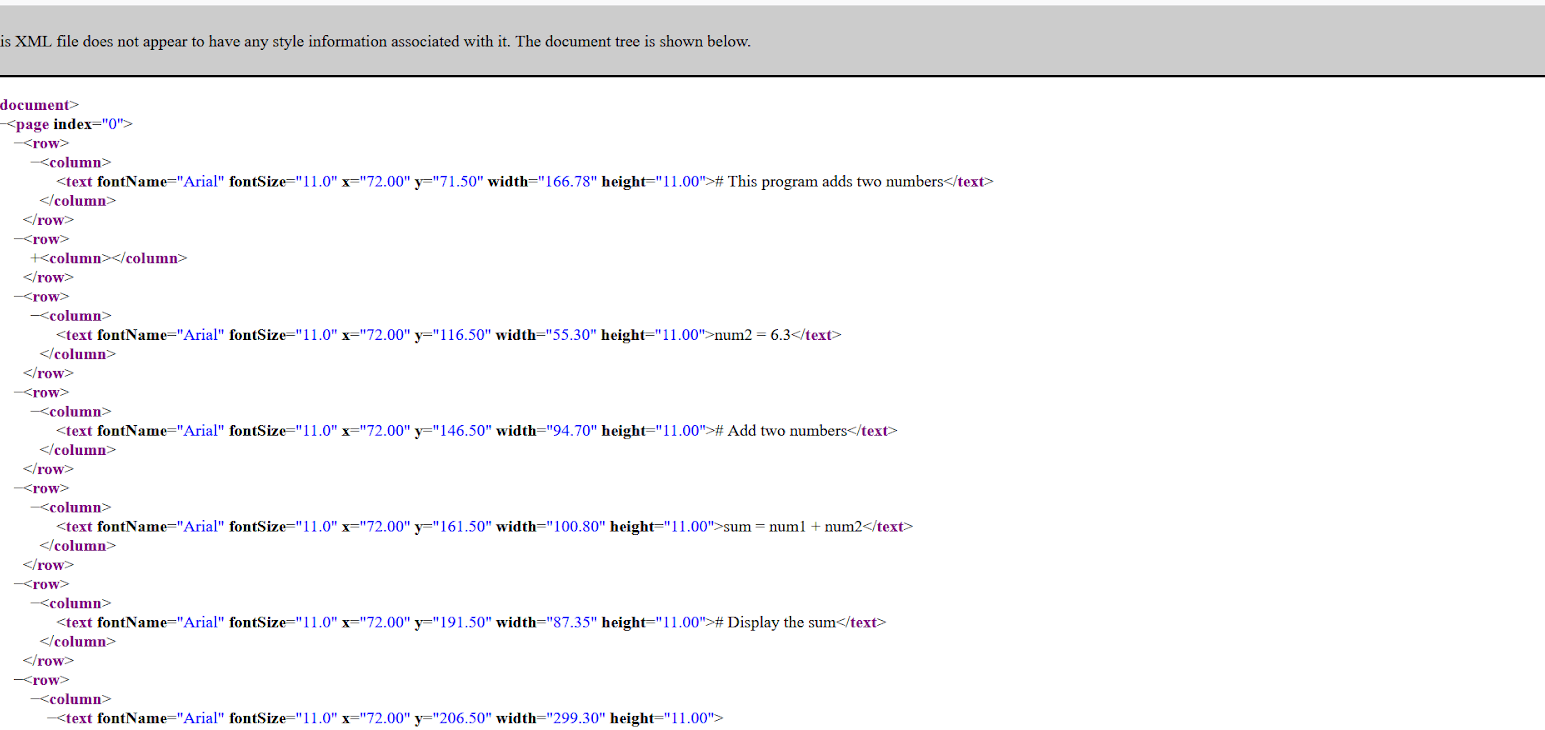
How to convert PDF to CSV or TXT
CSV stands for Comma Separated Values. In this, the values are separated by commas. A CSV file stores data but does not include formatting, descriptions, macros, etc. It is also recognized as flat files. The PDF>co Web API can be used to convert the PDF file into the CSV or txt file.
Now, in this section, we will convert the Python code stored in the file to CSV or TXT. To accomplish this task, login to your PDF.co account > Go to Manual Tools. Here, you will find a list of tools such as PDF to CSV, PDF to XLS, and many more with the help of which you can convert your PDF files. In this section, we want to convert our Python PDF into CSV.
So, select “PDF to CSV tool. In this, the text is grouped into a virtual table and generates CSV with each text group as a separate value. Upload your PDF file and the tool will automatically convert your PDF code to CSV. Now, if you want to convert your Python code written in a PDF file to CSV then simply select the “PDF to XLS” tool and then upload your file and the tool will automatically convert the file to XLS. Once done, you can download your file.
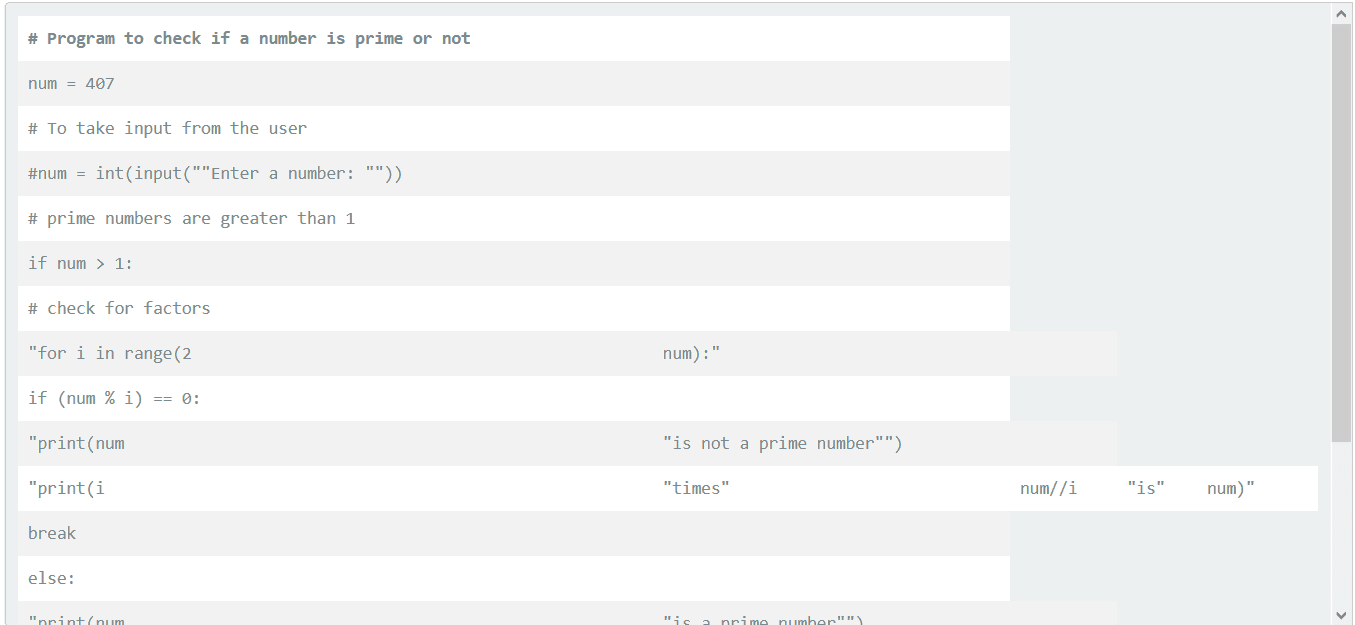
Related Tutorials



