Best pdfFiller Alternatives in 2023
pdfFiller is an online platform that allows users to easily edit, sign, and share PDF documents. It provides a range of tools and features that enable users to fill out forms, add text, images, and signatures, annotate documents, and collaborate with others in real-time.
Below are the TOP-10 best pdfFiller alternatives in 2023.
- PDF.co
- Nitro Pro
- Adobe Acrobat Pro
- Smallpdf
- PDFelement
- Sejda PDF Editor
- PDFescape
- Soda PDF
- Able2Extract Professional
- Kami
PDF.co
PDF.co is an online platform that provides a wide range of tools and functionalities for working with PDF documents. It offers a comprehensive set of APIs, web tools, and integrations that enable users to extract data, automate document processes, perform conversions, and more.
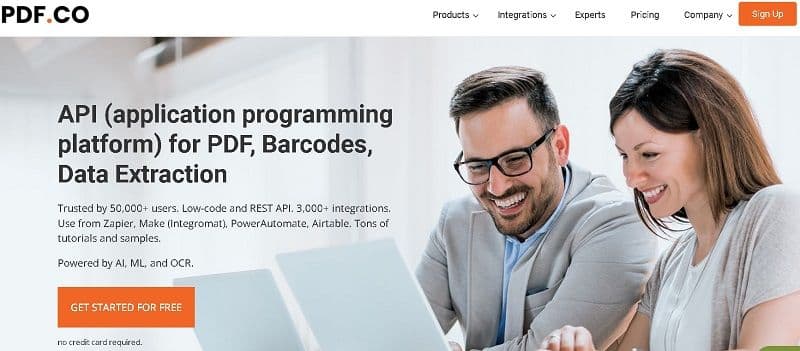
Key Features
- PDF Generation,
- PDF Editing,
- PDF Extraction,
- PDF Split and Merge,
- Document Parser,
- PDF Security,
- Barcode Generator,
- File Upload,
- File Storage (Beta).
PDF.co Integrations
- Zapier plugin: pre-made Zaps with Zapier, all tutorials to integrate PDF.co and Zapier;
- Make plugin (formerly Integromat): all Make automation guides;
- Salesforce, Dynamics 365, Zoho, and other CRM systems;
- Airtable;
- Microsoft Power Automate;
- Google Apps Script;
- SharePoint, Office 365, Box, Egnyte, Dropbox, SignNow plus ready-to-use 3000+ integrations;
- RPA UiPath, BluePrism, Automation Anywhere;
- RapidAPI.
Nitro Pro
Nitro Pro is a powerful PDF editor and converter that allows users to create, edit, convert, and sign PDF documents. With Nitro Pro, you can perform various tasks related to PDF files, such as editing text and images, merging and splitting documents, adding annotations and comments, filling out forms, and converting PDFs to different file formats like Word, Excel, PowerPoint, and more.
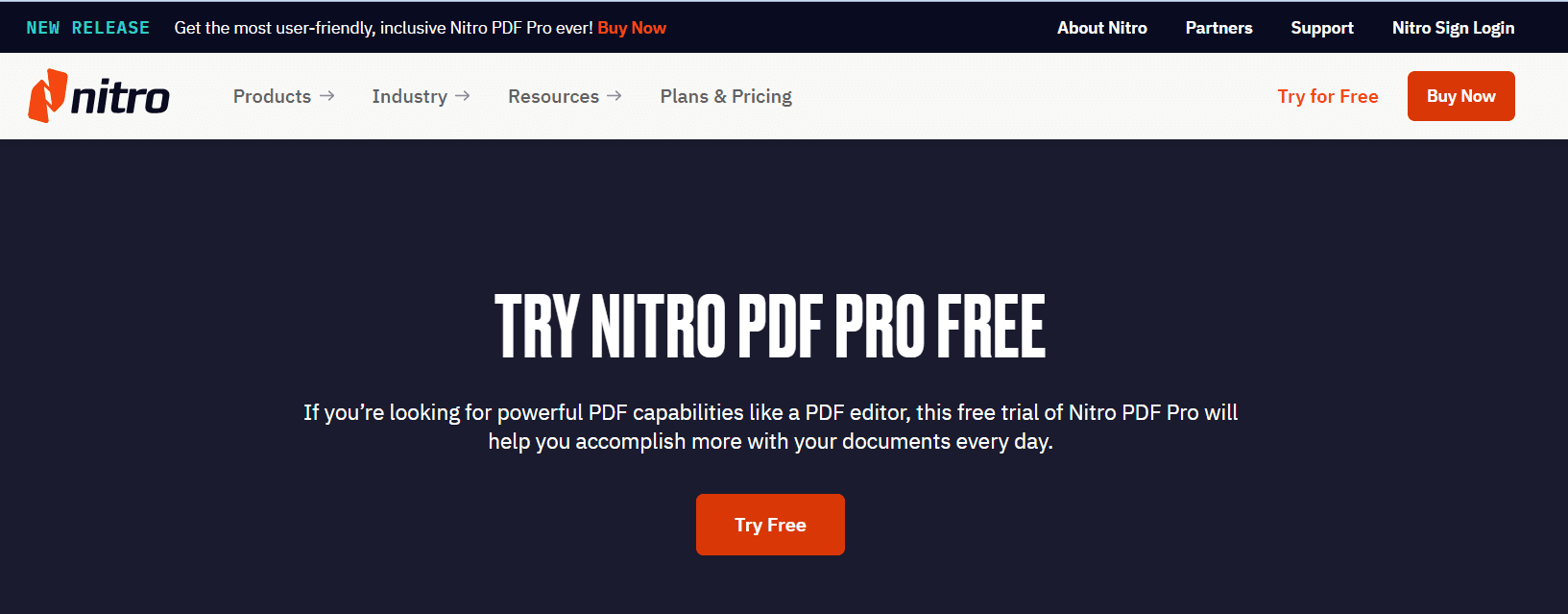
Key Features
- Edit,
- Create,
- Convert,
- Sign.
Nitro Pro Integrations
- Microsoft Office,
- Microsoft SharePoint,
- OneDrive, Google Drive, Dropbox,
- Evernote,
- Salesforce,
- Citrix ShareFile.
Adobe Acrobat Pro
Adobe Acrobat Pro is a comprehensive software solution developed for creating, editing, managing, and manipulating PDF (Portable Document Format) files. It is a professional-grade tool used by individuals and businesses for various document-related tasks.
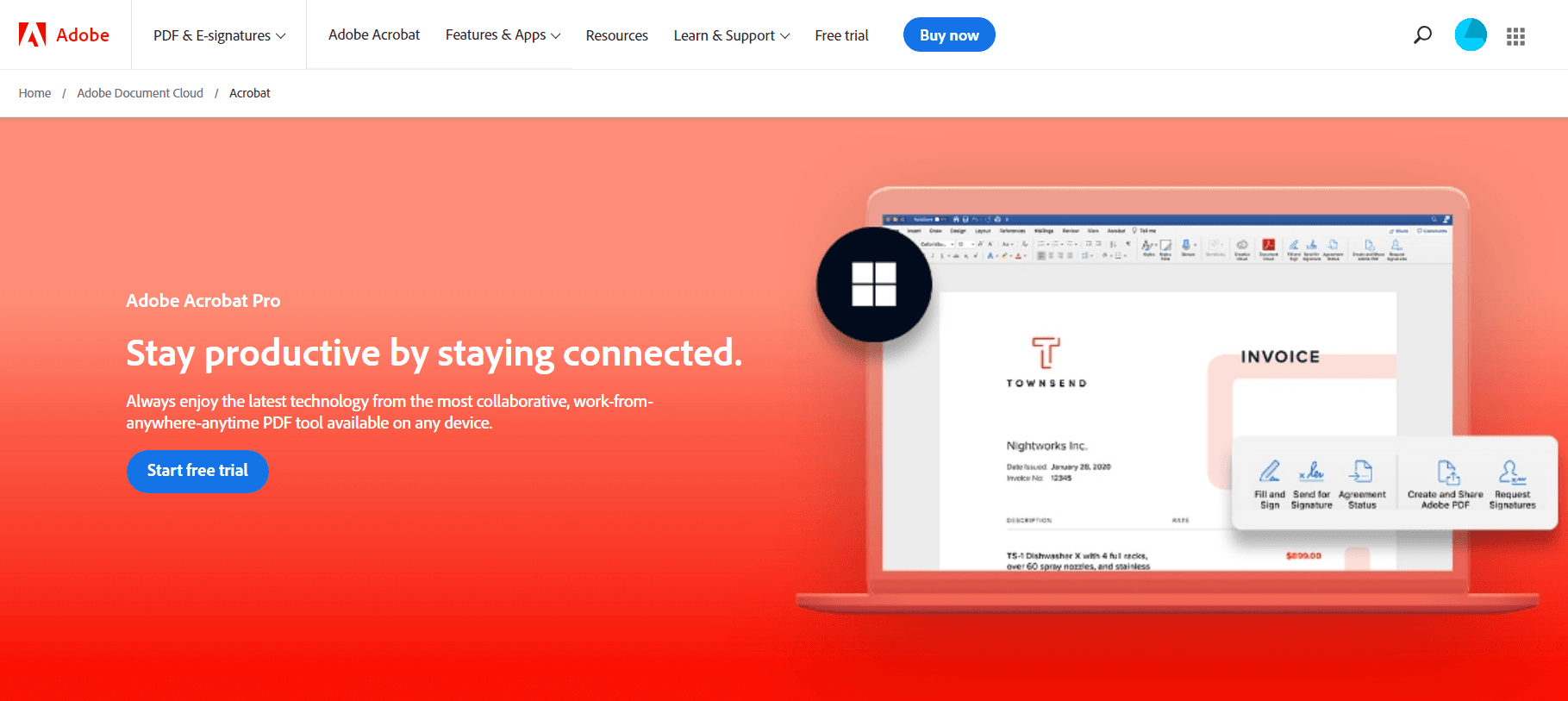
Key Features
- Edit,
- Create,
- Export,
- Sign,
- Organize,
- Share & Protect,
- Mobile Apps.
Adobe Acrobat Pro Integrations
- Microsoft Office, Microsoft SharePoint, and Microsoft Teams,
- Google Drive, Dropbox, and Box,
- Salesforce.
SmallPDF
SmallPDF is an online platform that provides a suite of PDF tools and services. It offers a range of features for working with PDF files, including file conversion, compression, merging, splitting, editing, signing, and more.
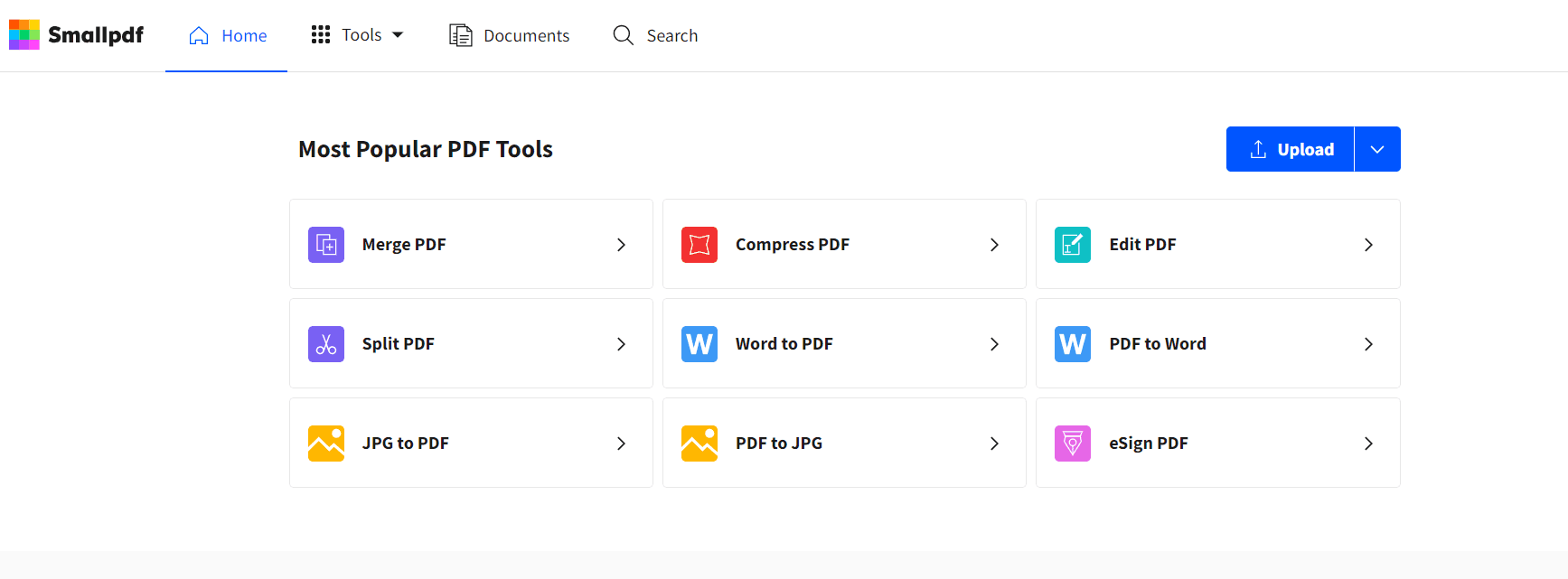
Key Features
- Convert & Compress,
- Split & Merge,
- View & Edit,
- Convert from PDF,
- Convert to PDF,
- Sign & Security.
SmallPDF Integrations
- Google Chrome,
- G Suite,
- Dropbox.
PDFelement
PDFelement is a software developed by Wondershare that provides comprehensive PDF solutions for individuals and businesses. It is a powerful and feature-rich PDF editing and management tool that allows users to create, edit, convert, and organize PDF documents with ease.
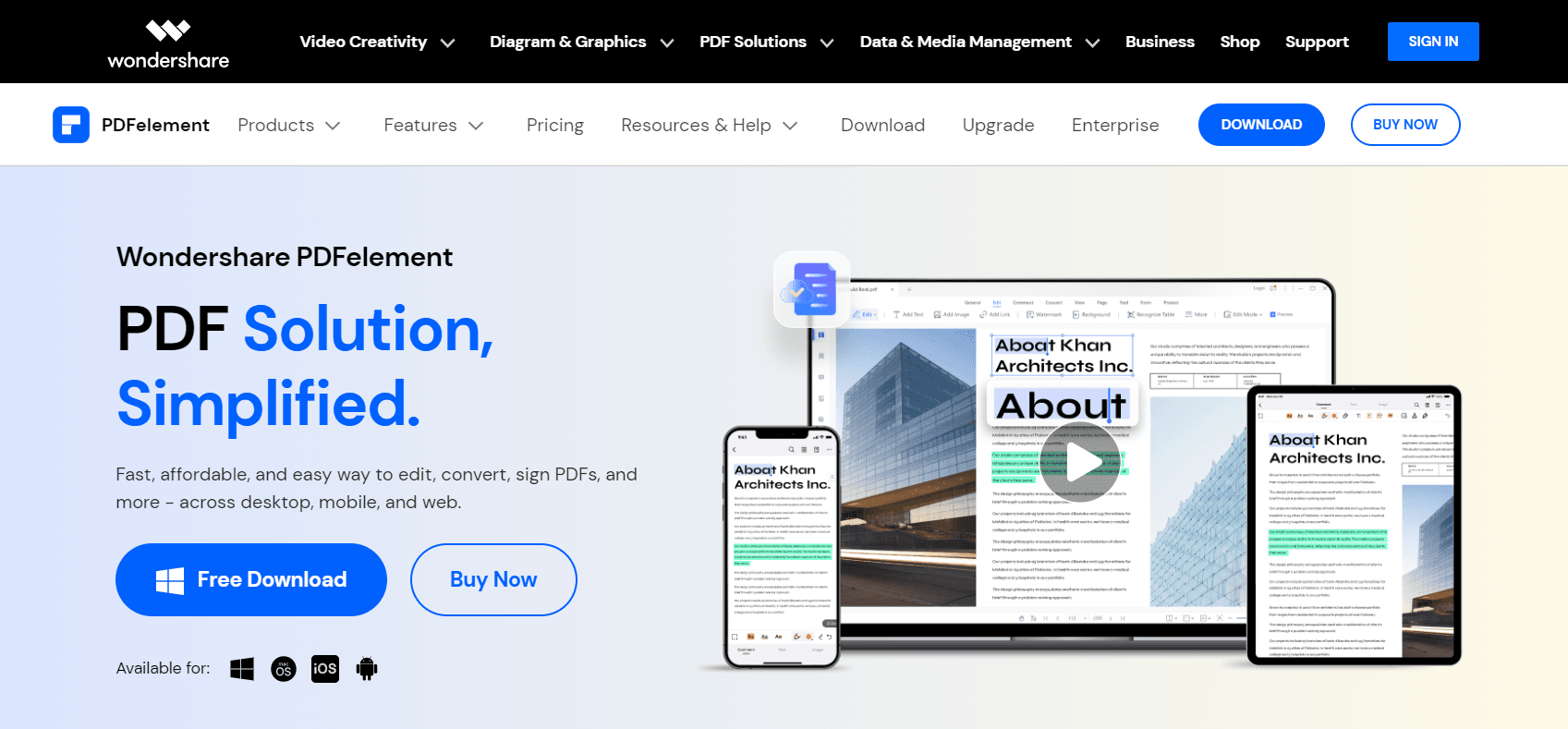
Key Features
- Edit PDF,
- Convert PDF,
- PDF OCR,
- AI Tools,
- Organize PDF,
- Annotate PDF,
- PDF Form,
- Compress PDF,
- Sign PDF,
- Read PDF,
- Batch PDF,
- Combines PDF,
- Protect PDF,
- Extract Data,
- Create PDF.
PDFelement Integrations
- Microsoft Office Suite,
- Cloud Storage Services,
- Document Management Systems.
Sejda PDF Editor
Sejda PDF Editor is a web-based PDF editing tool developed by Sejda Ltd. It provides a range of features for editing and manipulating PDF documents directly from a web browser without the need for any software installation.
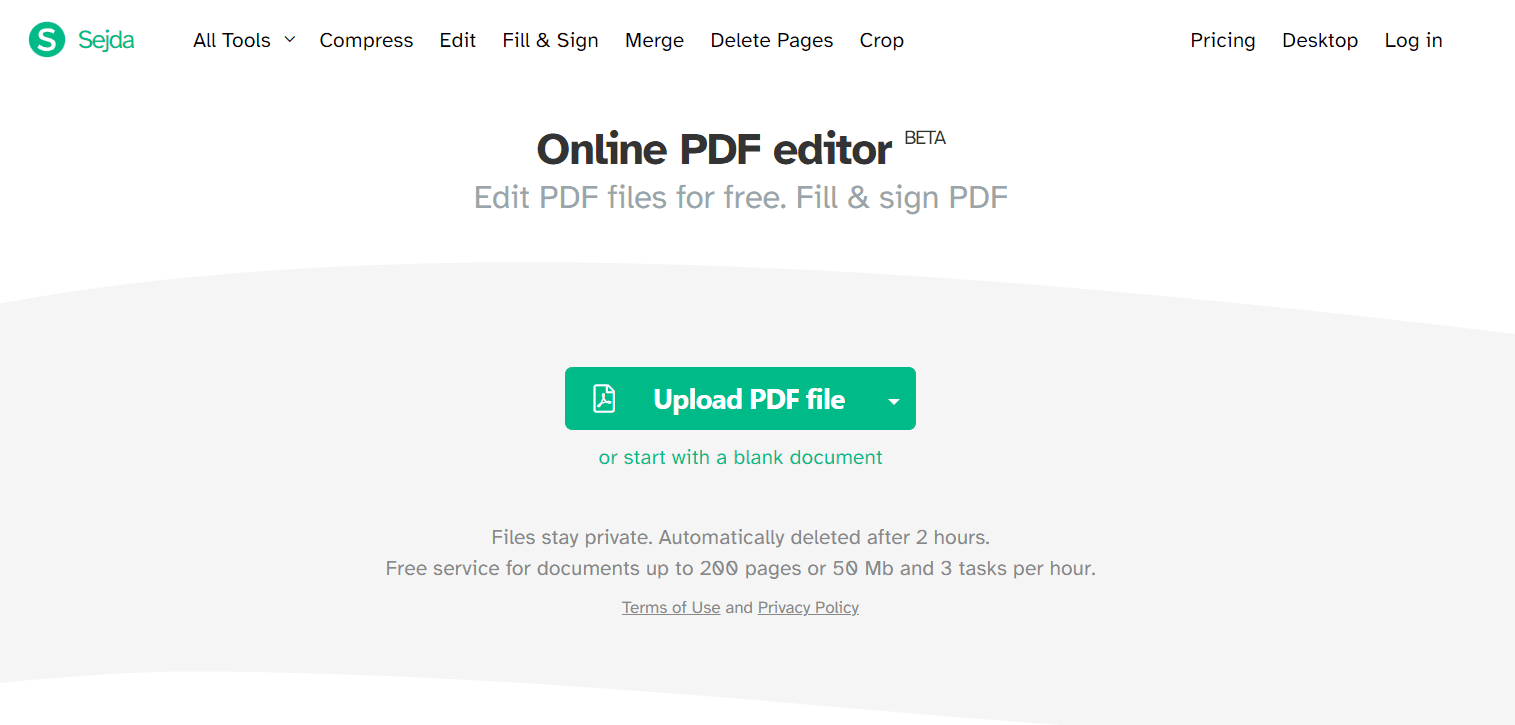
Key Features
- PDF Editor,
- Compress,
- Merge,
- Split,
- Edit & Sign,
- Security,
- Convert from PDF,
- Convert to PDF,
- Others.
Sejda PDF Editor Integrations
- Google Drive, OneDrive, and Dropbox.
PDFescape
PDFescape is a web-based PDF editing and form-filling tool developed by Red Software. It allows users to view, edit, annotate, and fill out PDF documents directly from a web browser without the need for software installation.
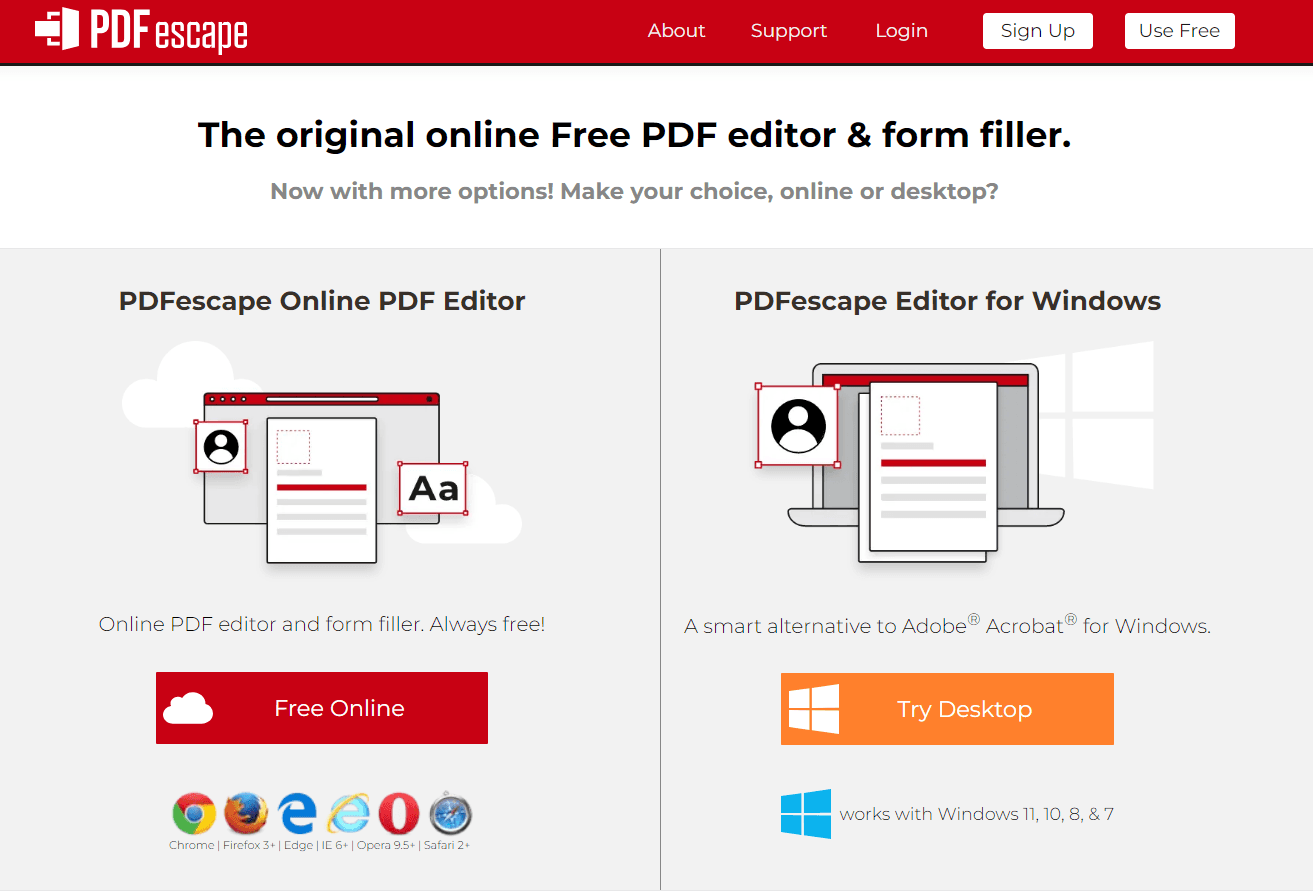
Key Features
- PDF Editor,
- PDF Reader,
- PDF Form Filler,
- PDF Form Designer,
- PDF Annotator,
- Premium Desktop Features,
- Ultimate Desktop Features,
- Webmaster Tools.
PDFescape Integrations
- Google Drive, Dropbox, and OneDrive.
Soda PDF
Soda PDF is a comprehensive PDF software suite it offers a range of tools and features for creating, editing, converting, and managing PDF documents. Soda PDF is available as a desktop application, web application, and mobile app, providing flexibility and accessibility across various devices.
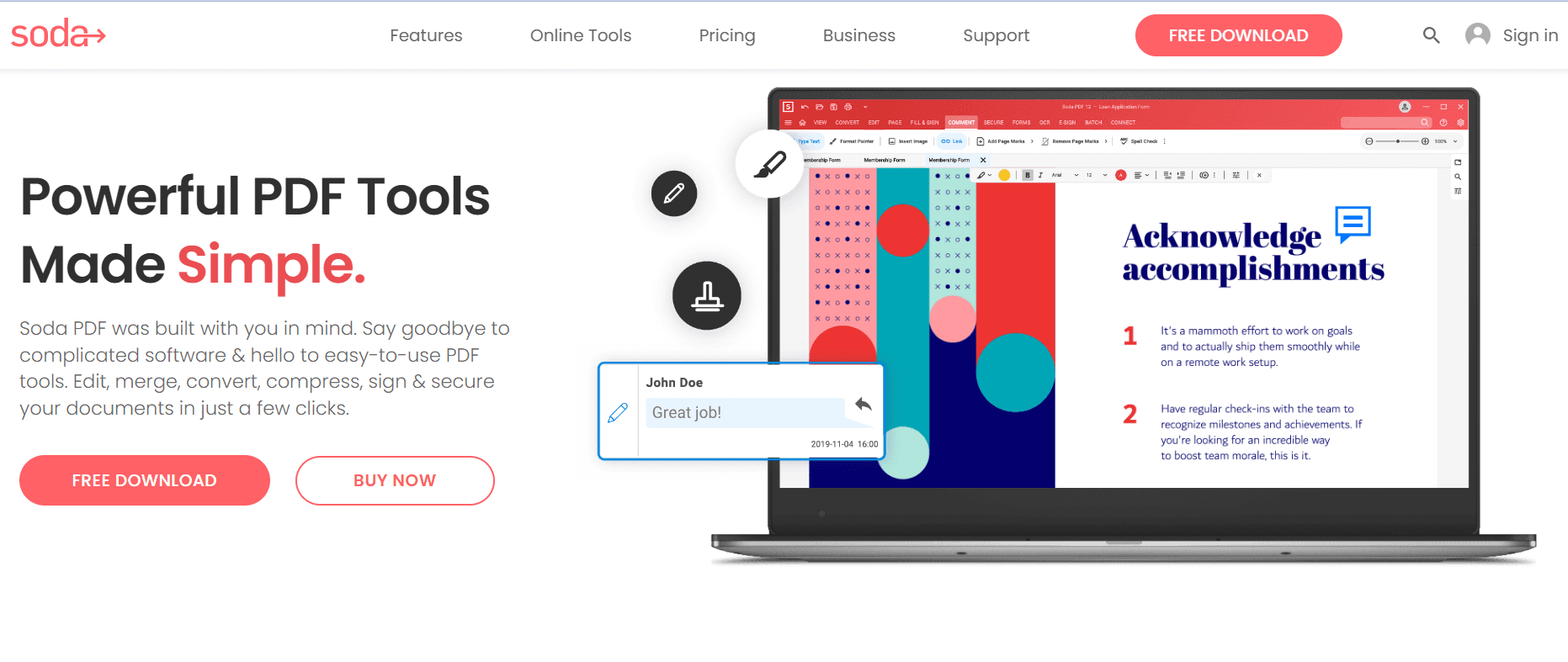
Key Features
- Convert from PDF,
- Convert to PDF,
- View & Edit,
- Sign & Secure,
- Manage PDF Files,
- Other Tools.
Soda PDF Integrations
- Google Drive, Dropbox, and OneDrive,
- SharePoint,
- Microsoft Outlook,
- DocuSign and Adobe Sign,
- QuickBooks.
Able2Extract Professional
Able2Extract Professional is a software application designed to provide advanced PDF management and conversion capabilities. Able2Extract Professional offers a range of features that allow users to convert, create, edit, and manage PDF documents efficiently.
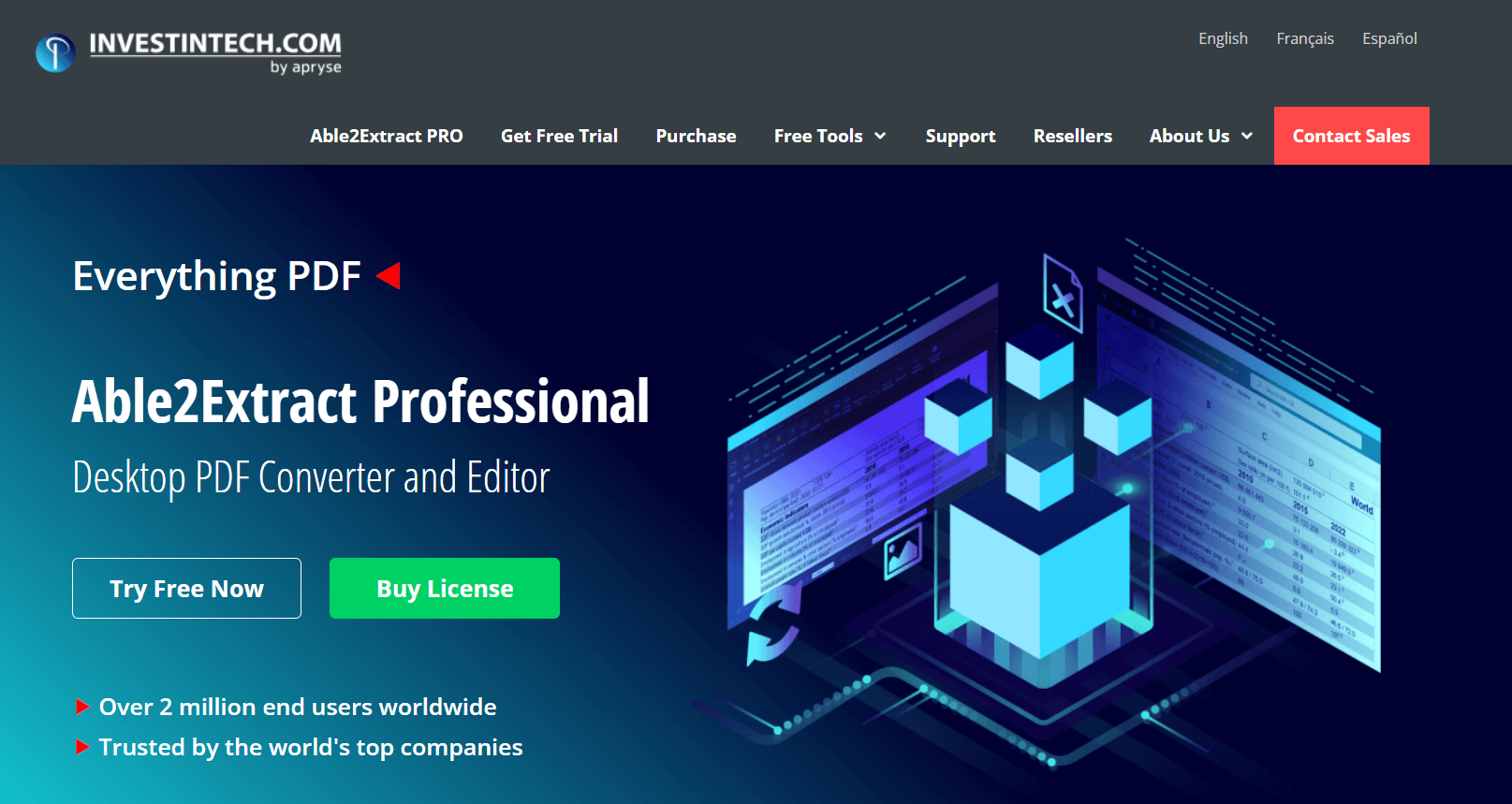
Key Features
- Convert,
- Create,
- Edit,
- OCR,
- Compare,
- Secure and Sign.
Able2Extract Professional Integrations
- Google Drive, Dropbox, and OneDrive,
- Microsoft Outlook.
Kami
Kami is a cloud-based document management and collaboration platform specifically designed for working with PDF files and other document formats. Originally known as Notable PDF, Kami offers a range of features to annotate, edit, share, and collaborate on documents online.
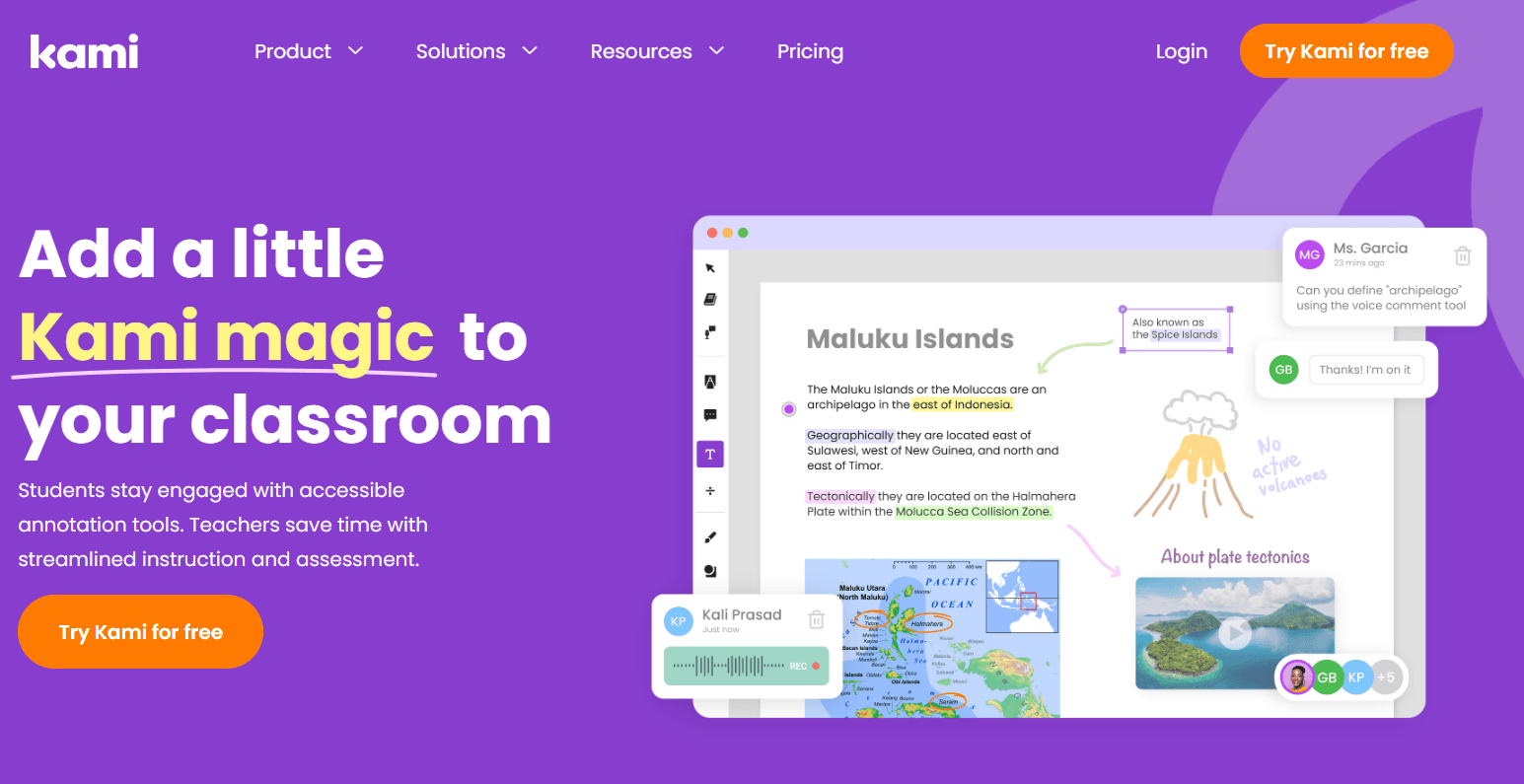
Key Features
- Annotation Bank,
- Form-Filling and Form Creation,
- Split and Merge PDF,
- Add Page,
- Cloud Storage Integration,
- Optical Text Recognition,
- Touchscreen Compatability.
Kami Integrations
- Google Classroom,
- Schoology,
- Canvas,
- Microsoft Teams,
- OneDrive and Google Drive.
Conclusion
pdfFiller has been a popular choice for many users seeking a comprehensive PDF editing and management solution. However, in recent years, several alternatives have emerged, offering similar or even enhanced features for editing, signing, and sharing PDF documents. These alternatives have gained significant attention and have become suitable options for users looking for alternatives to pdfFiller.