How to Convert PDF to HTML Code with PDF.co and Zapier
This tutorial will help you understand the required steps for using PDF to HTML converter.
Create a PDF.co & Zapier account
If you haven't already then first create a free account with PDF.co and Zapier. Once you have your accounts ready, start with making a Zap (top-right corner button in Zapier dashboard).
Sign Up to PDF.coSign Up to ZapierConnect Google Drive
You will need to connect your Google Drive account to Zapier and select a folder for your input files. Check the screenshot below and fill in your next step in making a Zap with the same data:
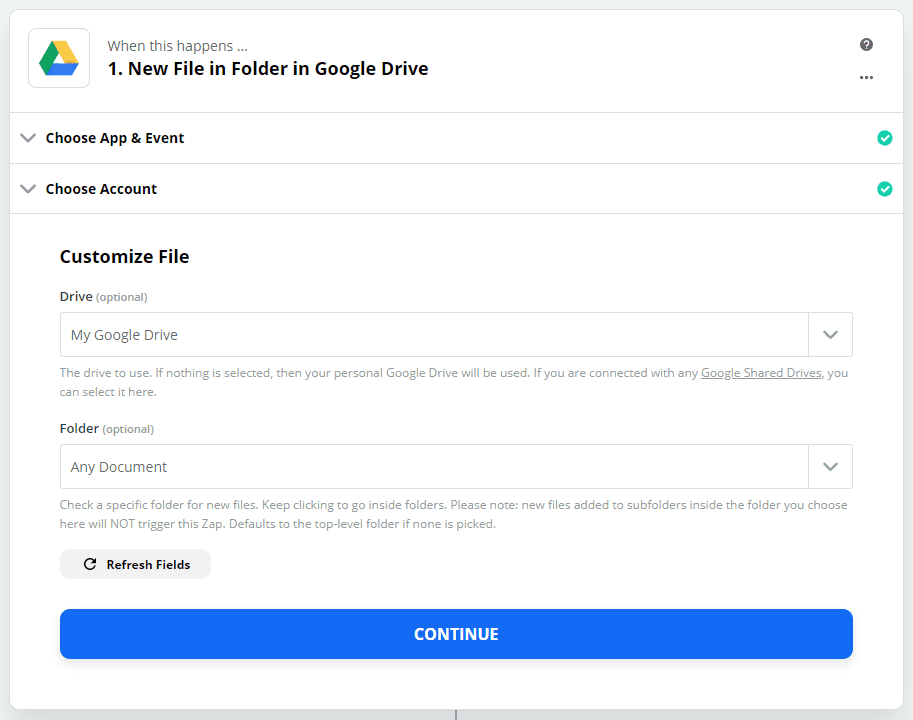
Create a PDF.co step
Next add a step for PDF.co and choose the PDF to Anything Converter step.
- Add HTML as the output format and select a document from Google Drive for your input document.
Test & Review
Now, all you need to do is TEST & REVIEW, the returned URL is a direct link to the converted file. Once your Zap is ready, you can use it any time for a number of documents you need to convert.
FAQ
You can convert a PDF to HTML using our PDF.co web API and Zapier. The steps to follow are outlined above. You can opt for a free trial or use credits if you like our API. The cost of the credits drops the more credits you buy at a go. That makes it ideal for personal and business use.
How Do I Convert a PDF to a Link Online?
You can convert a PDF to a link by saving it to the cloud, and then sharing its HTML hyperlinks. Readers can then use the hyperlinks to access the PDF file from a browser.
Some of the popular cloud storage services you can use include Google Drive and Dropbox. You may also choose to convert your PDF to HTML, using our online PDF to HTML tool.
How do I display a PDF in HTML?
You can display a PDF in HTML by converting the PDF to HTML format, using our PDF.co web API. The entire process involves three mains steps, which are outlined above.
The advantage of converting a PDF to HTML to display it is users won’t need to use a PDF reader to view it. They can use their device browser to access the PDF’s HTML link and view it from any browser.
How do I add a hyperlink to a PDF without Acrobat?
You can add a Hyperlink to a PDF without Acrobat using, by converting it to HTML and uploading it to your site.
You can use our PDF to HTML tool for that, and you don’t need a license for that. Please refer to our Pricing to find more about credit packs and subscriptions. The cost per credit drops even further when you buy the credits in bulk.
Sign Up
