How to Resize a PDF File with Online Compressor
The size of computer files is often very small. This is desirable, as many sharing services have file size limits. For instance, when submitting documents during visa, university, or job applications to certain websites there might be specific upload limitations that the documents must meet.
Small files also save data storage space, both on the cloud and on the computer’s memory. Large files might even affect your bandwidth. You can learn how to resize a PDF file that’s too large without affecting the quality of the document.
IN THIS TUTORIAL
Resizing PDF
The resizing or compression means that you resize the file to make it smaller in disk space size, which allows you to save more space and helps manage your files easily. This becomes helpful when you have a very large number of PDF files and you are facing the problem of running low on disk spaces.
To effectively resize a PDF file without compromising the quality you need to check the DPI of the document. DPI is defined as the dots per inch and it is a measure of spatial printing, video, or image scanner dot density in the precise number of individual dots that can be placed in a line within the span of 1 inch.
Why is this important to know the DPI? The DPI serves as the measurement for quality.
Computer programs such as Photoshop can be used to adjust the DPI level on any PDF or JPEG file. Documents that are 72 DPI are low quality and might even be blurry or fussy when you zoom into them. However, these documents take up very little storage space. Documents over 300 DPI are very high quality for both printing and viewing however certain scanners have the ability to scan documents up to 600 DPI or even 1200 DPI. The higher the DPI the higher the storage space.
Why is it necessary to resize the PDFs?
Well for this answer I would like you to suppose there is a book of 1000 pages or more and you want to share it with your friends, colleagues or anyone else. You have been faced the issue where most of the email management software like Google’s Gmail doesn’t allow you to attach documents that are more than 25 MB, then how you will send it, and the question that comes to your mind is how can I downsize a PDF file or how can I condense a pdf file.
One option Google suggests is to upload the files to Google’s cloud service and attach it as a weblink. Though this might be a helpful suggestion, it has its own drawbacks, for example, your cloud storage might be full. Don’t worry, we have come to rescue you here. PDF.co is an online tool that provides a lot of features along with a feature to reduce the size of PDFs.
Why You Should Know How to Compress PDF File Size
People do much of their business today electronically. They want to be able to work anywhere, anytime. Services like Dropbox or email allow them to do this with file transfer. But these services often have file size limits. If you do not know how to compress a PDF file, you might not be able to share it. This slows down business, potentially costing you money. Changing file size also gives you more flexibility within general programs. You might be able to use your data in more ways. Secondly, companies and individuals often must save files on physical drives. These drives are getting cheaper. But smaller files mean you can store more data on the drive. Learning how to compress files thus is economical. Knowing how to compress a PDF and other files save physical space, too. You might not need as much hardware if your files fit on fewer drives.
Quality of Compression
PDF.co integrates lossless compression technology to shrink large PDF files while at the same time ensuring the files retain their quality. Why is this important? Lossless compression allows for the downsizing and resizing of data in a way that you can recover the original from the compressed file without the slightest of differences.
So if you use lossless compression techniques to compress a 2.0 MB file into 500kb, reconstructing the new file will give you the original data as it was.
PDF.co optimizer ensures the compressed file maintains the original file’s integrity or quality.
Use PDF Online Compressor for Email
PDF.co offers you a PDF optimizer tool that you are sure going to find very useful whenever you want to resize large files into small sizes that you then easily email to others.
Why compress PDFs online for emails?
If you prefer not to use your Dropbox or Google Docs for example when sharing large files, then doing so via emails may be bad for you as well as the recipient. Downloading very large files can take minutes or worse fail where the connectivity is weak.
To prevent that, it is highly recommended before you send large files as PDF attachments, consider resizing them. Large PDF files may take a long time to deliver when sent via email. One option is to consider resizing the PDF online and send the downloaded file.
If the file is on your computer, compress it offline as a zipped folder. Here is how to go about it.
Create a new folder and add all the files to be compressed.
- Right-click on the newly created folder and then click on ‘Send To’.
- Select ‘Compressed (Zipped) folder. The selected files in the folder will resize accordingly.
- Once the compression process is done, add the extension .zip and attach your compressed file to your email.
- That’s what you’d do to compress a large file offline.
However, an alternative option would be to do it online. That way you can send the documents even if you’re not on your personal computer or you are using someone else’s.
How Can I Downsize a PDF File over the Internet?
An advantage of using online services to reduce the size of large PDF documents is that there is no need to install special software, especially when working on a computer you have temporary access to or if you do not want to purchase new software.
If you need to know how you can reduce PDF file size online, look for a compression service. These companies all work roughly the same way. You visit the provider’s website and upload the file. The provider condenses the file for you during uploading.
Why Compress PDF online with PDF.co? Two things: privacy and quality. When you go for free compressor software, you are not only risking your privacy but also the overall quality of the end product.
Condense PDF Files using Zapier and PDF.co
It is quite easy to condense PDF files using PDF.co and Zapier integration. All you need to do is create a free account with PDF.co Web API and open a separate account for Zapier.
If you haven’t worked in Zapier before, this simple tutorial will walk you through the main steps for lossless PDF compression.
So, once you’re done with all necessary signups, go to your Zapier dashboard and create your first Zap (in the top-right corner). For this, you will specify App and Action Event.
PDF.co would be your App. To connect it to Zapier, you will use your API Key found in the PDF.co dashboard after subscription.
To enable PDF compression, choose Custom API Call as your Action Event. Basically, you can access any API endpoint using this API call.
Please check the screenshot below if you have any questions:
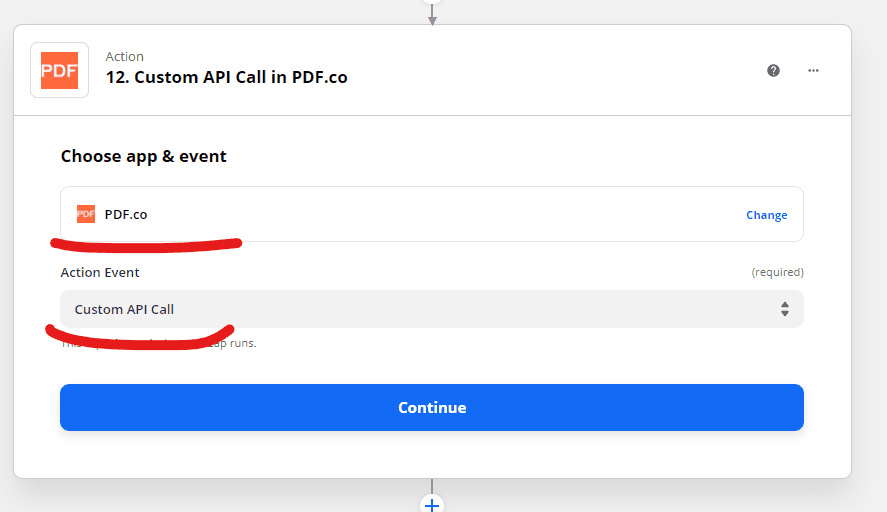
In the next step, you can just select the API call you need and proceed with all the set ups. Follow the information on the screenshot below:
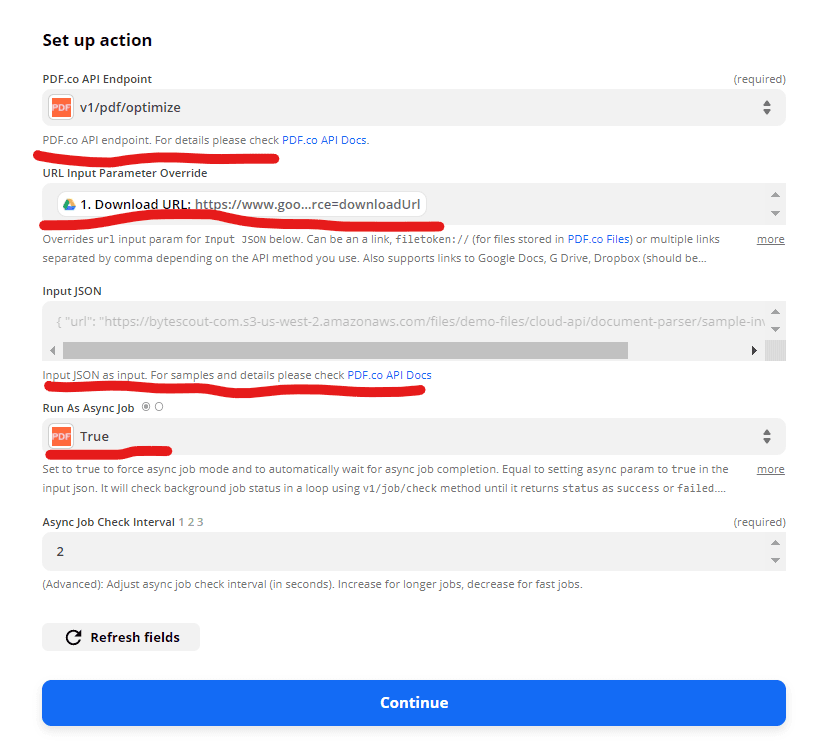
v1/pdf/optimize would be your API call as it is responsible for PDF compression and downsizing.
URL Input Parameter Override should be set to the link to the file. It can be a link to Dropbox, Google Drive, or any other storage where your PDF is located.
One last thing is to enable Async mode for a better performance of the custom API call.
Now, it’s time to test your Zap! Press CONTINUE and Run the Test. Once it is done successfully, you will get the link to the output PDF file compressed. Copy the link in your browser where you can download the file.
Check the screenshot below.
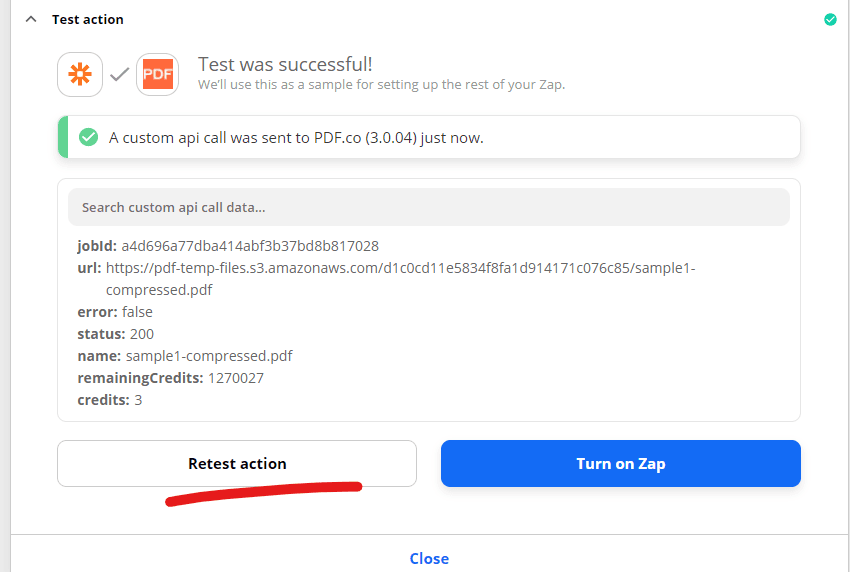
You can turn on your Zap and use it for other files. Or you can proceed to another Zap if you need to perform other PDF activities.
Can I Compress Anything other than PDF?
You can compress other types of documents using PDF.co, but first, you will need to convert them into PDF. This happens automatically, and what you get is a compressed document or image in PDF format.
In some cases, you can reduce PDF size by converting its format (e.g., to .jpg). Splitting a PDF works if compression or conversion still doesn’t create a small enough file.
It is also possible to merge PDF documents online in such a way that the resulting document has a smaller storage size when compared with the sum of the individual documents.
Resize PDF File Online – FAQ
What Size Should a PDF Be?
A text PDF should be about 500KB in size, while one with images should be about 1MB in size. That makes it easy to attach it to social media messages, as well as email. It also helps to save space when stored in mobile devices. Overall, the size of your PDF should be less than 1MB.
How Can I Minimize PDF File Size?
The easiest way to minimize the size of your PDF file is to save it as a lossless compressed PDF file. You can do that using our PDF compression tool, which you can access from your PDF.co account.
Once the tool compresses your PDF to its best minimal size, you will be able to download it or save it to your cloud storage, such as Google Drive or Dropbox.
What is the Minimum Size of a PDF File?
The minimum size of a PDF file is determined by the type of data and media content saved in it. Even when compressed, a PDF file with multiple media files will still be close to 1MB, in size.
Furthermore, the more pages a PDF file has, the bigger it becomes, even under maximum compression. Text-only PDF files take the smallest space, which can be as little as 1KB. And if there are less than 50 characters, PDF.co optimizer a few 10s to 100s of bytes.
What Size PDF is Too Big?
If your PDF file exceeds 5MBs, then it may be too large for an email attachment. In such cases, you may attach save it to your cloud storage, and share its link instead.
However, for a confidential file, you can use our compression tool to resize it. You can then save, locally, before attaching it to an email you wanted to send.
What Is PDF Page Size?
A PDF page size is a dimension of a PDF document’s page when it isn’t magnified. You can set up the dimension using a word document processor, and then save it as a PDF.
The PDF page size does not change when you use a PDF compression tool. Instead, the tool minimized the codes used to store the data, without losing any data.
How Do I Match Page Size In PDF?
When printing a PDF document, you can use the print dialog box’s options, to select the PDF page size that matches the page size you want. The option often includes “Scale to Fit”, “Auto Rotate”, “Print Entire Image”, “Print in Portrait”, or “Print in Landscape”.
You may also convert the PDF to a word document, resize the pages as desired, and then save it to PDF. You can then print the resized PDF document.
You may contact us if you have further questions about PDF page size and compression.
Related Tutorials
