PDF.co vs PDFElement: Review and Compare
PDF.co vs PDFElement
PDFelement is the easiest way to create, edit, convert and sign PDF documents on Windows and Mac. This leading alternative to Adobe® Acrobat® offers enterprise-grade PDF functionalities and perpetual licensing at a fraction of the price.
PDF.co is an on-demand web API for easy data extraction, form filling, document conversion, document parsing, pdf manipulation, barcode reading/generation, and much more with over 300 integrations.
PDF.co vs PDFElement: Features
PDFElement Key Features
Edit PDF
- Wondershare PDFelement Pro enables you to edit PDF documents just as easily as you would in Word documents.
Convert PDF
- Convert PDFs into secure file formats, like Microsoft Office, image, text, etc. in high-quality and minimum effort.
Create PDF Forms
- You can create PDF forms from scratch or with an existing document.
OCR PDF
- Accurate text recognition on images, edit with one click.
- Extract text from images to other formats.
Compare PDF
- Compare two PDFs and see the changes or differences between the two. : Original PDF and an edited PDF.
PDF.co Key Products
PDF Tools
- Merge and Split PDF
- Delete pages from PDF
- Fill PDF Forms
- Read detailed PDF information
- Make PDF searchable/unsearchable
- Convert HTML codes or URL into PDF
- Search and Replace text in PDF
- Translate PDF to another language
- Compress PDF
Document Parser
- Lots of pre-made templates based on different types of documents
- Easy to use template creator for your document
- Easy to use macros
- Download your parsed data as CSV, JSON, or XML
Generate PDF
- Create PDF from scratch or from PDF templates
- Convert other documents such as Doc, DocX, RTF, TXT, XPS, HTML, Images (JPG, PNG, TIFF), XLS, XLSX into PDF
Extract Structured Data
- Export extracted data into different types such as CSV, XML, JSON, HTML, Spreadsheets, etc.
- Built-in OCR text recognition support
- Extract unstructured PDF data, PDF with tables, orders, reports, scanned documents, invoices, images.
Barcode Tools
- Can generate 1D or 2D barcode
- Can read barcodes from PDF documents, images, and remote documents using the link
Business-oriented Features
- Email to PDF transformation. Supports emails with attachments include tools to extract important data from emails separately.
- Auto detector and remover of sensitive data
PDF.co vs PDFElement: Source and Outputs
We will use this scanned PDF as our source file and make it a searchable PDF:
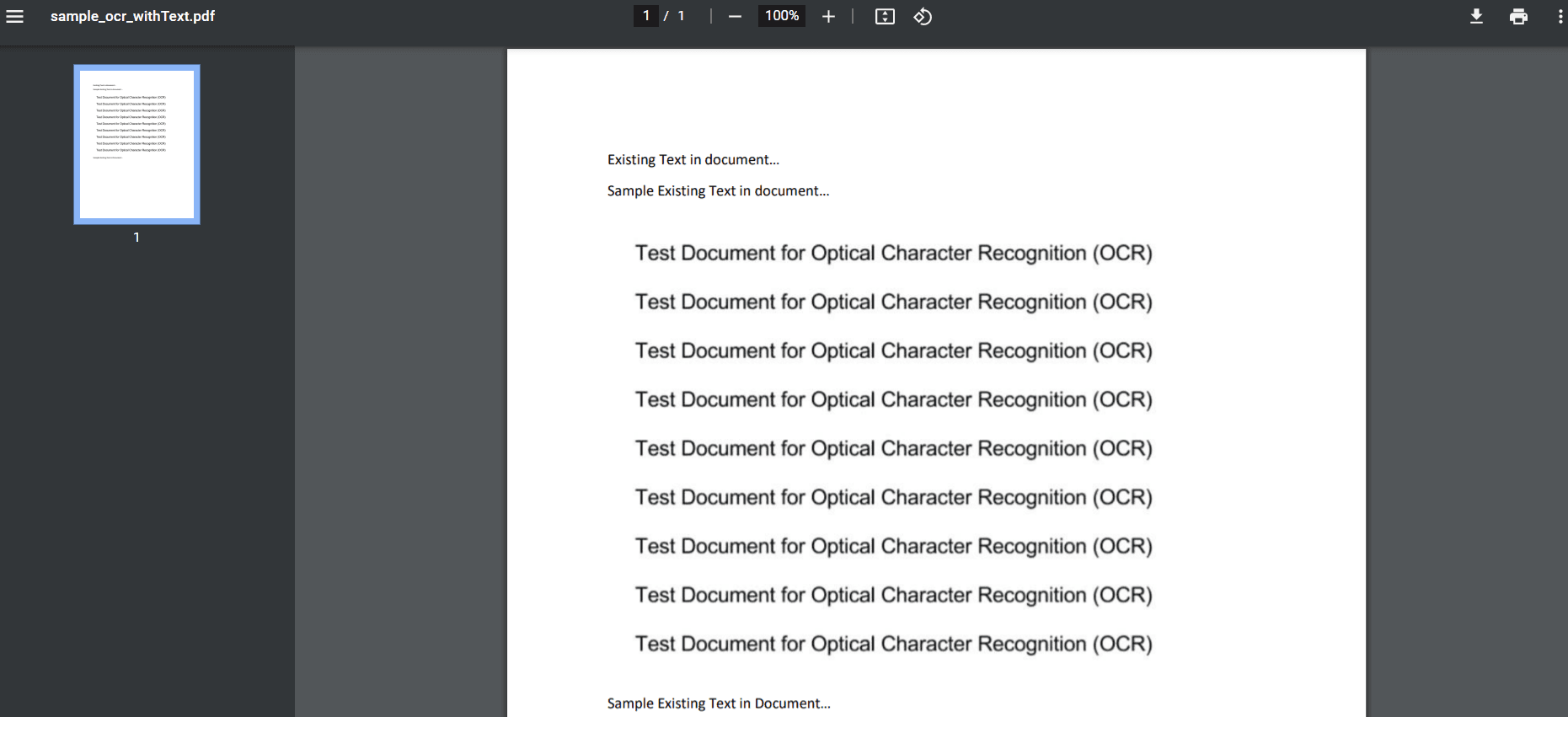
Output using PDF.co
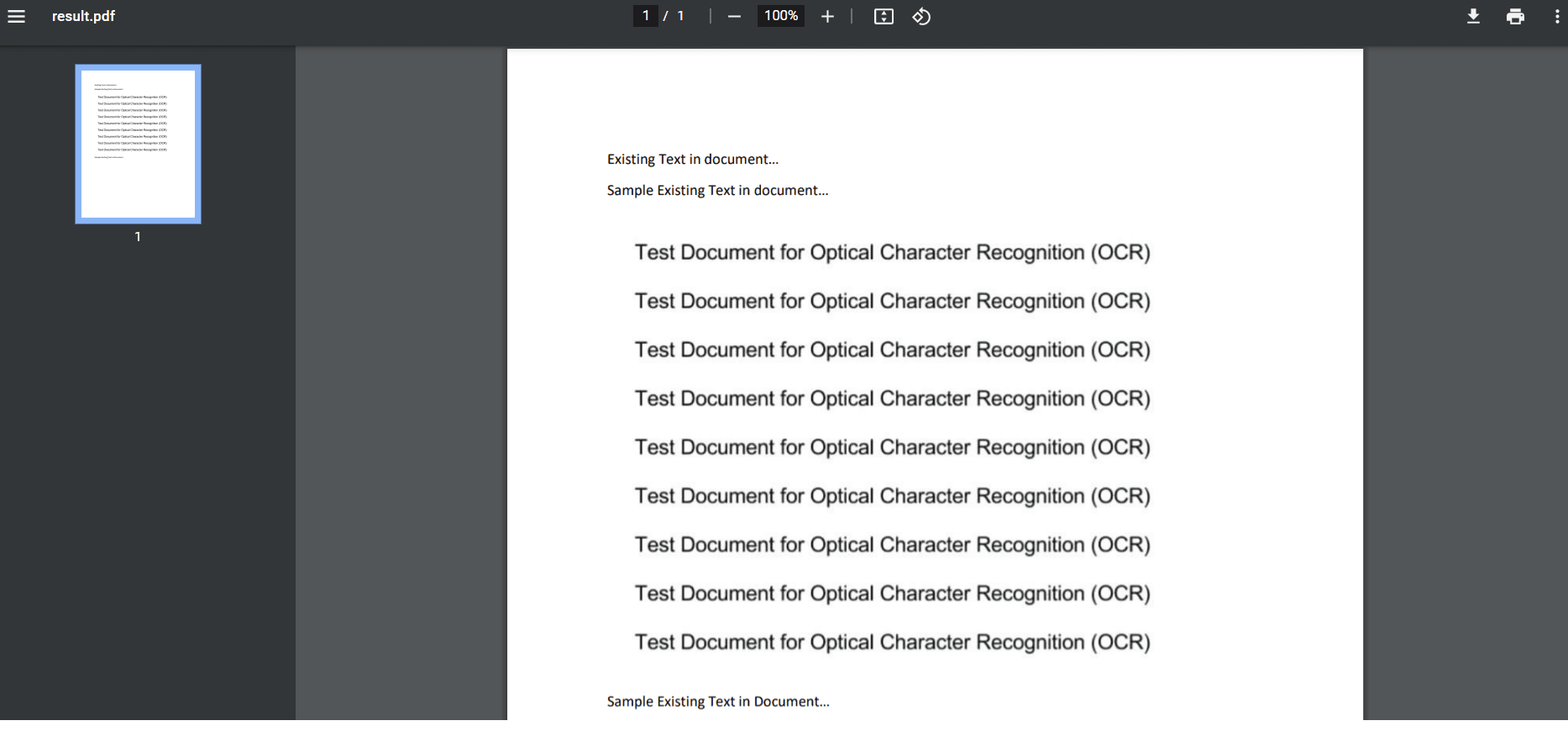
Output using PDFElement
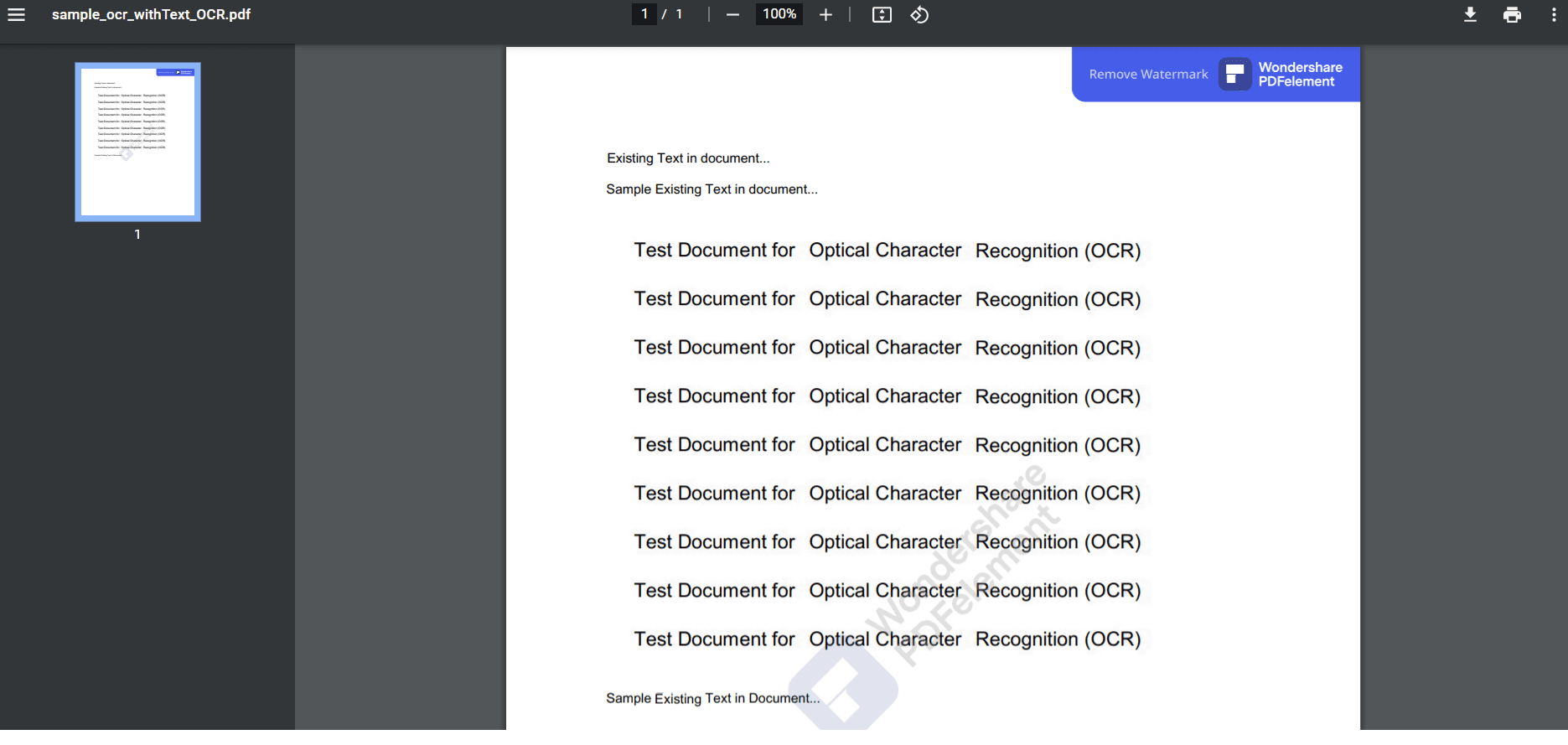
PDF.co vs PDFElement: Integrations
PDF.co Integrations
- Zapier, Integromat, Bubble, and API for programmers
- SharePoint, Office 365, Box, Egnyte, Dropbox, SignNow plus ready to use 300+ integrations
- Salesforce, Dynamics 365, Zoho, and other CRM systems
- RPA UiPath, BluePrism, Automation Anywhere
- RapidAPI