PDF.co vs PDF SDK: Review and Compare
PDF.co vs PDF SDK
PDF.co is an automation and API platform for PDF, Barcodes, Data Extraction, and Data Transformations. It also provides online tools for performing essential PDF-related functionalities such as
splitting/merging PDF, document parsing, filling PDF forms, HTML to PDF conversation, PDF data extraction to various formats, barcode reader, etc.
ByteScout PDF SDK is a complete on-premise SDK solution that creates new PDF from scratch, modifies existing PDF, and converts supported document formats such as DocX to PDF. It works offline and doesn’t require an internet connection. It is compatible with Mono .NET and .NET Core frameworks.
PDF.co vs PDF SDK: Features
PDF SDK Features
PDF SDK Tools
- Add Text, Images, Watermarks, Links, and Attachments to PDF,
- Fill PDF Form,
- Add Sound, Video, and 3D Annotation,
- Add/Remove PDF Password,
- Sign PDF,
- Add content to existing PDF,
- Create PDF from scratch,
- Merge PDF,
- Split PDF.
Generate PDF
- DOCX to HTML,
- DOCX to PDF,
- Images to PDF,
- An email with Attachments to PDF,
- HTML to DOCX,
- HTML to PDF,
- XML to PDF,
- XPS to PDF.
Other Features
- Create and modify PDF documents,
- Add and remove PDF security,
- Fill PDF forms,
- Add PDF Watermark,
- Insert Page to PDF,
- Read Form Values,
- Sign PDF,
- Use PDF as Background to Other PDFs,
- Set PDF Document Information,
- Draw Lines, Curves, Rectangles, and Text string in PDF,
- Create a Button, Checkbox, Combobox, and Radio button in PDF form,
- Add 3d, Sound, Text, Video, and File Attachment Annotation in PDF,
- ActiveX/COM interface: makes it usable with almost any programming language.
Security Options
- Password Protection,
- Digital Signatures,
- Add Watermarks,
- Documents Permission,
- Encryption Support,
- Change Security Settings,
- Remove Protection.
PDF.co Features
PDF.co Tools
- Split/Merge PDF,
- Add/Remove Security,
- Search/Replace Text in PDF,
- Compress PDF,
- Translate PDF,
- Make PDF Searchable.
Edit/Fill PDF
- Fill PDF Forms,
- Add Text, Signatures, and Images to a PDF,
- Create a Fillable Form.
PDF Converter
- PDF to HTML,
- PDF to TEXT,
- PDF to CSV,
- PDF to XLS/XLSX,
- PDF to XML,
- PDF to JSON,
- PDF to Images (JPG, PNG, TIFF, and WEBP).
Barcode Tools
- Generate/Read all 1D or 2D barcode types,
- Can scan a barcode from images, PDF Files, and even from a link.
Generate PDF
- Create PDF from scratch and from PDF templates.
- Convert and make PDFs from different document types such as DOC, DOCS, RTF, TXT, XPS, HTML, IMAGES (JPG, PNG, TIFF), XLS, and XLSX.
- Website URL to PDF conversation.
Extract Data Structured
- Extraction of data from unstructured PDFs, pdf with tables, reports, orders, invoices, scanned documents, and images.
- Extracted data can be exported to different types such as CSV, XML, JSON, HTML, spreadsheets, etc.
- Has built-in OCR (image-to-text) text recognition support.
Security and Encryption Support
- User and Owner Passwords,
- Automatic File Removal,
- RC4 40-Bit Encryption,
- RC4 128-Bit Encryption,
- AES 128-Bit Encryption,
- AES 256-Bit Encryption,
- Document Modification Restriction,
- Document Content Extraction Restriction,
- Document HTTP User and Pass Authentication.
Business-oriented Features
- Email to PDF transformation. Supports emails with attachments including tools to extract important data from emails separately.
- Sensitive data auto detector and remover.
- Many upcoming features such as PDF classifier, PDF translator, etc.
PDF.co vs PDF SDK: Source and Outputs
Fill PDF Form Sample.
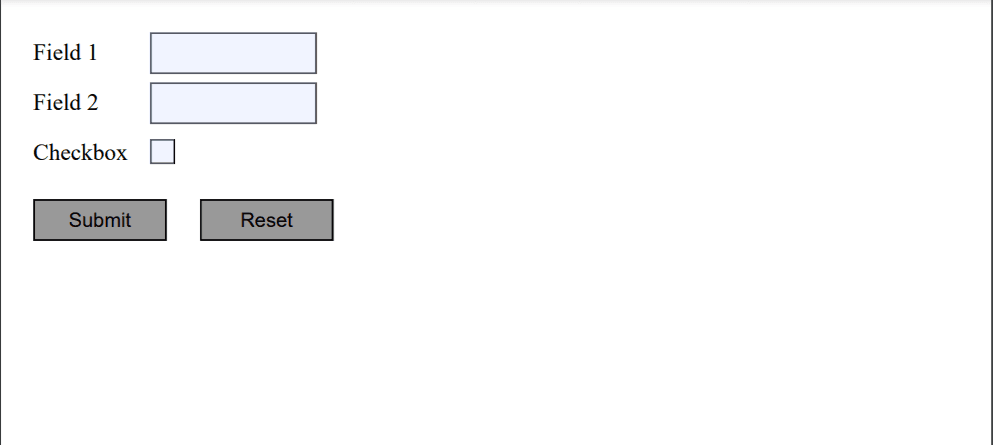
PDF.co Fill PDF Form Output
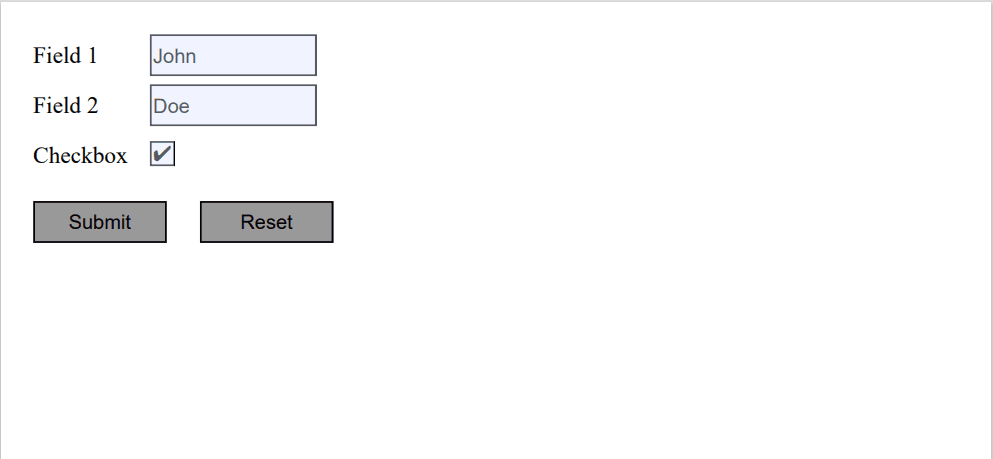
PDF SDK Fillable Form Output
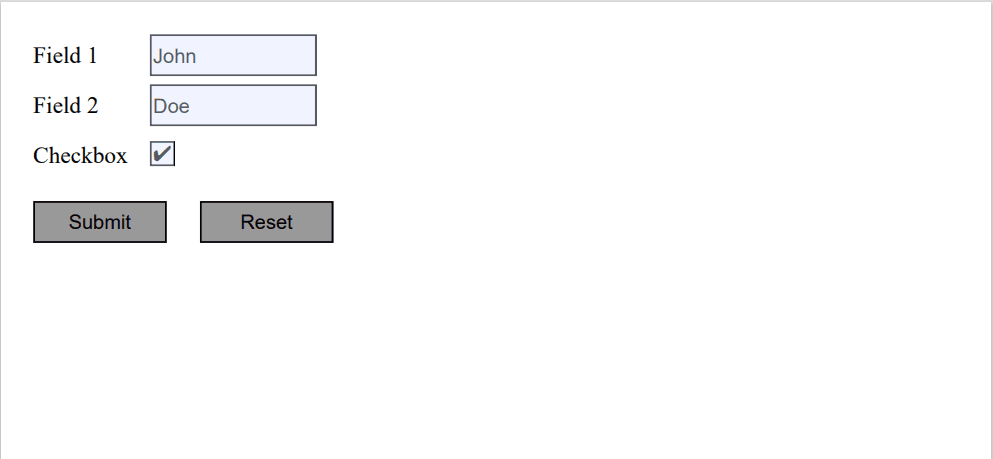
PDF.co vs PDF SDK: Integrations
PDF.co Integrations
PDF.co has over 300+ integrations available:
- Zapier, Integromat, Bubble, and API for programmers,
- SharePoint, Office 365, Box, Egnyte, Dropbox, SignNow plus ready-to-use 300+ integrations,
- Salesforce, Dynamics 365, Zoho, and other CRM systems,
- RPA UiPath, BluePrism, Automation Anywhere,
- RapidAPI.
PDF SDK Integrations
PDF SDK integration is not supported.