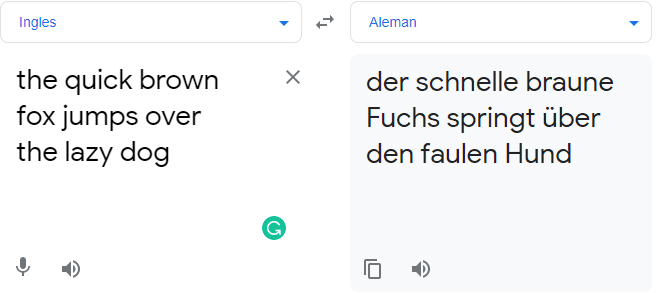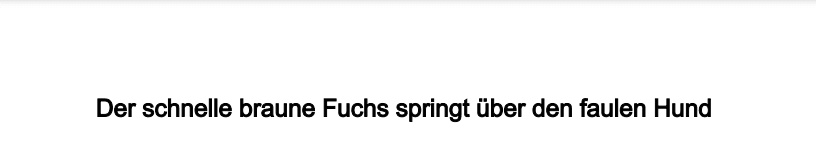PDF.co vs Google Translate: Review and Compare
PDF.co vs Google Translate
PDF.co is an on-demand web API that has multiple features like PDF translator, data extractor, PDF merger/splitter, document parser, and many more.
Google Translate is Google’s free service that can instantly translate words or sentences.
PDF.co vs Google Translate: Features
Google Translate Features
- Supports Multiple Languages
- Supports more than 100 languages
- Browser Integration
- Available in some web browsers as an optional downloadable extension that can run the translation engine, which allows right-click command access to the translation service.
PDF.co Features
- PDF Translator
- Supports 73 languages
- Uses Amazon translate for a more accurate translation
- PDF Extractor
- PDF to XLS/XLSX/CSV/JSON/XML/HTML/TXT/JPG/JPEG
- Document Parser
- Edit/Fill PDF
- Adding signatures, text, and image to PDF
- Create/Fill fillable PDFs
- Barcode Tools
- Can generate/read all types of 1D or 2D barcodes
- Scan barcodes from image or PDF
- PDF Tools
- Merge/Split PDF
- Adds/Removes security of a PDF file
- Optimize PDF
- Search/Replace texts in a PDF
- Make a PDF searchable
- PDF Generator
- HTML/HTML Template to PDF
- XLS/XLSX to PDF
- Images to PDF
- Document to PDF
- Email to PDF
- URL to PDF
- Other Features
- Built-in OCR
- Remove sensitive data
PDF.co vs Google Translate: Outputs
We’ll be using the phrase and translate it into Aleman using PDF.co translator and Google translate.