PDF.co vs DynamicPDF: Review and Compare
PDF.co vs DynamicPDF
DynamicPDF supports file interaction which includes filling out form, watching videos, participating in a review or authenticating your identity. This free interactive PDF tool uses web-based resources to turn the static PDF document into live, interactive content.
PDF.co offers a variety of functionalities to help you with your PDF. These functionalities include PDF merging/splitting, search/replace text, PDF data extraction, PDF filler, document parsing, barcode reading and generation, and more.
PDF.co vs DynamicPDF: Features
DynamicPDF Features
PDF Suite
- PDF Merger,
- PDF Generator,
- Report Writer,
- PDF Viewer,
- HTML to PDF Converter,
- Barcode Creator,
- Rasterizer,
- PDF Print Manager.
Cloud API
- Online Document/Report Designer.
- Merge, Stamp, and Add Barcodes to PDFs.
- Form Fill PDFs and Retrieve Form Filed Information.
- Convert Images to PDF.
- Encrypt and Secure PDFs.
- Retrieve Text, XMP, and Other Information.
Document Navigation
- Outlines,
- Outline Styles,
- Outline Colors,
- URL Link,
- Zoom Page Destination,
- X Y Page Destination.
Client Libraries
- Node.js,
- .Net,
- Java,
- PHP.
Security and Encryption Support
- Digital Signatures (Visible or Non-Visible),
- Initialize Certificates from Store or File,
- User and Owner Passwords,
- RC4 40-Bit Encryption,
- RC4 128-Bit Encryption,
- AES 128-Bit Encryption,
- AES 256-Bit Encryption,
- Up to 8 User Access Permissions,
- Supports Leaving Metadata Unencrypted,
- Ability to Encrypt Only File Attachments.
PDF.co Features
Security and Encryption Support
- User and Owner Passwords,
- Automatic File Removal,
- RC4 40-Bit Encryption,
- RC4 128-Bit Encryption,
- AES 128-Bit Encryption,
- AES 256-Bit Encryption,
- Document Modification Restriction,
- Document Content Extraction Restriction,
- Document HTTP User and Pass Authentication.
PDF Tools
- Merge PDF, Split PDF, and Delete pages from PDF,
- Read detailed PDF information,
- Convert HTML codes or URLs into PDF,
- Translate PDF to another language,
- PDF Filler,
- Turn PDF into searchable or unsearchable,
- Search and Replace in PDF,
- Compress PDF.
Edit/Fill PDF
- Add Text, Images, and Signatures to a PDF,
- Fill PDF Forms,
- Create Fillable PDF Forms.
Barcode Tools
- Can work with all 1D or 2D barcode types,
- Can scan barcodes from images, PDF files, and even from a link.
Generate PDF
- Convert other documents such as Doc, DocX, RTF, TXT, XPS, HTML, Images (JPG, PNG, TIFF), XLS, XLSX into PDF.
- Can create PDFs from scratch or use PDF templates.
Extract Structured Data
- Built-in OCR text recognition support.
- Export extracted data into different types such as CSV, XML, JSON, HTML, Spreadsheets, etc.
- Extract PDF data from various documentation including PDF with tables and images, reports, invoices, scanned documents, etc.
- Optical Marks Reader (OMR) Support.
Business-oriented Features
- Auto detector and remover of sensitive data.
- Email to PDF transformation. Supports emails with attachments including tools to extract important data from emails separately.
PDF.co vs DynamicPDF: Source and Outputs
Fillable PDF Forms Sample Source.
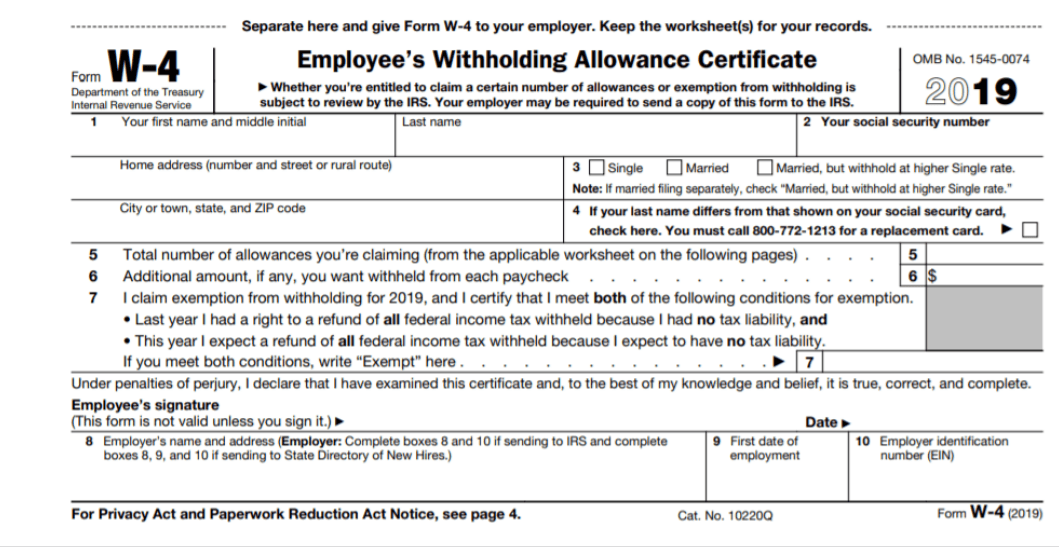
PDF.co Fillable PDF Output
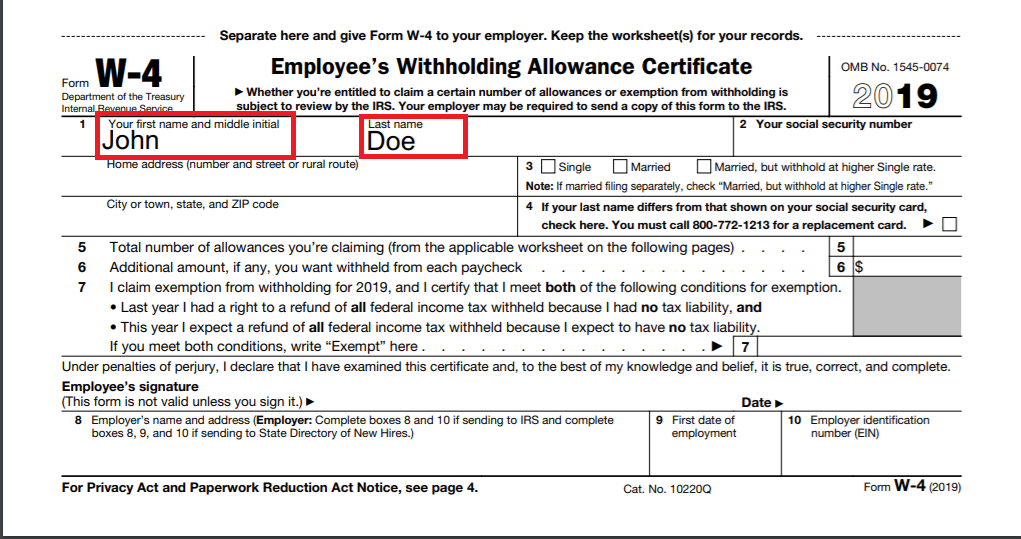
DynamicPDF Fillable PDF Output
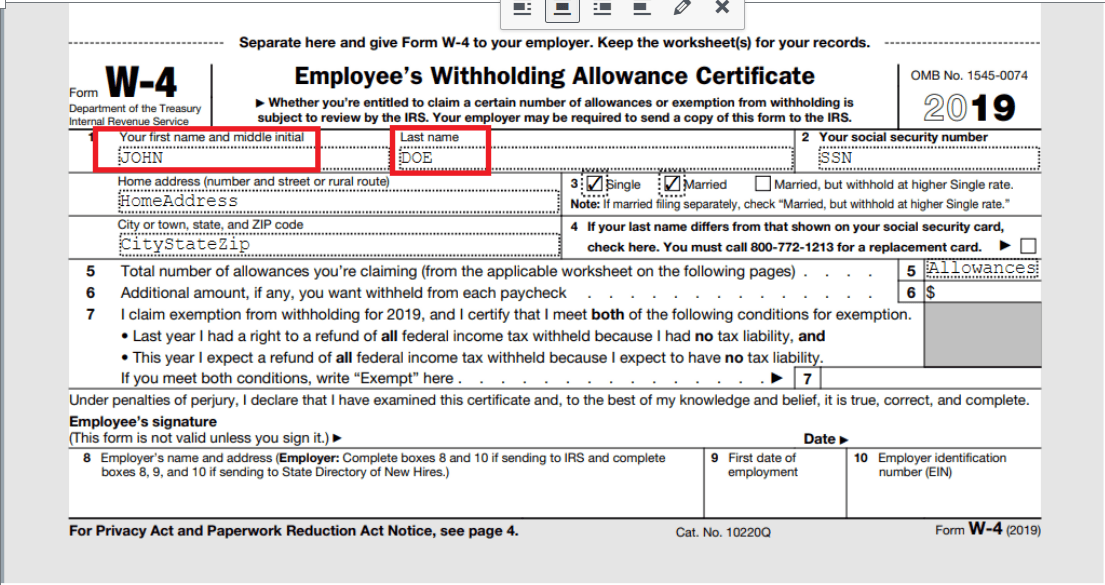
PDF.co vs DynamicPDF: Integrations
PDF.co Integrations
PDF.co has over 300+ app integration:
- SharePoint, Office 365, Box, Egnyte, Dropbox, Sign Now plus ready-to-use 300+ integrations,
- Salesforce, Dynamics 365, Zoho, and other CRM systems,
- Zapier, Integromat, Bubble, and API for programmers,
- RPA UiPath, BluePrism, Automation Anywhere,
- RapidAPI.
DynamicPDF Integration
DynamicPDF integration is currently not supported.