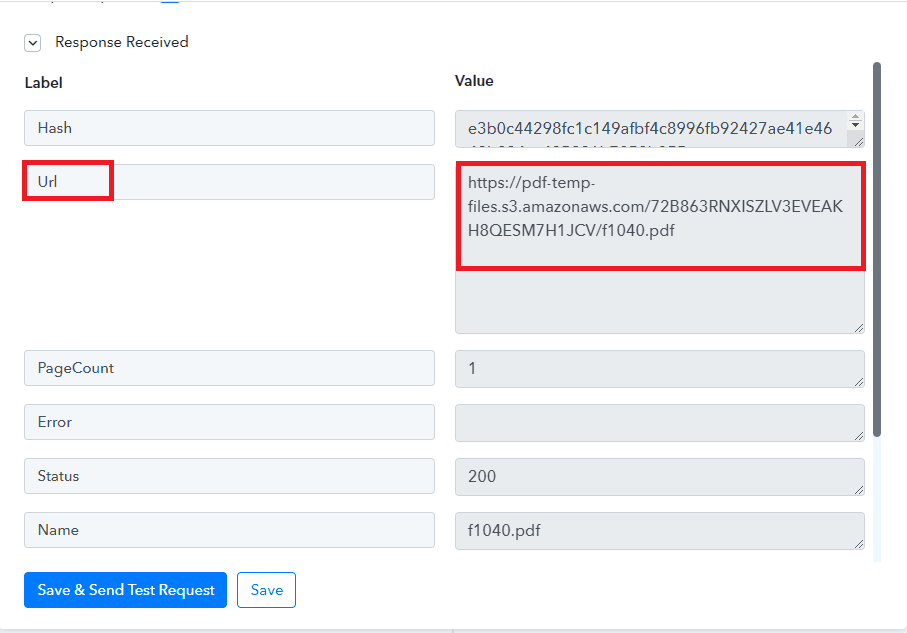Pabbly Connect + PDF.co
Automate Everything, Effortlessly. Pabbly Connect is an online automation platform that links your favorite apps to streamline and automate repetitive tasks. With support for 800+ integrations, it enables real-time data transfer and smarter workflows—no coding needed.
PDF.co can be accessed in Pabbly Connect through an API Call. This allows you to use any PDF.co Web APIs and all of the advanced features.
How to Fill PDF Form
Step 1 – Add API Endpoint
First, select API by Pabbly and add the PDF.co Web API. Be sure to select POST as an action event and No Auth for Authentication.
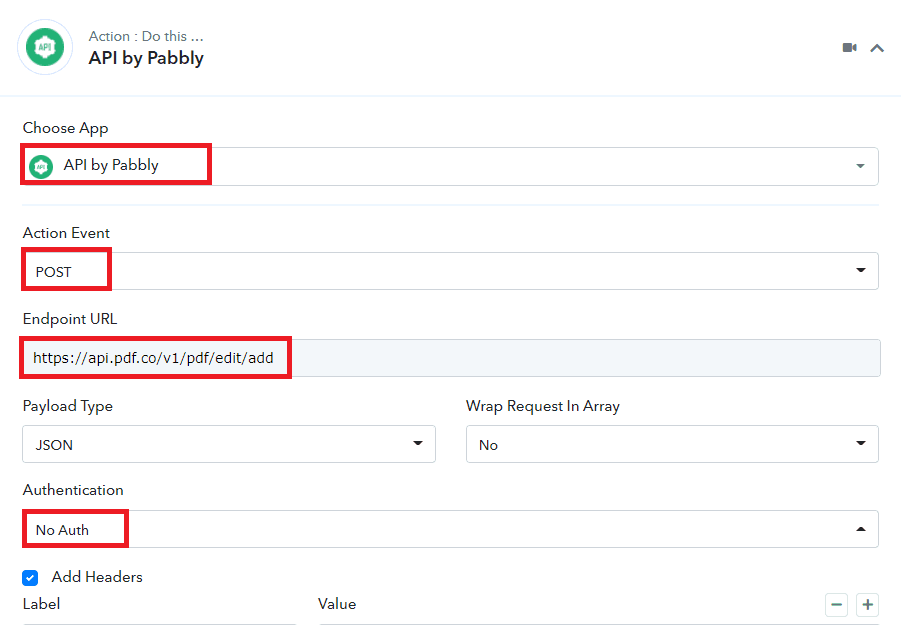
Step 2 – Setup Headers and Parameters
Next, configure the PDF.co Headers and Parameters. You can check out the API Docs for more information.
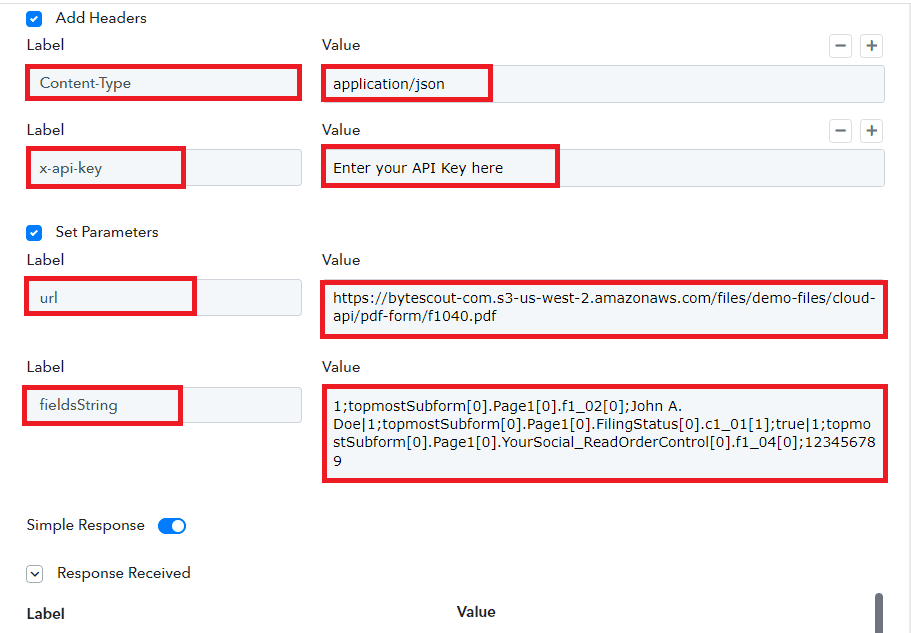
Step 3 – Filled PDF Output
A successful PDF.co call will return a temporary URL that you can use to view or download the result. This link expires after an hour by default. We highly recommend that you store the output to a permanent storage such as Google Drive or similar.